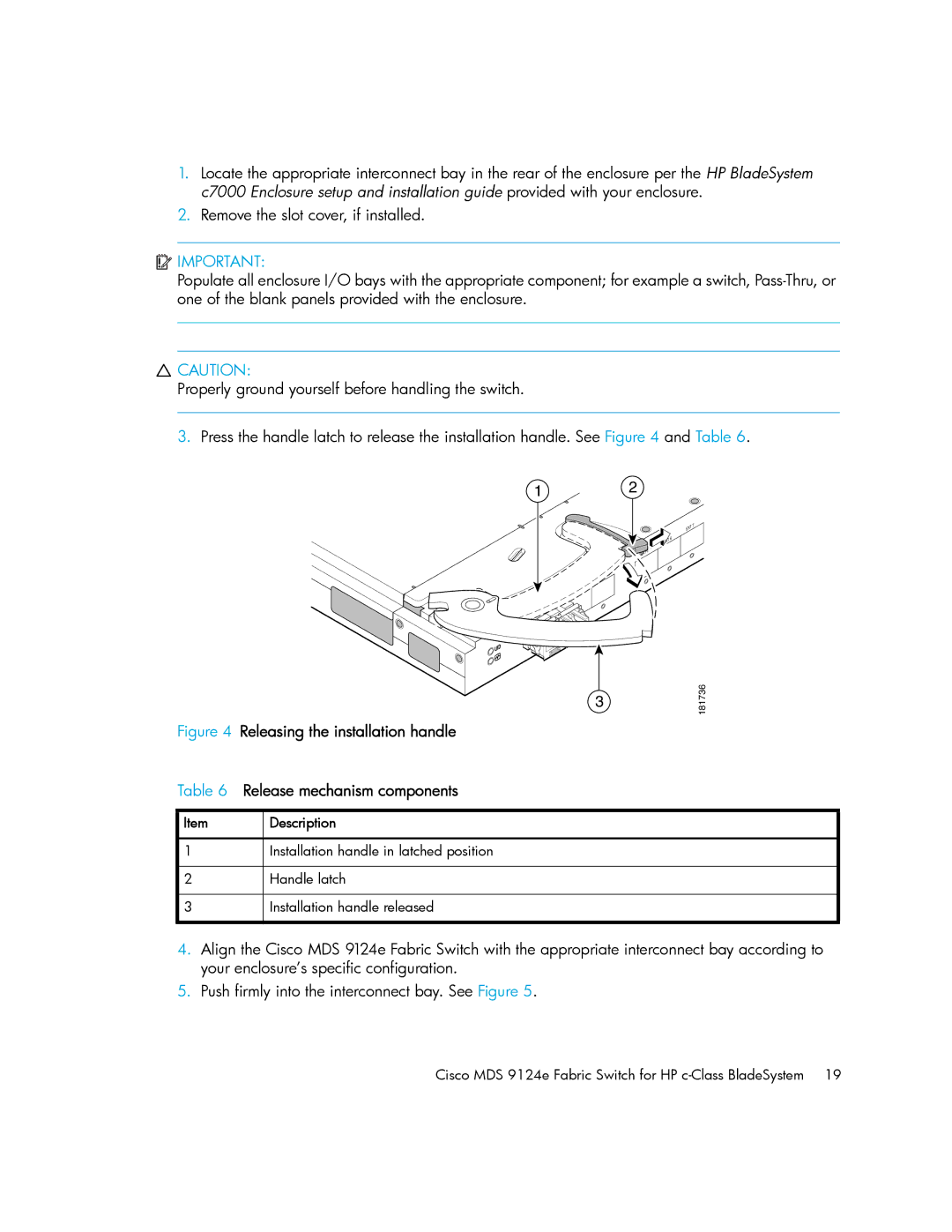1.Locate the appropriate interconnect bay in the rear of the enclosure per the HP BladeSystem c7000 Enclosure setup and installation guide provided with your enclosure.
2.Remove the slot cover, if installed.
![]() IMPORTANT:
IMPORTANT:
Populate all enclosure I/O bays with the appropriate component; for example a switch,
![]() CAUTION:
CAUTION:
Properly ground yourself before handling the switch.
3.Press the handle latch to release the installation handle. See Figure 4 and Table 6.
12
scale: 2/3" = 1"
7
EXT
6 ![]() EXT
EXT
EXT5
![]() 20
20
![]() 19
19
![]() 18
18
![]() 17
17
!
3
Figure 4 Releasing the installation handle
Table 6 Release mechanism components
181736
Item | Description |
1Installation handle in latched position
2Handle latch
3Installation handle released
4.Align the Cisco MDS 9124e Fabric Switch with the appropriate interconnect bay according to your enclosure’s specific configuration.
5.Push firmly into the interconnect bay. See Figure 5.
Cisco MDS 9124e Fabric Switch for HP