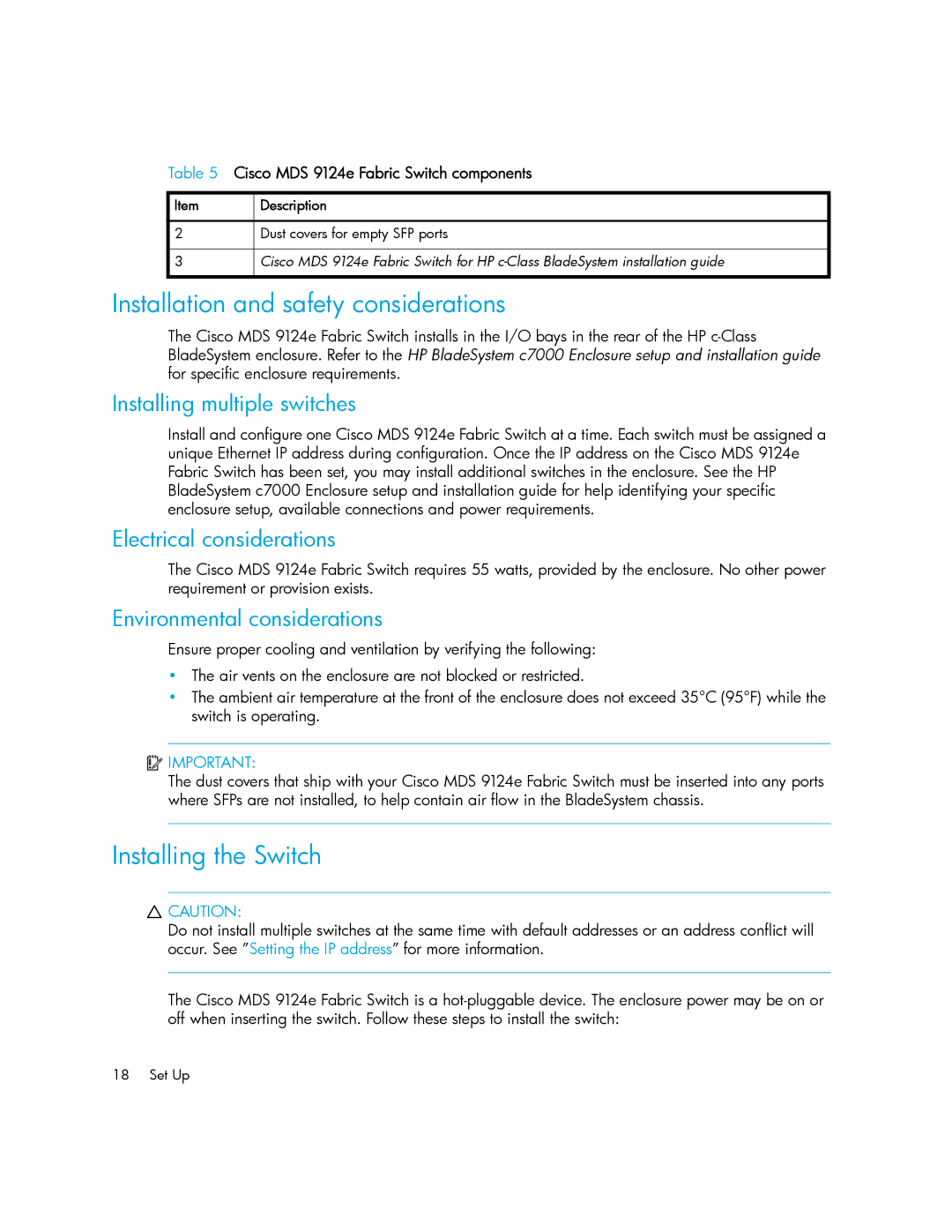Table 5 Cisco MDS 9124e Fabric Switch components
Item | Description |
2Dust covers for empty SFP ports
3Cisco MDS 9124e Fabric Switch for HP
Installation and safety considerations
The Cisco MDS 9124e Fabric Switch installs in the I/O bays in the rear of the HP
Installing multiple switches
Install and configure one Cisco MDS 9124e Fabric Switch at a time. Each switch must be assigned a unique Ethernet IP address during configuration. Once the IP address on the Cisco MDS 9124e Fabric Switch has been set, you may install additional switches in the enclosure. See the HP BladeSystem c7000 Enclosure setup and installation guide for help identifying your specific enclosure setup, available connections and power requirements.
Electrical considerations
The Cisco MDS 9124e Fabric Switch requires 55 watts, provided by the enclosure. No other power requirement or provision exists.
Environmental considerations
Ensure proper cooling and ventilation by verifying the following:
•The air vents on the enclosure are not blocked or restricted.
•The ambient air temperature at the front of the enclosure does not exceed 35°C (95°F) while the switch is operating.
![]() IMPORTANT:
IMPORTANT:
The dust covers that ship with your Cisco MDS 9124e Fabric Switch must be inserted into any ports where SFPs are not installed, to help contain air flow in the BladeSystem chassis.
Installing the Switch
![]() CAUTION:
CAUTION:
Do not install multiple switches at the same time with default addresses or an address conflict will occur. See ”Setting the IP address” for more information.
The Cisco MDS 9124e Fabric Switch is a
18 Set Up