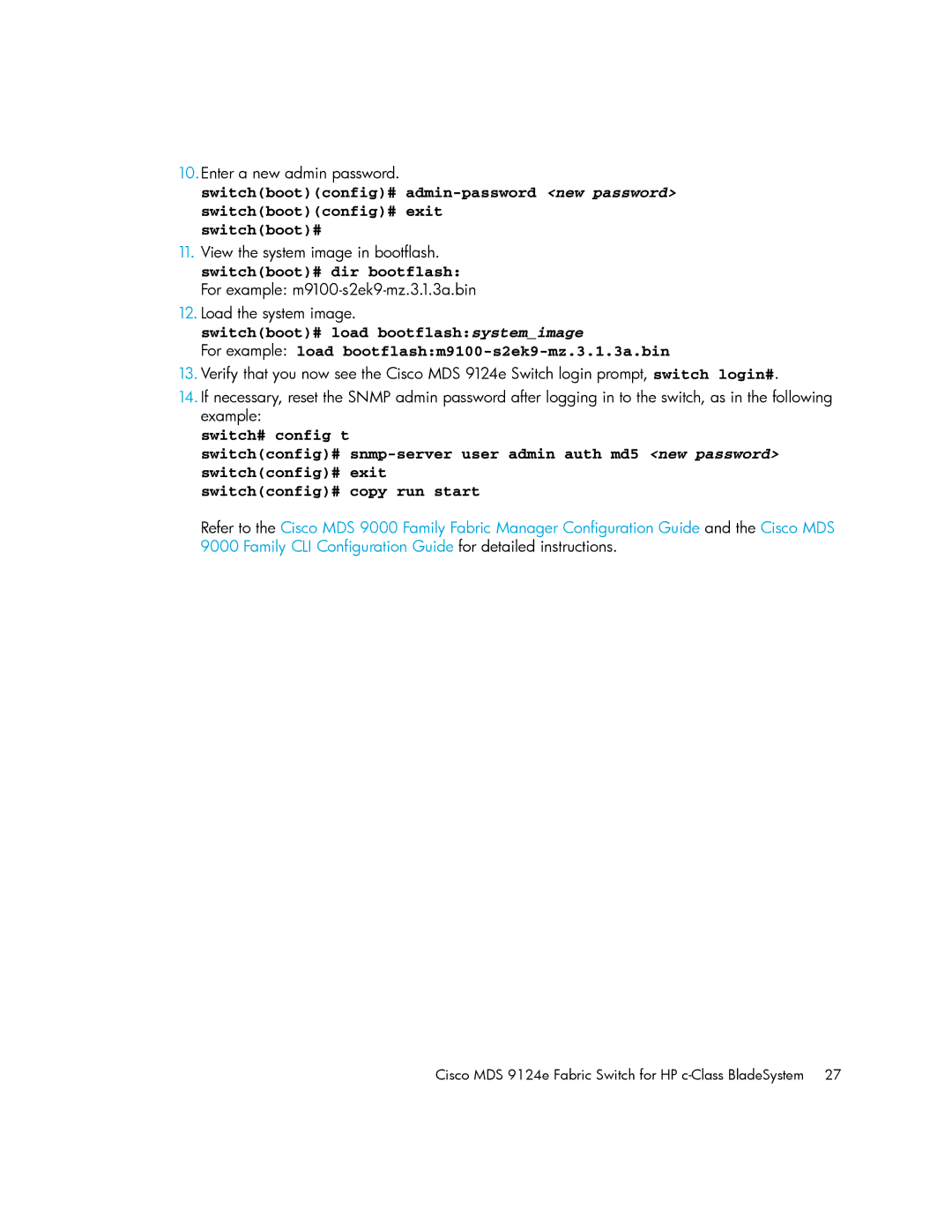10.Enter a new admin password.
switch(boot)(config)#
switch(boot)#
11.View the system image in bootflash.
switch(boot)# dir bootflash:
For example:
12.Load the system image.
switch(boot)# load bootflash:system_image
For example: load
13.Verify that you now see the Cisco MDS 9124e Switch login prompt, switch login#.
14.If necessary, reset the SNMP admin password after logging in to the switch, as in the following example:
switch# config t
switch(config)#
switch(config)# copy run start
Refer to the Cisco MDS 9000 Family Fabric Manager Configuration Guide and the Cisco MDS 9000 Family CLI Configuration Guide for detailed instructions.
Cisco MDS 9124e Fabric Switch for HP