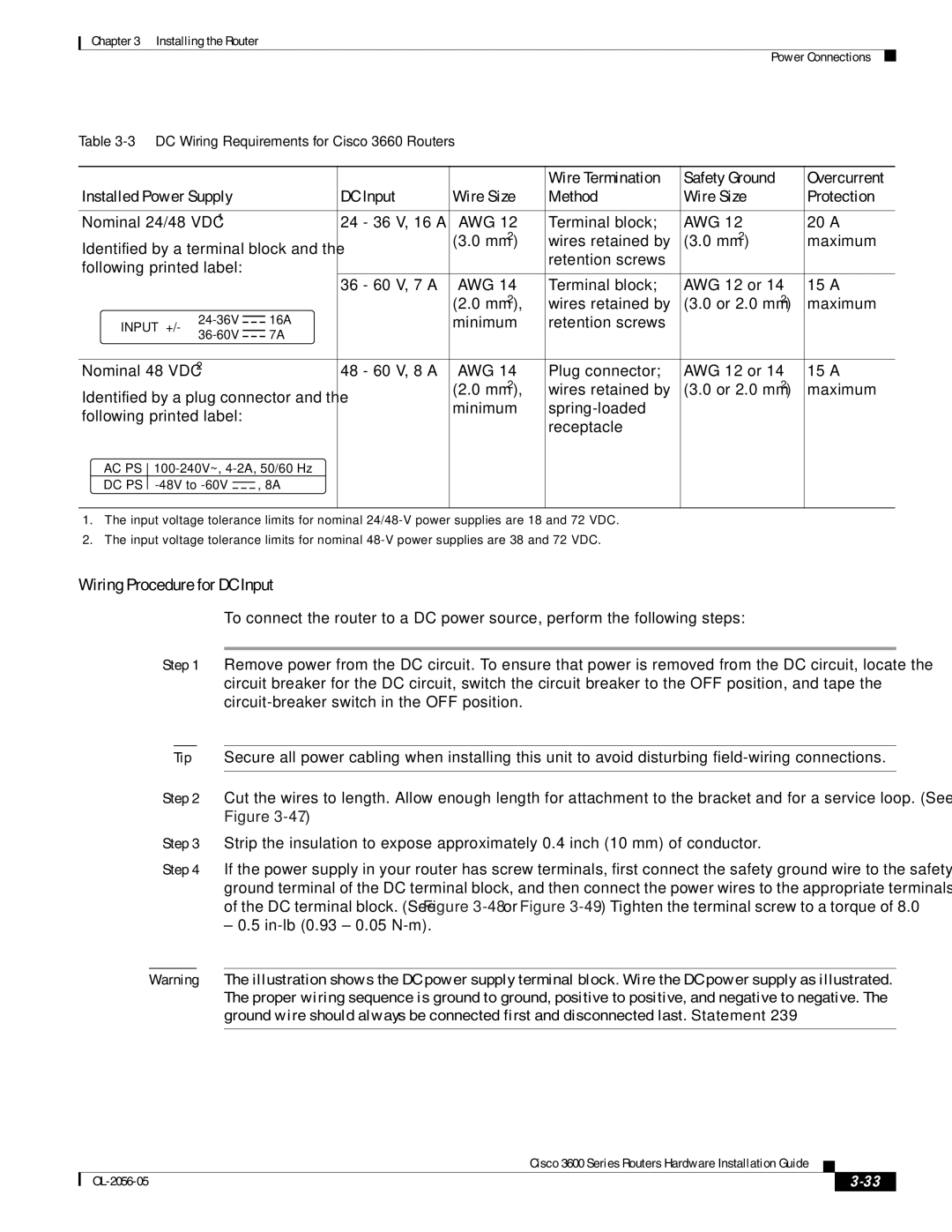Chapter 3 Installing the Router
Power Connections
Table
|
|
|
|
|
|
|
|
|
| Wire Termination | Safety Ground | Overcurrent |
Installed Power Supply |
|
|
|
|
|
| DC Input | Wire Size | Method | Wire Size | Protection | |
|
|
|
|
|
|
|
|
|
|
|
| |
Nominal 24/48 VDC1 |
|
|
|
|
|
| 24 - 36 V, 16 A | AWG 12 | Terminal block; | AWG 12 | 20 A | |
Identified by a terminal block and the | (3.0 mm2) | wires retained by | (3.0 mm2) | maximum | ||||||||
| retention screws |
|
| |||||||||
following printed label: |
|
|
|
|
|
|
|
|
|
| ||
|
|
|
|
|
|
|
|
|
|
| ||
|
|
|
|
|
|
|
| 36 - 60 V, 7 A | AWG 14 | Terminal block; | AWG 12 or 14 | 15 A |
|
|
|
|
|
|
|
|
| (2.0 mm2), | wires retained by | (3.0 or 2.0 mm2) | maximum |
INPUT +/- |
|
|
|
|
| 16A | minimum | retention screws |
|
| ||
|
|
|
|
|
|
| ||||||
|
|
|
|
|
|
| ||||||
|
|
|
|
| 7A |
|
| |||||
|
|
|
|
|
|
|
|
|
| |||
|
|
|
|
|
|
|
|
|
| |||
|
|
|
|
|
|
|
|
|
|
|
| |
Nominal 48 VDC2 |
|
|
|
|
|
| 48 - 60 V, 8 A | AWG 14 | Plug connector; | AWG 12 or 14 | 15 A | |
Identified by a plug connector and the | (2.0 mm2), | wires retained by | (3.0 or 2.0 mm2) | maximum | ||||||||
minimum |
|
| ||||||||||
following printed label: |
|
|
|
|
|
|
|
|
| |||
|
|
|
|
|
|
|
| receptacle |
|
| ||
|
|
|
|
|
|
|
|
|
|
|
| |
AC PS 100-240V~, 4-2A, 50/60 Hz
DC PS -48V to -60V  , 8A
, 8A
1.The input voltage tolerance limits for nominal
2.The input voltage tolerance limits for nominal
Wiring Procedure for DC Input
To connect the router to a DC power source, perform the following steps:
Step 1 Remove power from the DC circuit. To ensure that power is removed from the DC circuit, locate the circuit breaker for the DC circuit, switch the circuit breaker to the OFF position, and tape the
Tip Secure all power cabling when installing this unit to avoid disturbing
Step 2 Cut the wires to length. Allow enough length for attachment to the bracket and for a service loop. (See Figure
Step 3 Strip the insulation to expose approximately 0.4 inch (10 mm) of conductor.
Step 4 If the power supply in your router has screw terminals, first connect the safety ground wire to the safety ground terminal of the DC terminal block, and then connect the power wires to the appropriate terminals of the DC terminal block. (See Figure
± 0.5
Warning The illustration shows the DC power supply terminal block. Wire the DC power supply as illustrated. The proper wiring sequence is ground to ground, positive to positive, and negative to negative. The ground wire should always be connected first and disconnected last. Statement 239
Cisco 3600 Series Routers Hardware Installation Guide
|
| ||
|
|