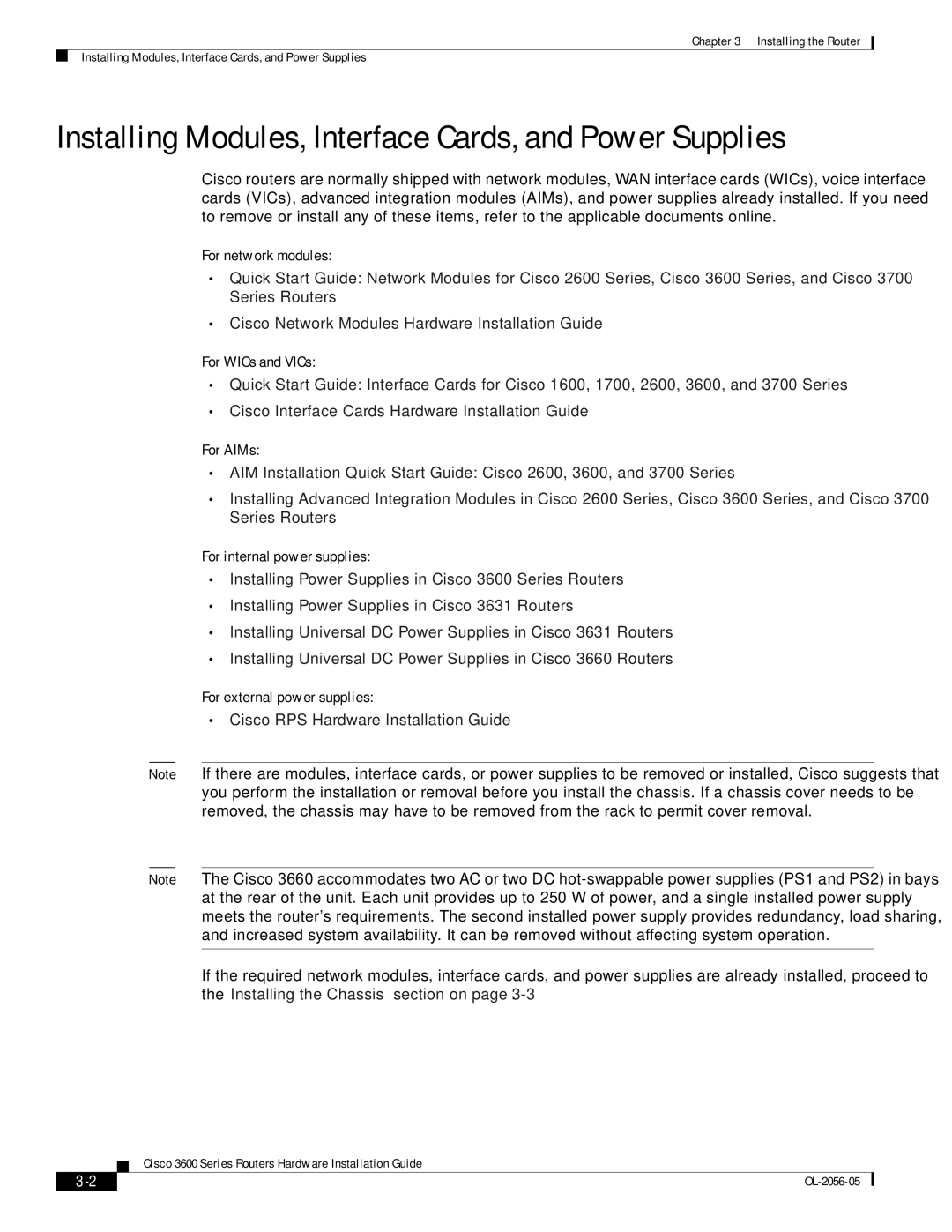Chapter 3 Installing the Router
Installing Modules, Interface Cards, and Power Supplies
Installing Modules, Interface Cards, and Power Supplies
Cisco routers are normally shipped with network modules, WAN interface cards (WICs), voice interface cards (VICs), advanced integration modules (AIMs), and power supplies already installed. If you need to remove or install any of these items, refer to the applicable documents online.
For network modules:
•Quick Start Guide: Network Modules for Cisco 2600 Series, Cisco 3600 Series, and Cisco 3700 Series Routers
•Cisco Network Modules Hardware Installation Guide
For WICs and VICs:
•Quick Start Guide: Interface Cards for Cisco 1600, 1700, 2600, 3600, and 3700 Series
•Cisco Interface Cards Hardware Installation Guide
For AIMs:
•AIM Installation Quick Start Guide: Cisco 2600, 3600, and 3700 Series
•Installing Advanced Integration Modules in Cisco 2600 Series, Cisco 3600 Series, and Cisco 3700 Series Routers
For internal power supplies:
•Installing Power Supplies in Cisco 3600 Series Routers
•Installing Power Supplies in Cisco 3631 Routers
•Installing Universal DC Power Supplies in Cisco 3631 Routers
•Installing Universal DC Power Supplies in Cisco 3660 Routers
For external power supplies:
•Cisco RPS Hardware Installation Guide
Note If there are modules, interface cards, or power supplies to be removed or installed, Cisco suggests that you perform the installation or removal before you install the chassis. If a chassis cover needs to be removed, the chassis may have to be removed from the rack to permit cover removal.
Note The Cisco 3660 accommodates two AC or two DC
If the required network modules, interface cards, and power supplies are already installed, proceed to the “Installing the Chassis” section on page
Cisco 3600 Series Routers Hardware Installation Guide
|
| |
|