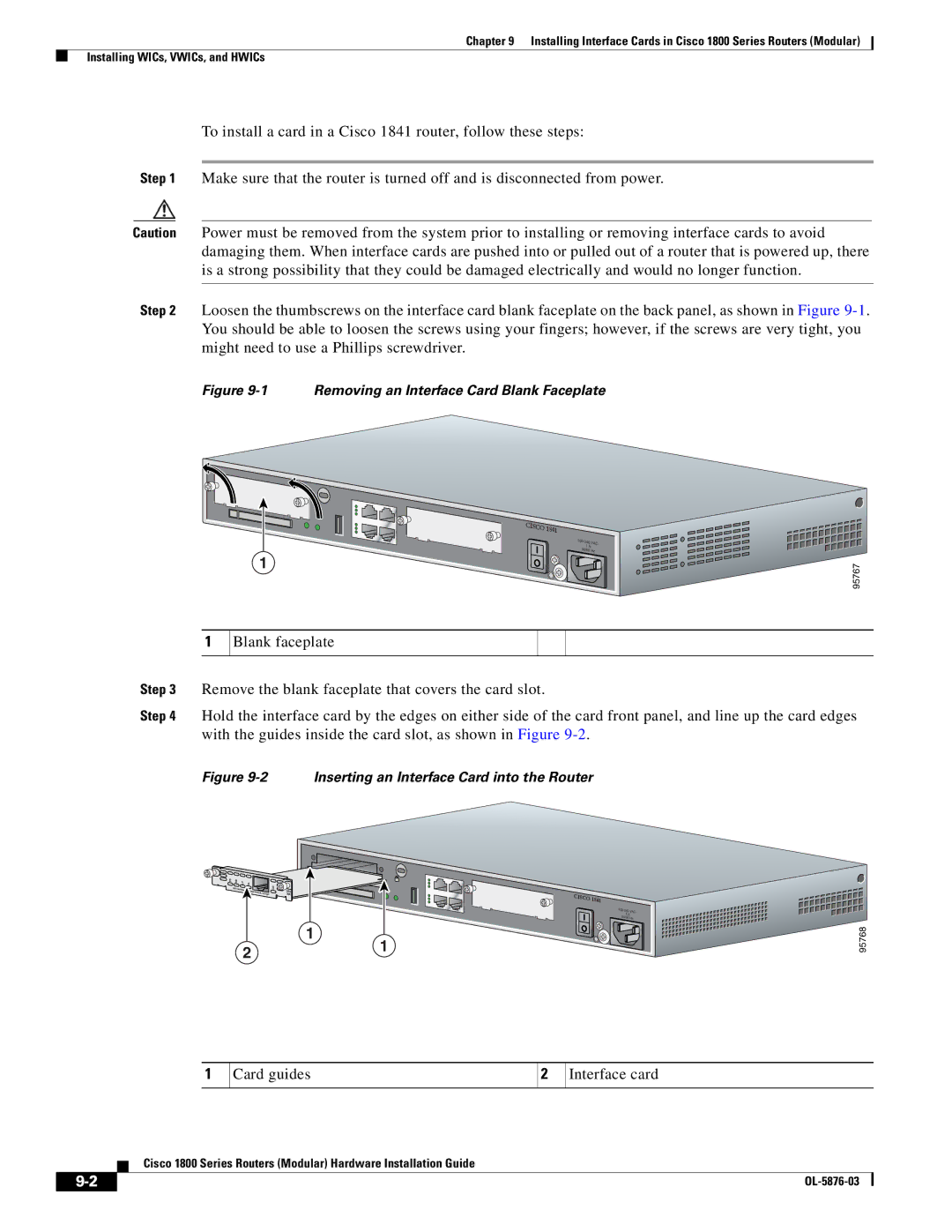CISCO1841-HSEC/K9-RF specifications
The Cisco Systems CISCO1841-HSEC/K9-RF is a versatile and robust router designed to meet the demands of small to medium-sized businesses and branch offices. This model is part of the Cisco 1800 Series Integrated Services Routers, which are known for their performance, security features, and scalability, making them ideal for organizations seeking to enhance their network infrastructure.One of the main features of the CISCO1841-HSEC/K9 is its modular architecture. This design allows businesses to customize and expand their networks according to changing needs by adding various modules and interfaces. The router supports multiple WAN interfaces, which include serial, Ethernet, and DSL, providing flexible connectivity options to accommodate various networking scenarios.
The CISCO1841-HSEC/K9 also boasts an integrated security architecture. This router is equipped with advanced security features, including firewall capabilities, VPN support, and intrusion prevention systems. These technologies ensure that data is protected while being transmitted across the network. The built-in security features help organizations safeguard sensitive information against potential threats and cyberattacks.
In terms of performance, the CISCO1841-HSEC/K9 is powered by a high-speed processor and dynamic routing capabilities, which allow it to efficiently handle high volumes of traffic without compromising performance. The router supports various routing protocols, including EIGRP, OSPF, and BGP, facilitating seamless data flow and efficient route management.
Another noteworthy characteristic of the CISCO1841-HSEC/K9 is its support for voice and video services. This capability enables businesses to deploy unified communications applications, such as VoIP and video conferencing, enhancing collaboration among team members and improving overall productivity.
Moreover, the router is designed for easy management and monitoring. Cisco’s IOS software provides a user-friendly interface, allowing network administrators to configure, operate, and troubleshoot the network with ease. The router also supports Cisco’s Smart Install feature for simplified deployment and management.
In summary, the Cisco Systems CISCO1841-HSEC/K9-RF is a powerful and adaptable router that combines security, flexibility, and performance. Its modular design, robust security features, support for various routing protocols, and capabilities for multimedia applications make it a compelling choice for businesses looking to enhance their network infrastructure while addressing current and future demands.