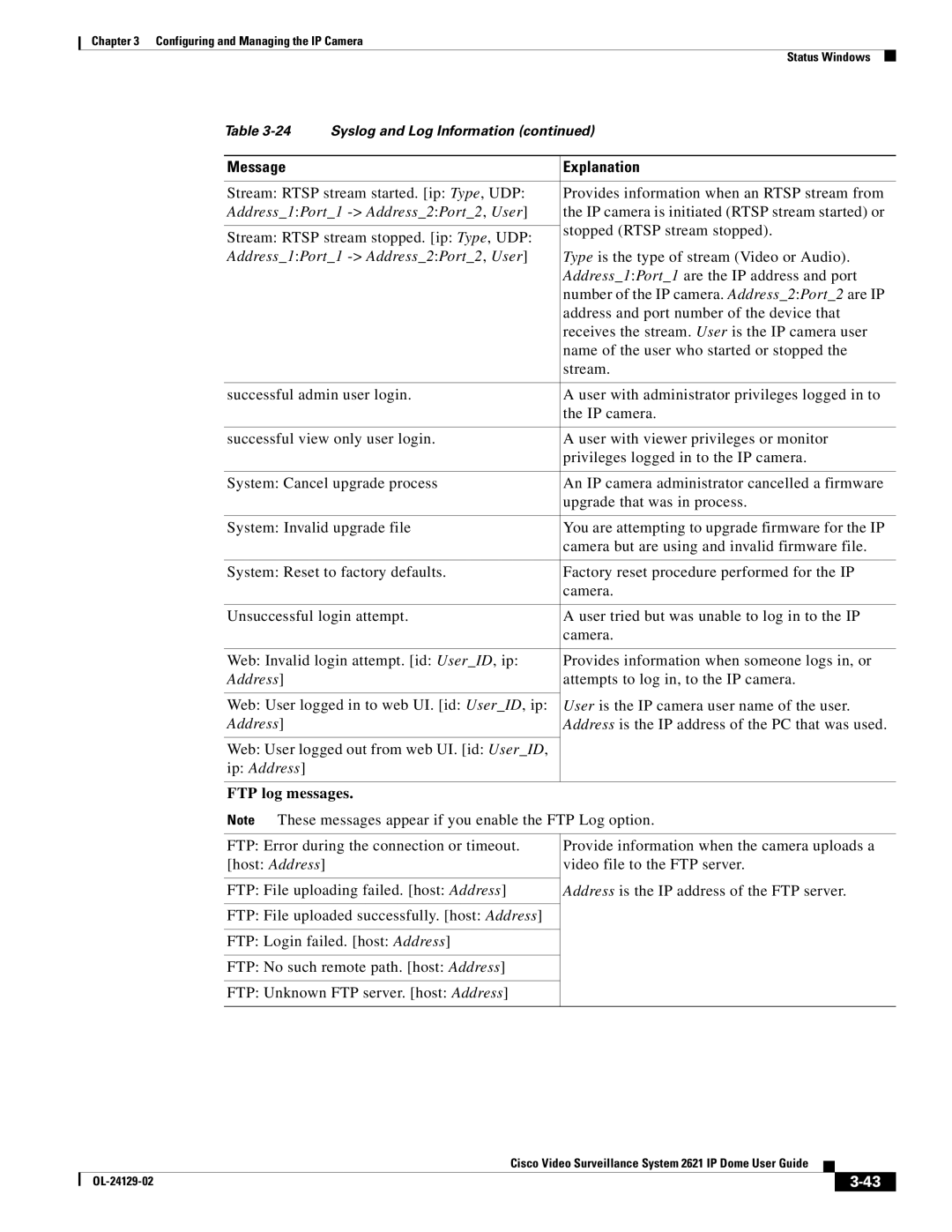Chapter 3 Configuring and Managing the IP Camera
Status Windows
Table | Syslog and Log Information (continued) | ||
|
|
| |
Message |
| Explanation | |
|
| ||
Stream: RTSP stream started. [ip: Type, UDP: | Provides information when an RTSP stream from | ||
Address_1:Port_1 | the IP camera is initiated (RTSP stream started) or | ||
|
| stopped (RTSP stream stopped). | |
Stream: RTSP stream stopped. [ip: Type, UDP: | |||
| |||
Address_1:Port_1 | Type is the type of stream (Video or Audio). | ||
|
| Address_1:Port_1 are the IP address and port | |
|
| number of the IP camera. Address_2:Port_2 are IP | |
|
| address and port number of the device that | |
|
| receives the stream. User is the IP camera user | |
|
| name of the user who started or stopped the | |
|
| stream. | |
|
| ||
successful admin user login. | A user with administrator privileges logged in to | ||
|
| the IP camera. | |
|
| ||
successful view only user login. | A user with viewer privileges or monitor | ||
|
| privileges logged in to the IP camera. | |
|
| ||
System: Cancel upgrade process | An IP camera administrator cancelled a firmware | ||
|
| upgrade that was in process. | |
|
| ||
System: Invalid upgrade file | You are attempting to upgrade firmware for the IP | ||
|
| camera but are using and invalid firmware file. | |
|
| ||
System: Reset to factory defaults. | Factory reset procedure performed for the IP | ||
|
| camera. | |
|
| ||
Unsuccessful login attempt. | A user tried but was unable to log in to the IP | ||
|
| camera. | |
|
| ||
Web: Invalid login attempt. [id: User_ID, ip: | Provides information when someone logs in, or | ||
Address] |
| attempts to log in, to the IP camera. | |
|
| ||
Web: User logged in to web UI. [id: User_ID, ip: User is the IP camera user name of the user. | |||
Address] |
| Address is the IP address of the PC that was used. | |
Web: User logged out from web UI. [id: User_ID,
ip: Address]
FTP log messages.
Note These messages appear if you enable the FTP Log option.
FTP: Error during the connection or timeout.
[host: Address]
FTP: File uploading failed. [host: Address]
FTP: File uploaded successfully. [host: Address]
FTP: Login failed. [host: Address]
FTP: No such remote path. [host: Address]
FTP: Unknown FTP server. [host: Address]
Provide information when the camera uploads a video file to the FTP server.
Address is the IP address of the FTP server.
|
| Cisco Video Surveillance System 2621 IP Dome User Guide |
|
| |
|
|
| |||
|
|
|
| ||
|
|
|
| ||