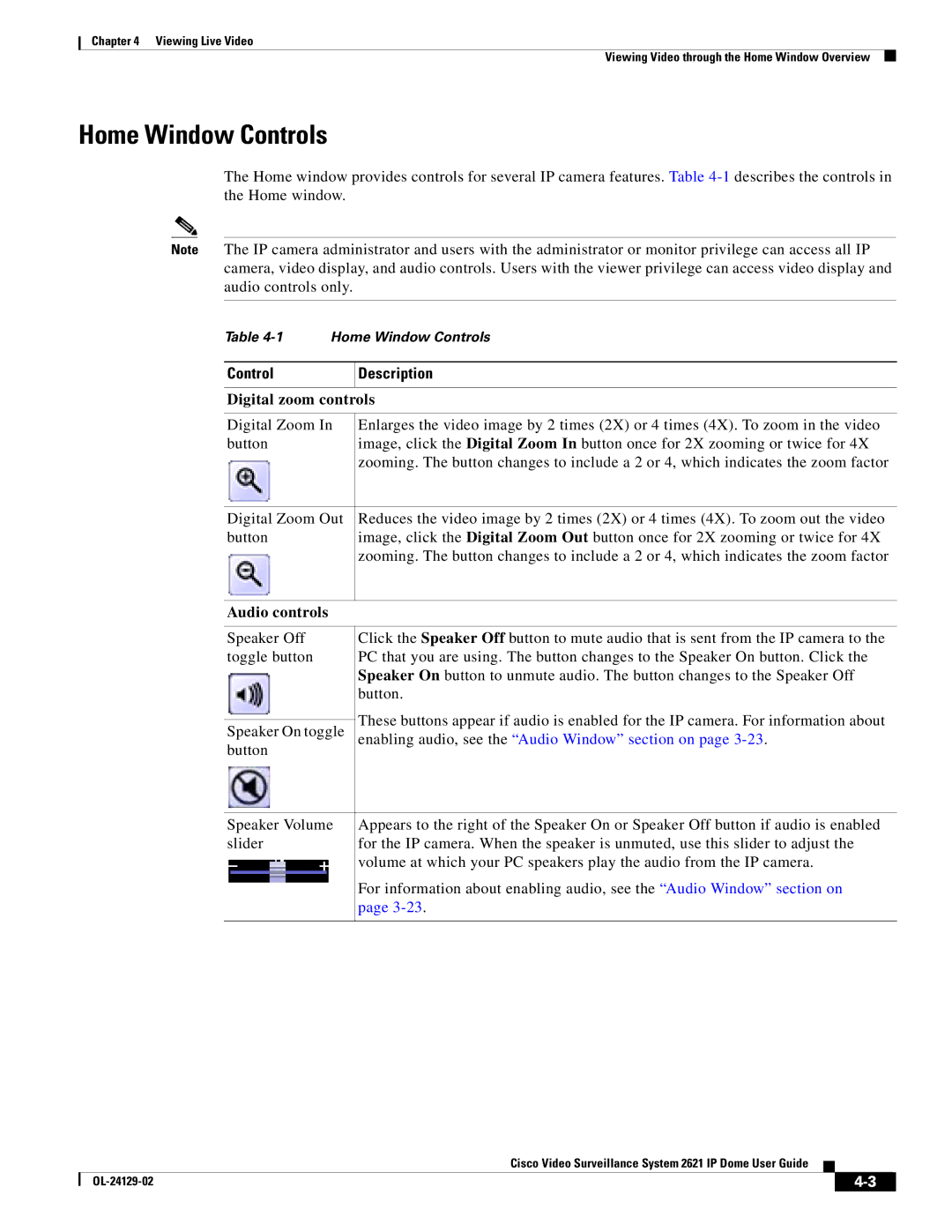Chapter 4 Viewing Live Video
Viewing Video through the Home Window Overview
Home Window Controls
The Home window provides controls for several IP camera features. Table
Note The IP camera administrator and users with the administrator or monitor privilege can access all IP camera, video display, and audio controls. Users with the viewer privilege can access video display and audio controls only.
Table
Control
Description
Digital zoom controls
Digital Zoom In | Enlarges the video image by 2 times (2X) or 4 times (4X). To zoom in the video | |
button | image, click the Digital Zoom In button once for 2X zooming or twice for 4X | |
| zooming. The button changes to include a 2 or 4, which indicates the zoom factor | |
|
| |
Digital Zoom Out | Reduces the video image by 2 times (2X) or 4 times (4X). To zoom out the video | |
button | image, click the Digital Zoom Out button once for 2X zooming or twice for 4X | |
| zooming. The button changes to include a 2 or 4, which indicates the zoom factor | |
|
| |
Audio controls |
| |
|
| |
Speaker Off | Click the Speaker Off button to mute audio that is sent from the IP camera to the | |
toggle button | PC that you are using. The button changes to the Speaker On button. Click the | |
| Speaker On button to unmute audio. The button changes to the Speaker Off | |
| button. | |
| These buttons appear if audio is enabled for the IP camera. For information about | |
Speaker On toggle | ||
enabling audio, see the “Audio Window” section on page | ||
button |
| |
|
| |
Speaker Volume | Appears to the right of the Speaker On or Speaker Off button if audio is enabled | |
slider | for the IP camera. When the speaker is unmuted, use this slider to adjust the | |
| volume at which your PC speakers play the audio from the IP camera. | |
| For information about enabling audio, see the “Audio Window” section on | |
| page | |
|
|
Cisco Video Surveillance System 2621 IP Dome User Guide
|
| ||
|
|