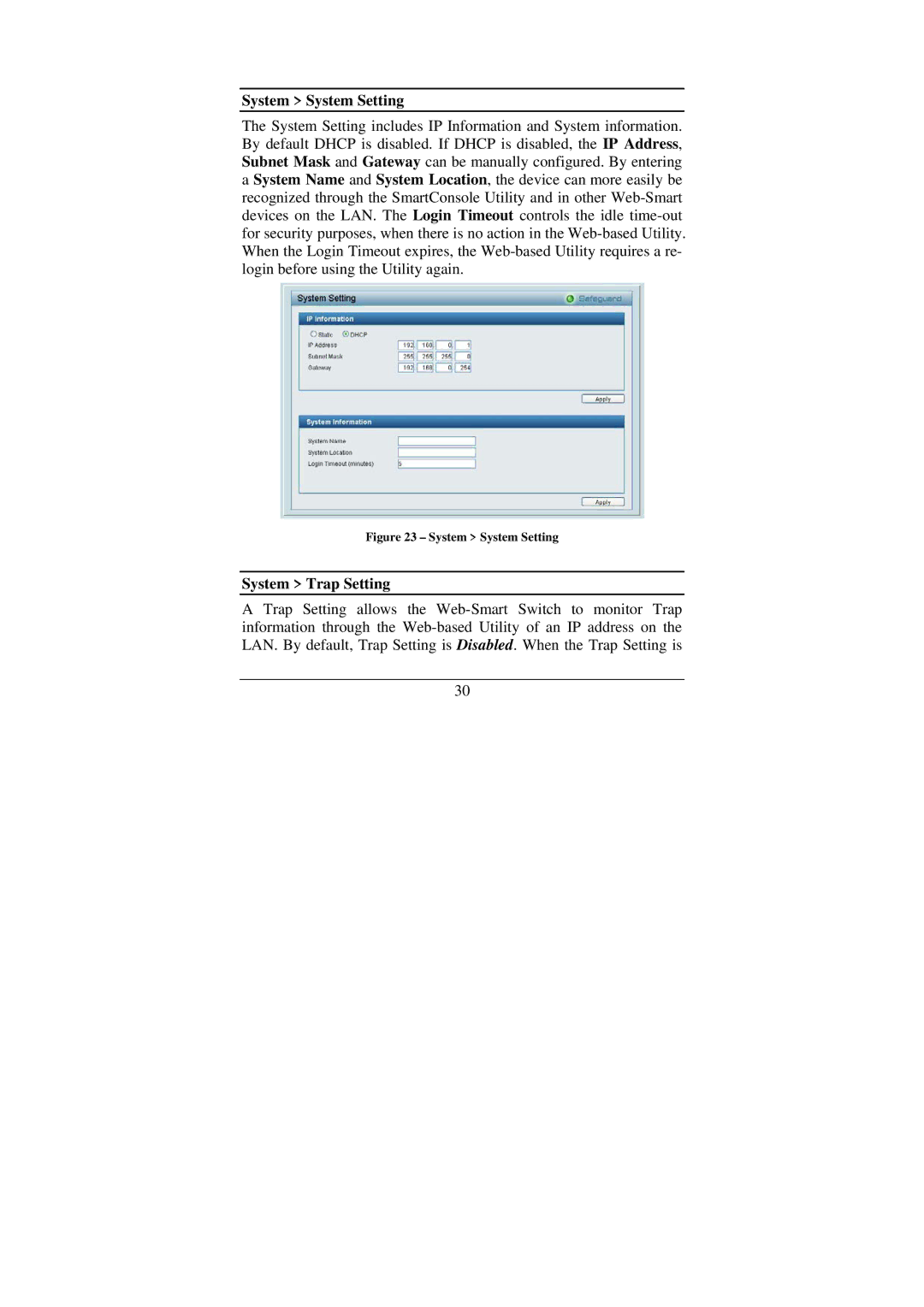System > System Setting
The System Setting includes IP Information and System information. By default DHCP is disabled. If DHCP is disabled, the IP Address, Subnet Mask and Gateway can be manually configured. By entering a System Name and System Location, the device can more easily be recognized through the SmartConsole Utility and in other
Figure 23 – System > System Setting
System > Trap Setting
ATrap Setting allows the
30