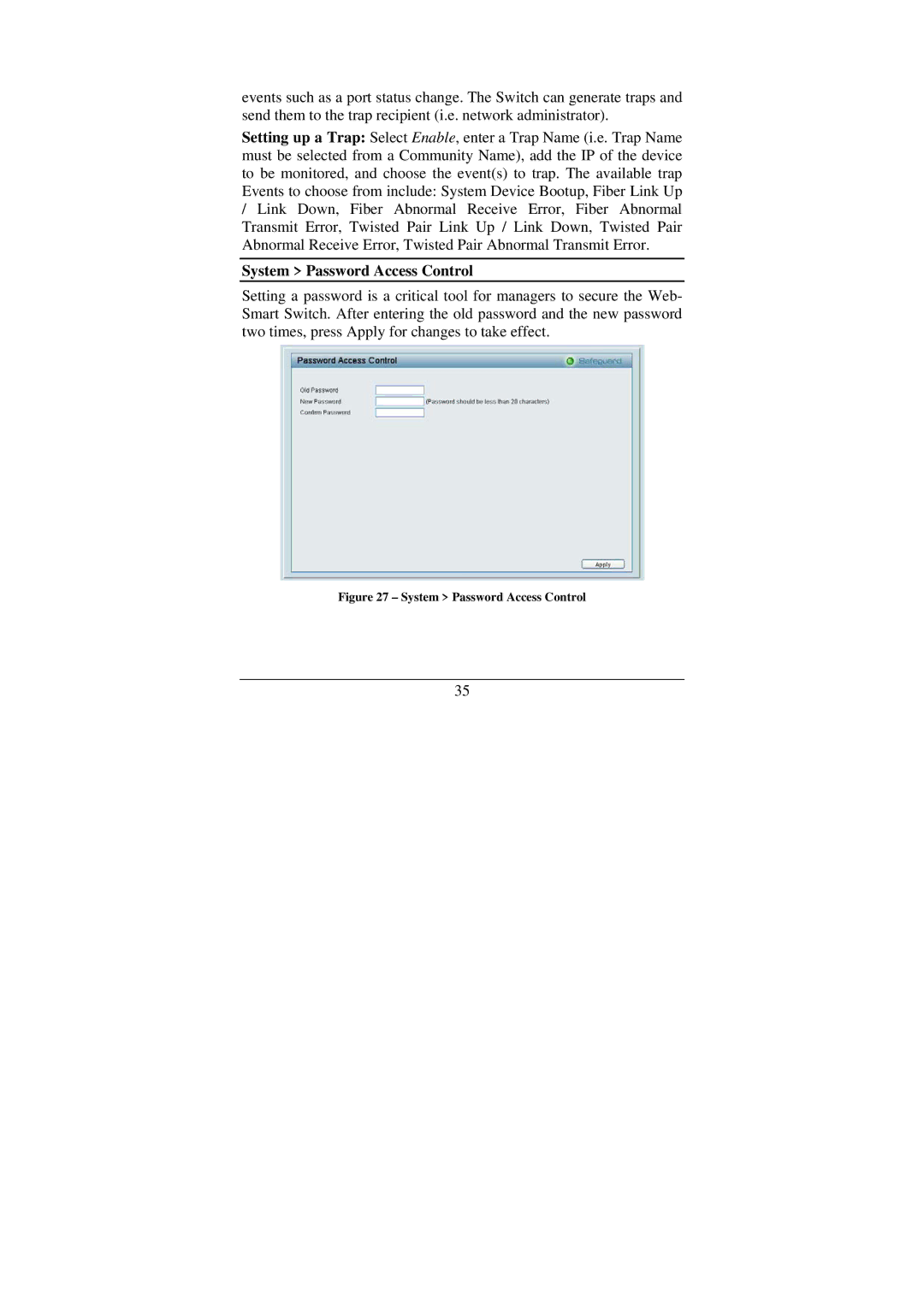events such as a port status change. The Switch can generate traps and send them to the trap recipient (i.e. network administrator).
Setting up a Trap: Select Enable, enter a Trap Name (i.e. Trap Name must be selected from a Community Name), add the IP of the device to be monitored, and choose the event(s) to trap. The available trap Events to choose from include: System Device Bootup, Fiber Link Up
/Link Down, Fiber Abnormal Receive Error, Fiber Abnormal Transmit Error, Twisted Pair Link Up / Link Down, Twisted Pair Abnormal Receive Error, Twisted Pair Abnormal Transmit Error.
System > Password Access Control
Setting a password is a critical tool for managers to secure the Web- Smart Switch. After entering the old password and the new password two times, press Apply for changes to take effect.
Figure 27 – System > Password Access Control
35