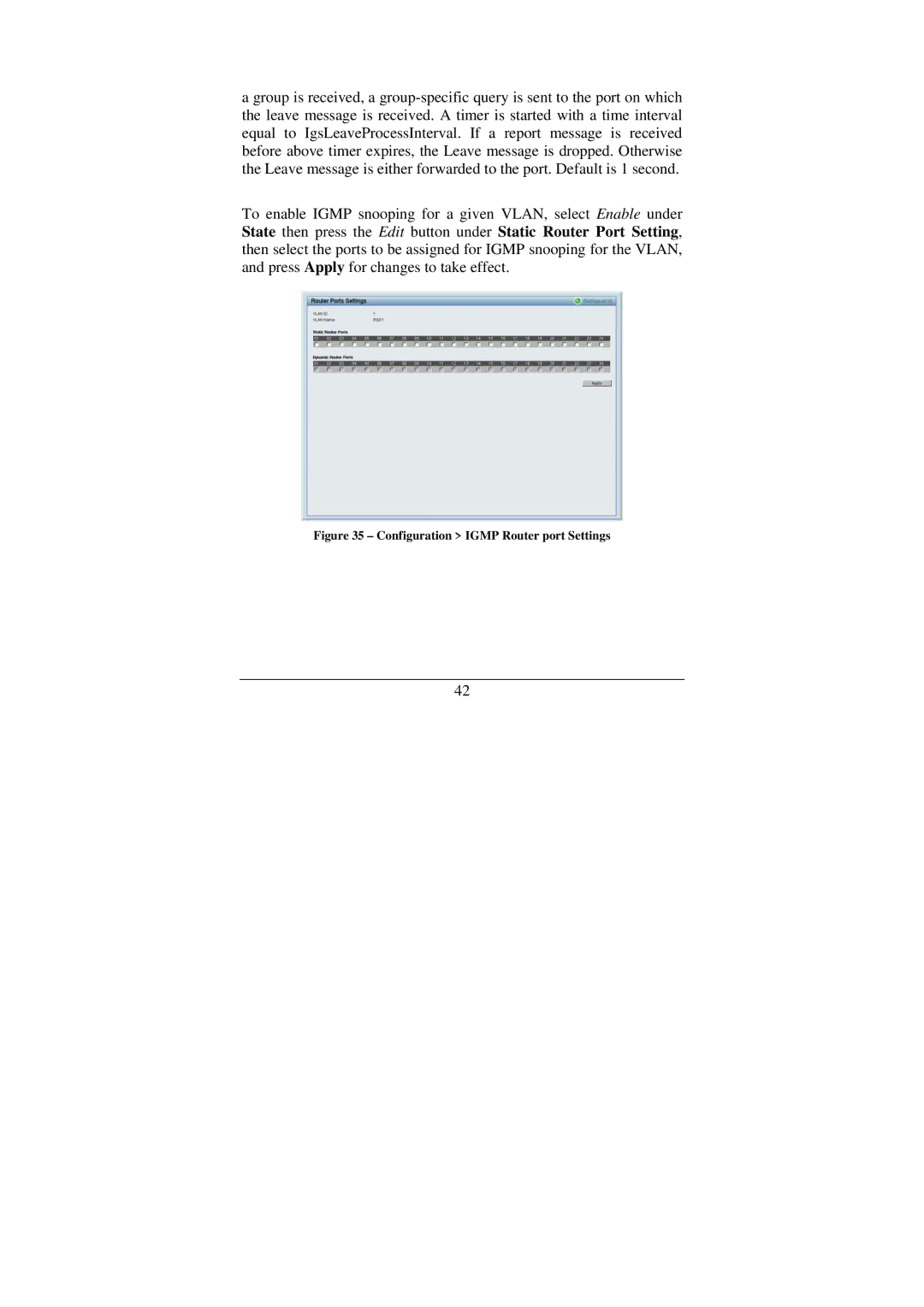a group is received, a group-specific query is sent to the port on which the leave message is received. A timer is started with a time interval equal to IgsLeaveProcessInterval. If a report message is received before above timer expires, the Leave message is dropped. Otherwise the Leave message is either forwarded to the port. Default is 1 second.
To enable IGMP snooping for a given VLAN, select Enable under State then press the Edit button under Static Router Port Setting, then select the ports to be assigned for IGMP snooping for the VLAN, and press Apply for changes to take effect.
Figure 35 – Configuration > IGMP Router port Settings
42