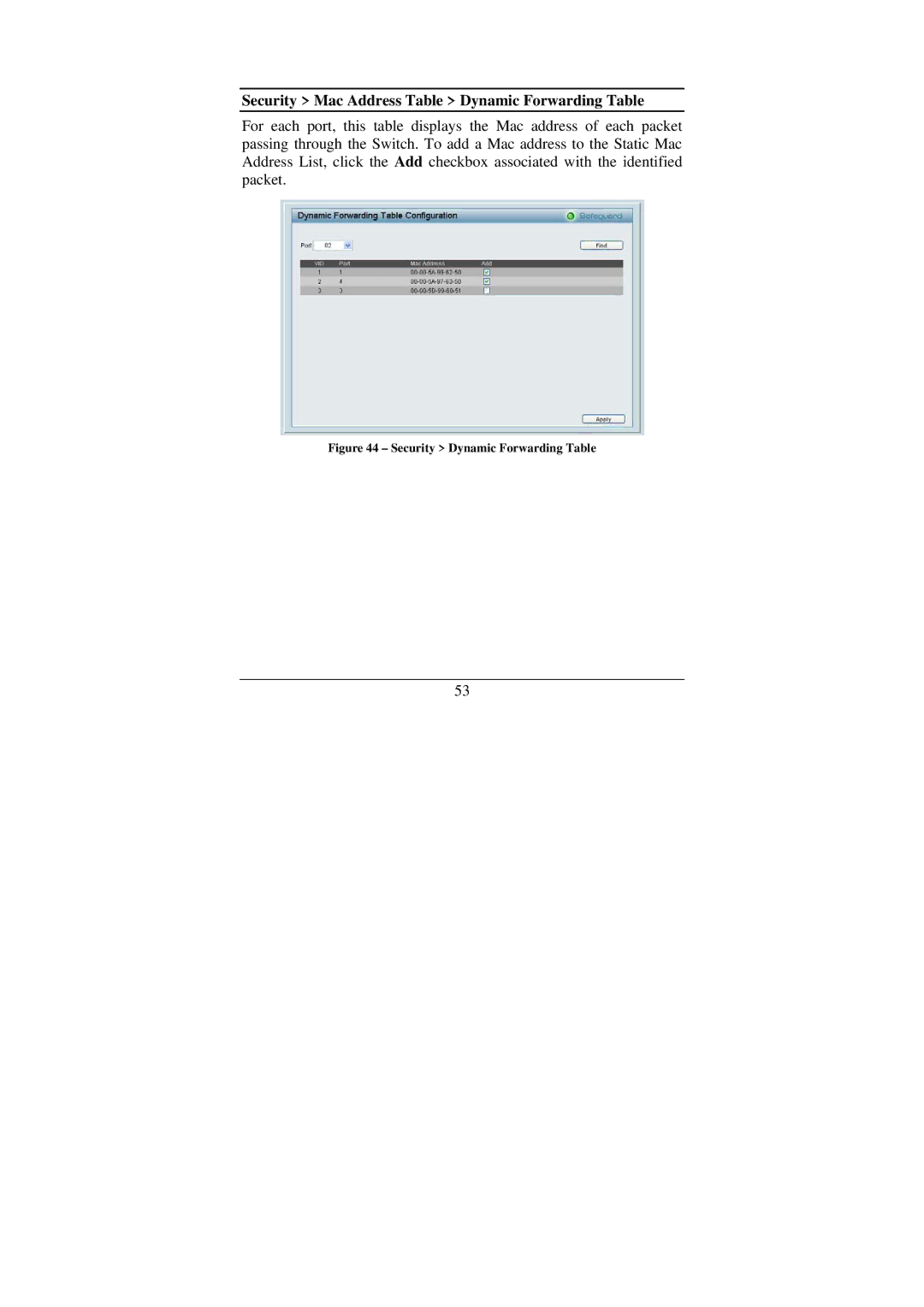Security > Mac Address Table > Dynamic Forwarding Table
For each port, this table displays the Mac address of each packet passing through the Switch. To add a Mac address to the Static Mac Address List, click the Add checkbox associated with the identified packet.
Figure 44 – Security > Dynamic Forwarding Table
53