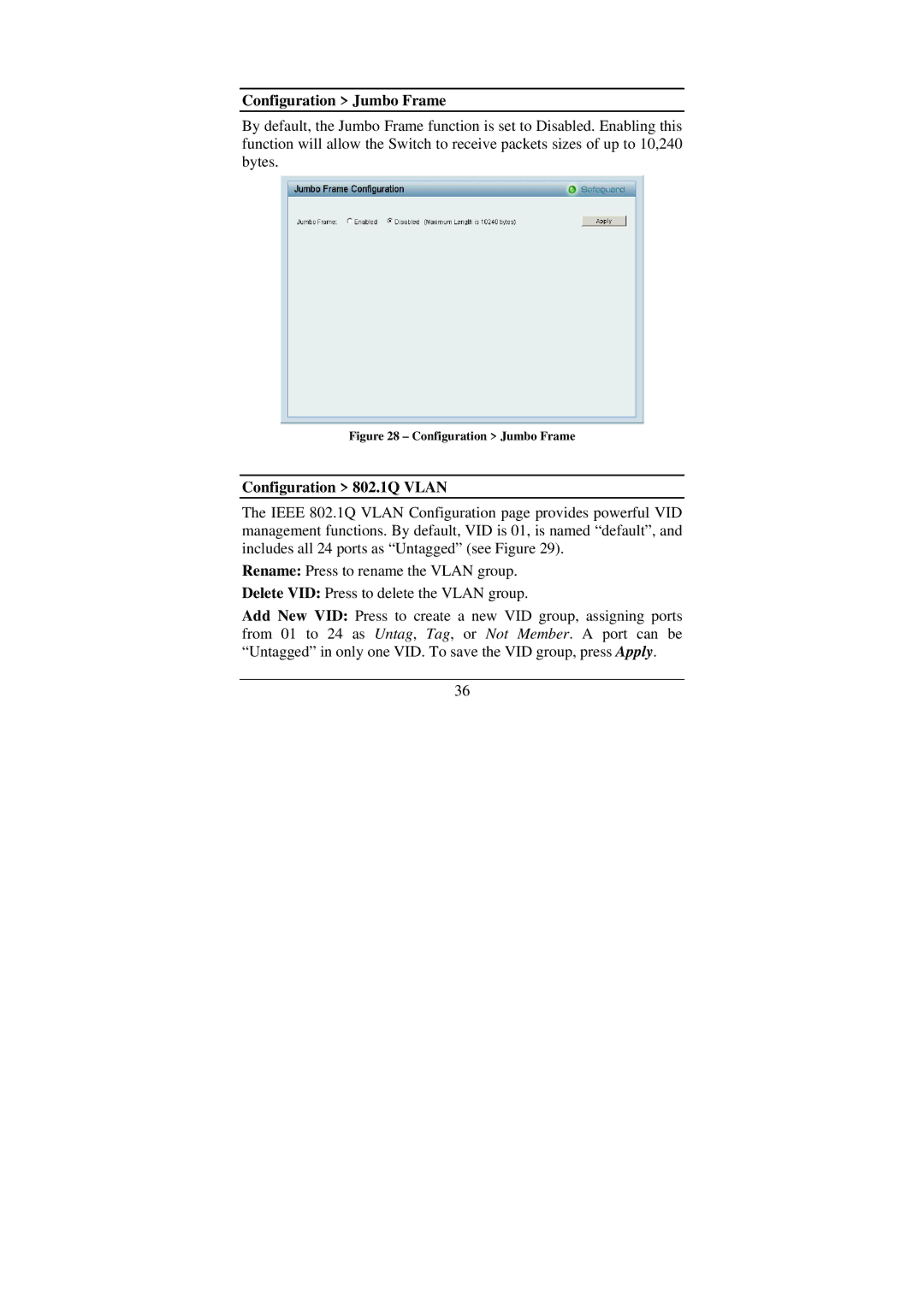Configuration > Jumbo Frame
By default, the Jumbo Frame function is set to Disabled. Enabling this function will allow the Switch to receive packets sizes of up to 10,240 bytes.
Figure 28 – Configuration > Jumbo Frame
Configuration > 802.1Q VLAN
The IEEE 802.1Q VLAN Configuration page provides powerful VID management functions. By default, VID is 01, is named “default”, and includes all 24 ports as “Untagged” (see Figure 29).
Rename: Press to rename the VLAN group.
Delete VID: Press to delete the VLAN group.
Add New VID: Press to create a new VID group, assigning ports from 01 to 24 as Untag, Tag, or Not Member. A port can be “Untagged” in only one VID. To save the VID group, press Apply.
36