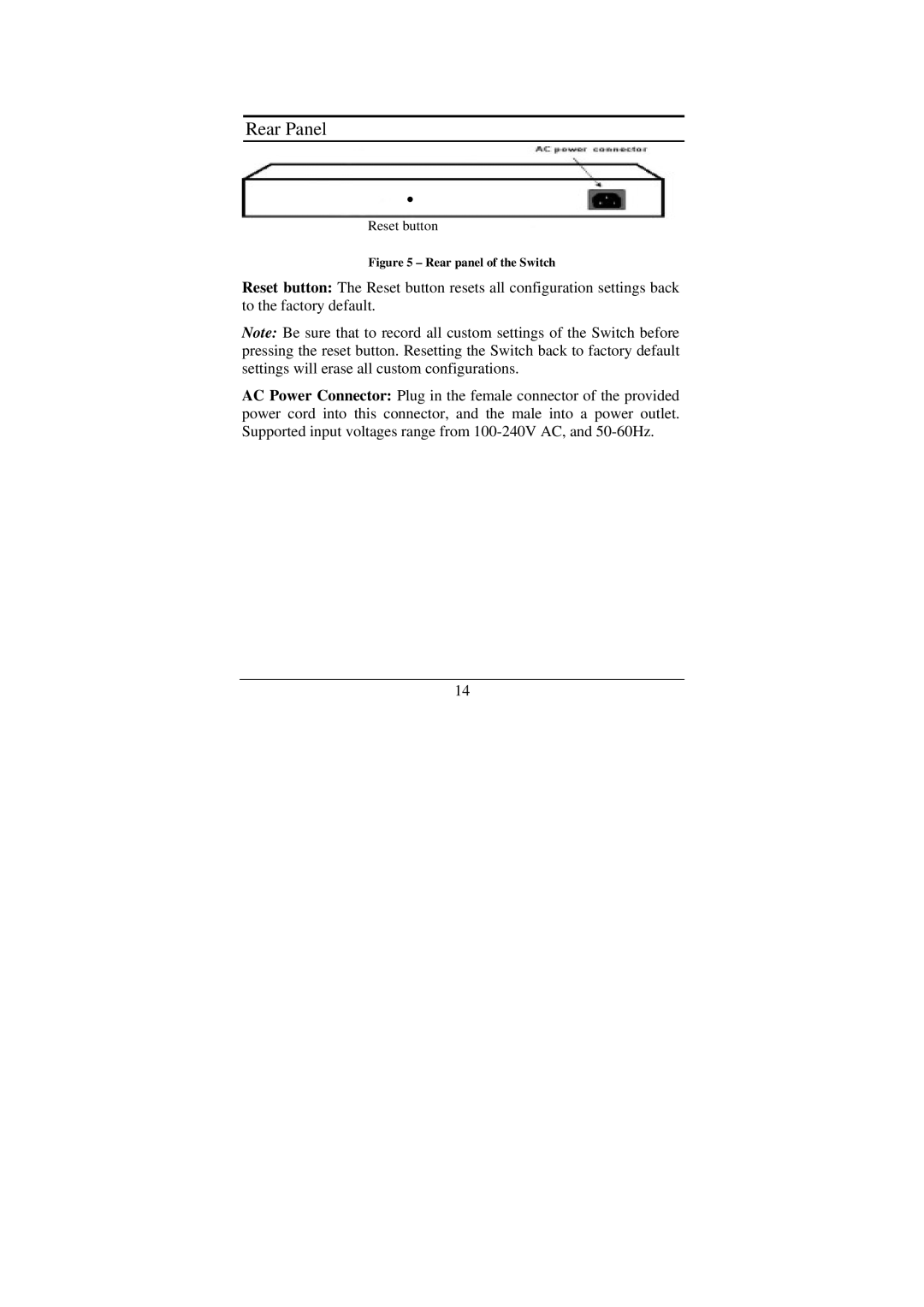Rear Panel
●
Reset button
Figure 5 – Rear panel of the Switch
Reset button: The Reset button resets all configuration settings back to the factory default.
Note: Be sure that to record all custom settings of the Switch before pressing the reset button. Resetting the Switch back to factory default settings will erase all custom configurations.
AC Power Connector: Plug in the female connector of the provided power cord into this connector, and the male into a power outlet. Supported input voltages range from
14