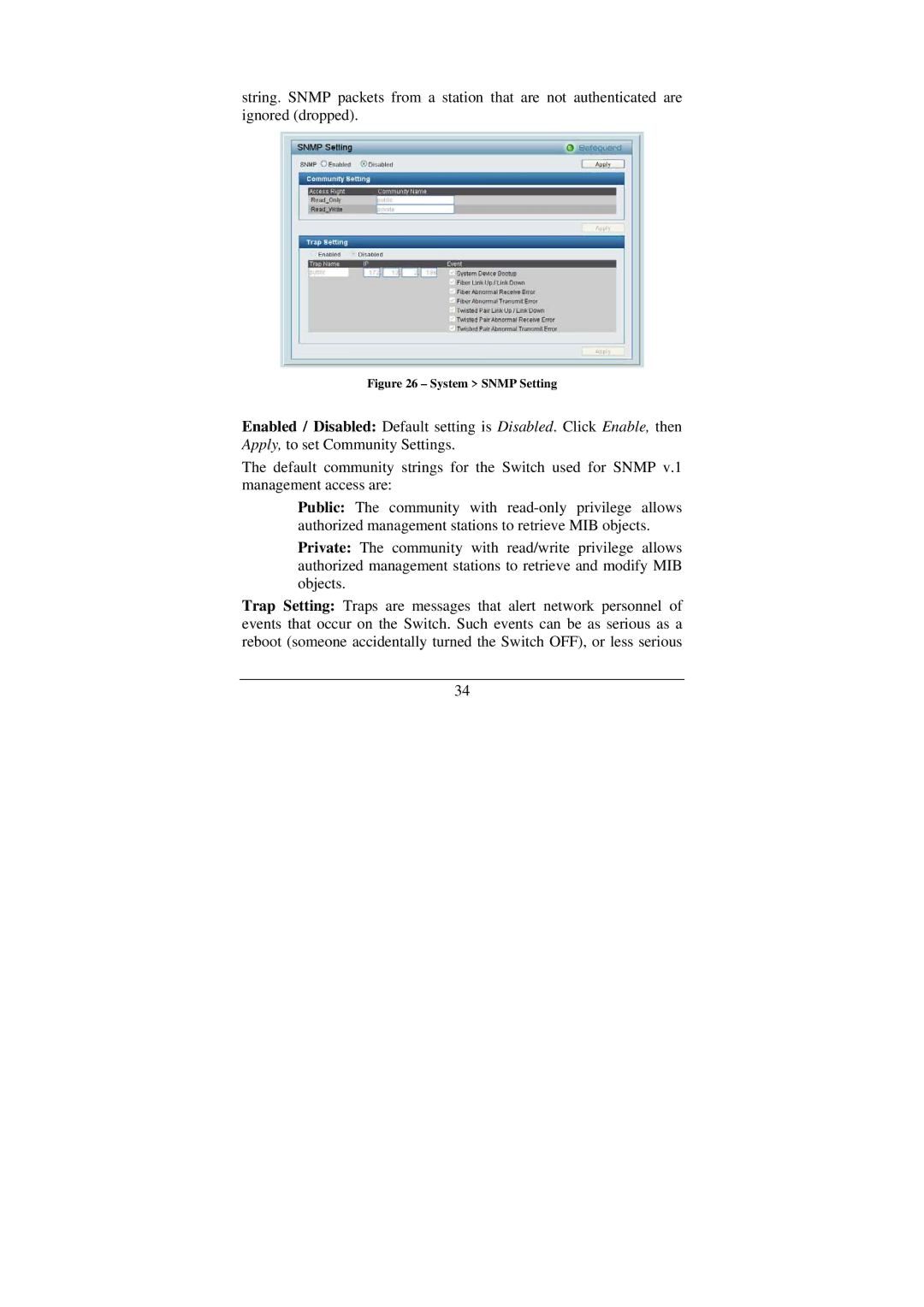string. SNMP packets from a station that are not authenticated are ignored (dropped).
Figure 26 – System > SNMP Setting
Enabled / Disabled: Default setting is Disabled. Click Enable, then Apply, to set Community Settings.
The default community strings for the Switch used for SNMP v.1 management access are:
Public: The community with
Private: The community with read/write privilege allows authorized management stations to retrieve and modify MIB objects.
Trap Setting: Traps are messages that alert network personnel of events that occur on the Switch. Such events can be as serious as a reboot (someone accidentally turned the Switch OFF), or less serious
34