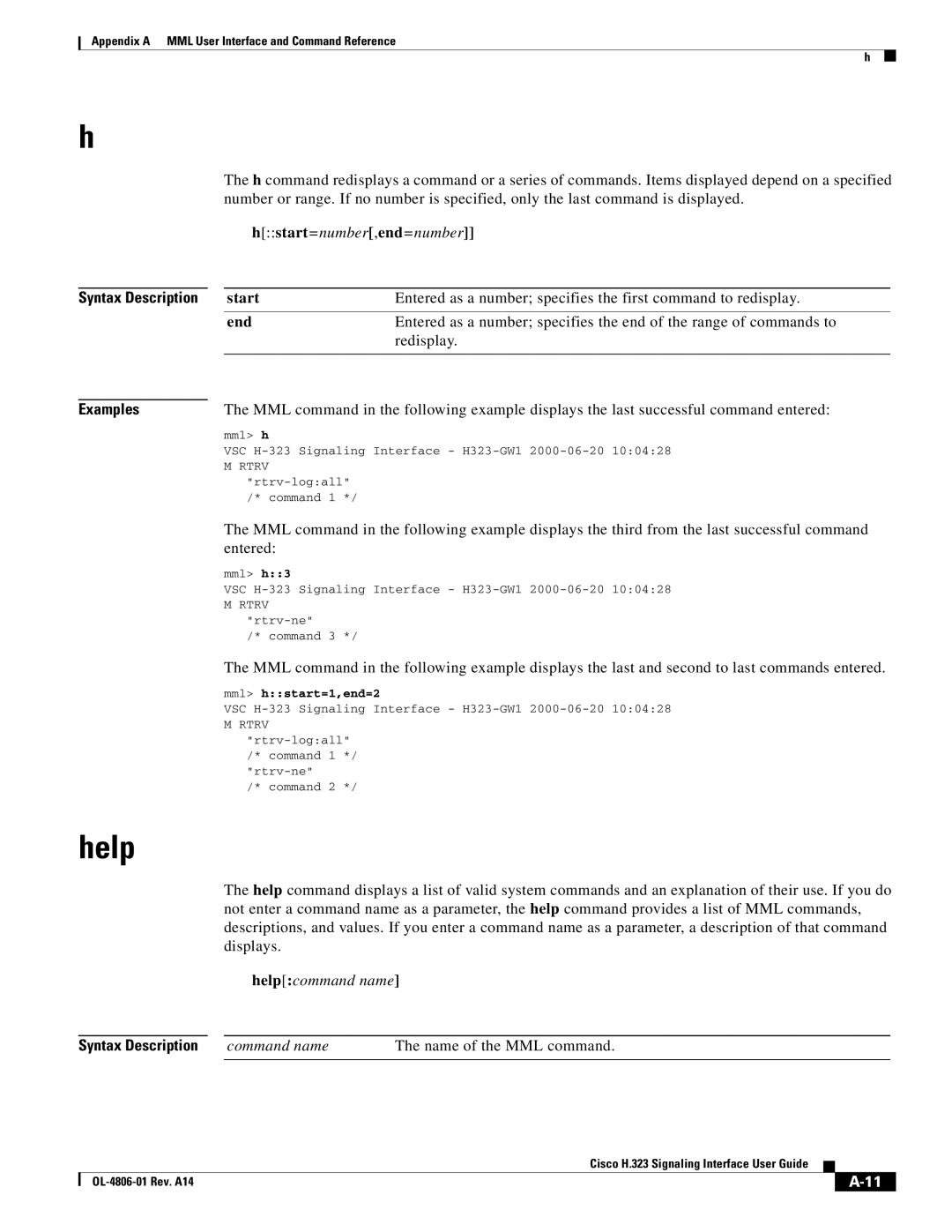Corporate Headquarters
Cisco H.323 Signaling Interface User Guide
Cisco H.323 Signaling Interface User Guide
N T E N T S
Introduction to MML Command Operation for HSI
Hairpin 38 Fax
RADVision Logging
Eisuppathfailure
Endpointcallcontrolinterfacefailure
MML Help
OL-4806-01 Rev. A14
Skeleton Configuration File
Xii
System Administrator
Document Objectives
Audience
This document is organized as follows Preface
Document Organization
System Operator
System Technician
Boldface
Command abc
Document Conventions
Meaning Comments and Examples
Hardware Documentation
Global configuration mode
Related Documentation
Release Notes
World Wide Web
Obtaining Documentation
Software Documentation
Related Documentation
Cisco.com
Obtaining Technical Assistance
Ordering Documentation
Documentation Feedback
Cisco TAC Web Site
Technical Assistance Center
Cisco TAC Escalation Center
Cisco HSI Overview
Introduction
Cisco HSI System Description
PGW
IP Network
Call Control Subsystem
OAM Subsystem
RADVision H.323
New Features in Cisco HSI Release
Operational Environment
Hardware Requirements
Software Requirements
Cisco HSI Recovery
Cisco HSI does not implement security features
Cisco HSI System Limitations
OL-4806-01 Rev. A14
Installing and Configuring Cisco HSI Software Introduction
Installing the Operating System
Hardware and Software Requirements
Before You Start
Installing the Cisco HSI
Configuring Groups and Users
Check Preinstallation Task
# chmod 777 .cshrc
Cisco HSI Installation Information
Source /opt/GoldWing/currentPM/local/setup.gw.csh
# vi .cshrc
Subdirectory Contents
Installing Cisco HSI
This command displays the following text
# tar xvf GoldWing-4.1.tar
Following text displays
# cd /export/BUILDS/4.1 # ./install.sh
Type the VSC1 name and press Enter Following text displays
## Executing checkinstall script. Modified Environment is
VERSION=4.1
Cisco HSI-A
# /etc/init.d/CiscoGW start
Dual HSI Example Configuration Script
Starting the Cisco HSI
Example
# /etc/init.d/CiscoGW stop
Configuring the Cisco HSI
Stopping the Cisco HSI
Upgrading the Cisco HSI
# ./uninstall.sh
Removing the Cisco HSI
# cd /opt/GoldWing # ls -l
Type y and press Enter. The following text displays
## Removing installed package instance OTTgw000
Provisioning the Cisco HSI
Cisco HSI Configuration
Prov-sta Prov-cpy Prov-stp
MML Configuration Commands
Command
Command Description
Etc/init.d/CiscoGW start
Introduction to MML Command Operation for HSI
Initiating an MML Session to Enable Dtmf on the HSI
Verifying the Configuration
System Configuration Data
Reverting to the Base Configuration
Static System Data
Parameter Type Description
Option. The default value is
Parameter, set it to Enabled
Can receive T.38 FAX data. The default value is
Default value is 0xc8
Changing Static System Data
Issue the command restart-softwconfirm
Dynamic System Data
Parameter Description Default
OVLDLEVEL1THRESHLOWER
OVLDLEVEL1PERCENT
OVLDLEVEL3PERCENT
OVLDLEVEL1FILTER
Stack Configuration
Parameters
Nonprovisionable Data
MML Provisionable Data
System Parameters
Parameter Name Description Type Example Update Type
Null
Prov-addname=q931,maxCalls=2000
Prov-addname=ras,maxfail=3
RAS Parameters
Parameter Name Description Type Example
ManualRAS If this parameter is present
AllowCallsWhenNonReg If this parameter is present, it
Prov-addname=h245,masterSlave.timeout=5
String H323ESP
R0.2.4 Immediate Assigns to each version
Parameter Name Type
Update
INTEGER0,1
Codec Selection
Quick Reference for Important Parameters
Parameter Name Parameter Value Description
14presents important static system data parameters
Parameter Name Parameter Values Description
VSCBIPADDR1/2
VSCBPORTNUMBER1/2
15presents common RAS parameters
Parameter Name Parameter Value
HSI Feature Configuration
Asymmetric Codec Treatment
Empty Capability Set
Hairpin
38 Fax
Configuring T.38 Fax on the Cisco Pstn Gateway
Configuring T.38 Fax on a Cisco IOS H.323 Gateway
Configuring T.38 Fax on a Cisco IOS Mgcp Gateway
Prov-edname=ccpackage,hash=C
Configuring Clear Channel on the Cisco HSI
Prov-addname=sysconfigstatic,informationmsgdisabled = True
HSI Support for Tech Prefixes
Clear Channel Parameters Example Value Example Configuration
Configuring G.726 on the Cisco HSI
Parameter Example Value Configuration Example
Configuring the Payload Type for the Mgcp
Configuring Cisco HSI g726-cisco
Configuring Cisco HSI g726-generic
OL-4806-01 Rev. A14
Parameter
Configuring G.729 Annex and G.729 Annex B
OL-4806-01 Rev. A14
Stopping Call Processing
Restarting the Cisco HSI Application
Reporting the Cisco HSI Status
Starting Call Processing
Stopping the Call Processing Application
Starting the Call Processing Application
Counter Name Measurement Type Comments
Call-Related Measurements
Fcotgcallsucctot
Fcinccallatttot
Fcinccallsucctot
Fcotg Callatttot
Termcapxchgatttot
Avgroundtripdelay
Masterslaveatttot
Masterslavesucctot
Resetting Measurements
Overload
Retrieving Counters
Overload Level
Setting Overload Data
Following MML commands set overload data
Retrieving Overload Data
Log File Location
Logging
Rotating Log Files
Convention for Naming the Log File
Log messages have the following format
Log Messages
Logging Levels
Log Message Packages
RADVision Logging
Setting Gapping
Setting Logging Levels
Gapping
Set-gappingbothcalltype=all,percent=60
Retrieving Call Gapping Data
Alarms Overview
Alarm Severity Levels
Debounce
Severity Level Description
Retrieving and Reporting Alarms
Snmp Trap Types
Informational Event Requirements
To display all current alarms, use the rtrv-almsMML command
Retrieving Alarm Messages
Noncontinuous Mode
Continuous Mode
YYYY-MM-DD
Acknowledging and Clearing Alarms
Element Description
SystemId Name of your device and its identifier
Alarm Event and Reference Severity Level
Alarms List
Severity Level and Trap Type
Troubleshooting
Troubleshooting
Description
Eisuppathfailure
One of the two links to a single Cisco PGW 2200 has failed
This alarm has not been implemented
Lowdiskspace
Percentage of disk usage is greater than the alarm limit
Vscfailure
Use the clr-almcommand to attempt to clear the alarm
This is an informational event
Running configuration has been modified
Severity level is minor. The trap type is
Severity level is information. The trap type is
Endpointcallcontrolinterfacefailure
RADVision stack reports this alarm
Gappedcallnormal
OVERLOADLEVEL1
User has entered the stp-callproccommand through the MML
Provisioningsessiontimeout
Detailed Logging
MML User Interface and Command Reference Introduction
Starting an MML Command Session in the Cisco HSI
Etc/init.d/CiscoGW start Exit out of superuser
MML Commands
MML Command Syntax
MML Command Conventions
Mml
Symbol Description
Starting an MML Session
Case Sensitivity
Batch Files
Creating a Batch File
Starting a Batch File
Rtrv
MML Responses
Status Messages
Status Message Description
Quitting an MML Session
Error Messages
Error Message Definition Description
MML Help
This section describes the following MML commands
MML Command Reference
Ack-alm
Ack-almevent=alarm event
Clr-almcommand clears an alarm event
Clr-almevent=alarm event
Clr-alm
Examples
Diaglog
Redisplay
Help
Start
End
RTRV-CTR
Helprtrv-ctr
Prov-add
Prov-addcommand adds a component to the Cisco HSI
Prov-add
Prov-cpy
Confirm
Usage Guidelines
Session
Sysconfigstatic Sysconfigdynamic H323sys Ras H245 Q931
Related Commands Description
Prov-dlt
Prov-edcommand modifies a provisioned component
Prov-ed
Gw mml prov-edname=ras,maxfail=7
Prov-stasrcver=active, dstver=dummy1
MML batch feature to import the exported data
Installation
Prov-exp
Prov-rtrv
Gw mml prov-rtrvlist
Name ras
Gw mml prov-rtrvname=ras
Gw mml prov-rtrvsession
Prov-stasrcver=version,dstver=version
Prov-sta
Process that started the provisioning session
Prov-stp
Prov-stpconfirm prov-stpsession nameconfirm
Session name
Gw mml prov-stpconfirm
Gw mml prov-stpuk9confirm
Gw mml prov-stpmml2confirm
Radlogfile namestart stop
Quit
Radlog
Quit
Gw mml restart-softw
Gw mml restart-softwconfig2
Restart-softw
Gw mml restart-softwinit
Ack-alm
Rtrv-alms
Rtrv-alms rtrv-almscont
Cont
Syntax Description Examples
Clr-meas Resets a measurement counter
Rtrv-calls
Rtrv-ctr
Set-dest-state
Signalling path to the PGW
Service is or out of service OOS
Rtrv-dest
Rtrv-gapping
Rtrv-log
Syntax Description
Rtrv-mml
Status of the Cisco HSI
Rtrv-ne
Rtrv-ne-health
Rtrv-ne
Gw mml rtrv-overload
Rtrv-overload
Rtrv-overload
Gw mml rtrv-ne-health
Gw mml rtrv-softw
Rtrv-softw
Set-dest-state
OOS
Rtrv-dest
Set-gapping
Data to be activated
Set-log
Package
One of the packages in the Cisco HSI
Upper=number
Set-overload
Level 1 level 2 level
Lower=number
Related Commands Retrieve
Sta-callproc
Sta-softw
Sta-trccommand starts the call processing tracing function
Sta-trc
Sta-callproc Starts call processing
Rtrv-calls
Stp-call
Stp-callcallref=x stp-callall
Callref
Stp-callproc
Stp-callproctimeout=T
Stp-trc
Stp-trc
Sta-trc Starts the call processing tracing function
OL-4806-01 Rev. A14
RASmaxFailD1-200
Skeleton Configuration File
Sysconfigstatic VSCAPORTNUMBER2
Sysconfigstatic
Sysconfigstatic HOSTPORTNUMBER1 S
Sysconfigstatic HOSTPORTNUMBER2 S
CCECOperatorPriorityAccess
CCECChannelOutOfService
CCECCugAccessBarred
CCECNetworkAddressExtensionError S
Sysconfigstatic CCECPriorityForcedRelease
Sysconfigstatic CCECPrefix0DialledInError
Sysconfigstatic CCECPrefix1DialledInError
Sysconfigstatic CCECPrefix1NotDialled
Sysconfigdynamic
OvldLevel3Percent 100
AlarmDebounceTime 60000
ResponseTimeOut 200
OvldLevel2ThreshUpperCPU 100
Q931 H245tunneling
H245 MasterSlave.timeout 65535 MasterSlave.manualOperation
Q931 OverlappedSending
Q931 EarlyH245
H245 Modesi.audio.g711Ulaw56k
H245 Modesi.audio.g711Alaw64k
H245 Modesi.audio.g711Alaw56k
H245 Modesi.audio.g711Ulaw64k
Eisup
Accnociecdi
Accgdes
Accgdtd
Accnocivc
Accnumrelretries
Accwaitrelretry
Accwaitrlcfail
CCPackage CCECRecoveryOnTimerExpiry
CCPackage CCECServiceOrOptionNotAvail
CCPackage CCECServiceOrOptionNotImpUnspec
CCPackage CCECInvalidElemContents
CCPackage CCHCAccessInformationDiscarded
CCPackage CCHCExchangeRouteError
CCPackage CCHCPermanentFrameModeConnectionOutOfService C
CCPackage CCHCSwitchingEquipmentCongestion
CCPackage CCHCBearerCapabilityNotImplemented
CCPackage CCHCServiceOrOptionNotImplemented
CCPackage CCHCInvalidInformationElementContents
CCPackage CCHCRecoveryOnTimerExpiry
Cisco H.323 Signaling Interface User Guide
Trace Trigger2.h323.TerminatingIPAddress
Trace Trigger2.h323.CalledPartyNumber
Trace Trigger2.h323.OriginatingIPAddress
Trace Trigger2.h323.OriginatingIPMask
Eisup Waittimebeforefailovermillisec
Eisup Rudptimercheckperiodmsec
Q931 NonQuotedConst
H323 MaxTimers TickPeriod DefaultSDPt
Q931 ConnectTimeoutConst
NumberNoRangeConst
# Logging Package
Example of an HSI Configuration File
Appendix C Example of an HSI Configuration File
Appendix C Example of an HSI Configuration File
Appendix C Example of an HSI Configuration File
# Call Control Package
Accnociecdi = Accnocicci = Accnocisi = Acctmr =
# FCI
Accgdes =
Accgdtd =
Appendix C Example of an HSI Configuration File
Appendix C Example of an HSI Configuration File
Appendix C Example of an HSI Configuration File
Appendix C Example of an HSI Configuration File
# Gapping Package
# Faultmanagement Package
# Trace Package
Appendix C Example of an HSI Configuration File
# Application Package
# Eisup Package
Logprio = Trace
# Dynamic System Data
Alternategatekeeperip
Alternategatekeeperport = Alternategatekeeperid
OVLDLEVEL3FILTER = Normal
= Cchcdefault
OVLDLEVEL2FILTER = Normal
Normal OVLDLEVEL2THRESHUPPERCPU
CCECCallingDroppedWhileOnHold
CCECNetworkAddressExtensionError
CCECBlacklistBNumberMatched
CCECBlacklistCliLengthInvalid
CCECRemoteProcError
CCECPrefix0DialledInError
CCECPrefix1DialledInError
CCECProtocolErrorUnspec
Appendix C Example of an HSI Configuration File
OL-4806-01 Rev. A14
Name Value
Isup Name-to-Cause Value Lookup
Appendix D E-ISUP Name-to-Cause Value Lookup
Cisco H.323 Signaling Interface User Guide
OL-4806-01 Rev. A14
Value Name
Isup Cause Value-to-Name Lookup
Appendix E E-ISUP Cause Value-to-Name Lookup
Appendix E E-ISUP Cause Value-to-Name Lookup
OL-4806-01 Rev. A14
Name-to-Cause Value Lookup
Appendix F H.323 Name-to-Cause Value Lookup
Cause Value-to-Name Lookup
Appendix G H.323 Cause Value-to-Name Lookup
Vscfailure
Configchange
Lowdiskspace OVERLOADLEVEL1 OVERLOADLEVEL2 OVERLOADLEVEL3
Stopcallprocessing
Data Configurable B-1 Constant B-1
Clr-meas command
Codec parameters Commands ack-alm clr-alm clr-meas diaglog
Configchange alarm
HSI
Isup
Endpointcallcontrolinterfacefailur
Endpointchannelinterfacefailure
Man-machine language
MML commands case sensitivity A-3conventions A-2
Nonprovisionable data OverlappedSending
Alarmdebouncetime Ciagentscanperiod
Codec Dynamic system data 245 System
Logdirectory Logfilerotateinterval Logfilerotatesize
Pkinst file
Related documentation
Reliable User Datagram Protocol
931 See Rudp
Manager MIB Subagent
Stp-softw command
Vscfailure alarm
Snmp