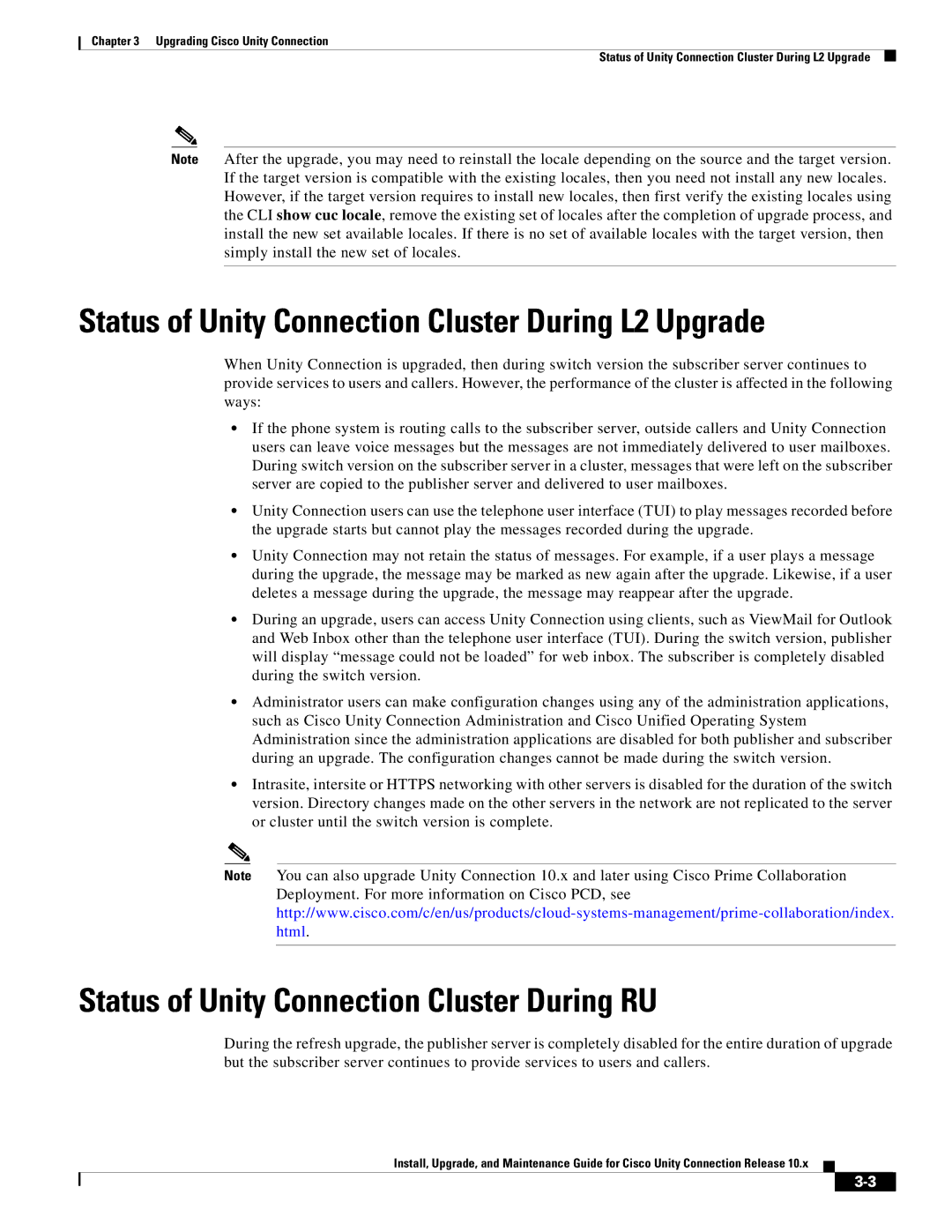Chapter 3 Upgrading Cisco Unity Connection
Status of Unity Connection Cluster During L2 Upgrade
Note After the upgrade, you may need to reinstall the locale depending on the source and the target version. If the target version is compatible with the existing locales, then you need not install any new locales. However, if the target version requires to install new locales, then first verify the existing locales using the CLI show cuc locale, remove the existing set of locales after the completion of upgrade process, and install the new set available locales. If there is no set of available locales with the target version, then simply install the new set of locales.
Status of Unity Connection Cluster During L2 Upgrade
When Unity Connection is upgraded, then during switch version the subscriber server continues to provide services to users and callers. However, the performance of the cluster is affected in the following ways:
•If the phone system is routing calls to the subscriber server, outside callers and Unity Connection users can leave voice messages but the messages are not immediately delivered to user mailboxes. During switch version on the subscriber server in a cluster, messages that were left on the subscriber server are copied to the publisher server and delivered to user mailboxes.
•Unity Connection users can use the telephone user interface (TUI) to play messages recorded before the upgrade starts but cannot play the messages recorded during the upgrade.
•Unity Connection may not retain the status of messages. For example, if a user plays a message during the upgrade, the message may be marked as new again after the upgrade. Likewise, if a user deletes a message during the upgrade, the message may reappear after the upgrade.
•During an upgrade, users can access Unity Connection using clients, such as ViewMail for Outlook and Web Inbox other than the telephone user interface (TUI). During the switch version, publisher will display “message could not be loaded” for web inbox. The subscriber is completely disabled during the switch version.
•Administrator users can make configuration changes using any of the administration applications, such as Cisco Unity Connection Administration and Cisco Unified Operating System Administration since the administration applications are disabled for both publisher and subscriber during an upgrade. The configuration changes cannot be made during the switch version.
•Intrasite, intersite or HTTPS networking with other servers is disabled for the duration of the switch version. Directory changes made on the other servers in the network are not replicated to the server or cluster until the switch version is complete.
Note You can also upgrade Unity Connection 10.x and later using Cisco Prime Collaboration Deployment. For more information on Cisco PCD, see
Status of Unity Connection Cluster During RU
During the refresh upgrade, the publisher server is completely disabled for the entire duration of upgrade but the subscriber server continues to provide services to users and callers.
Install, Upgrade, and Maintenance Guide for Cisco Unity Connection Release 10.x