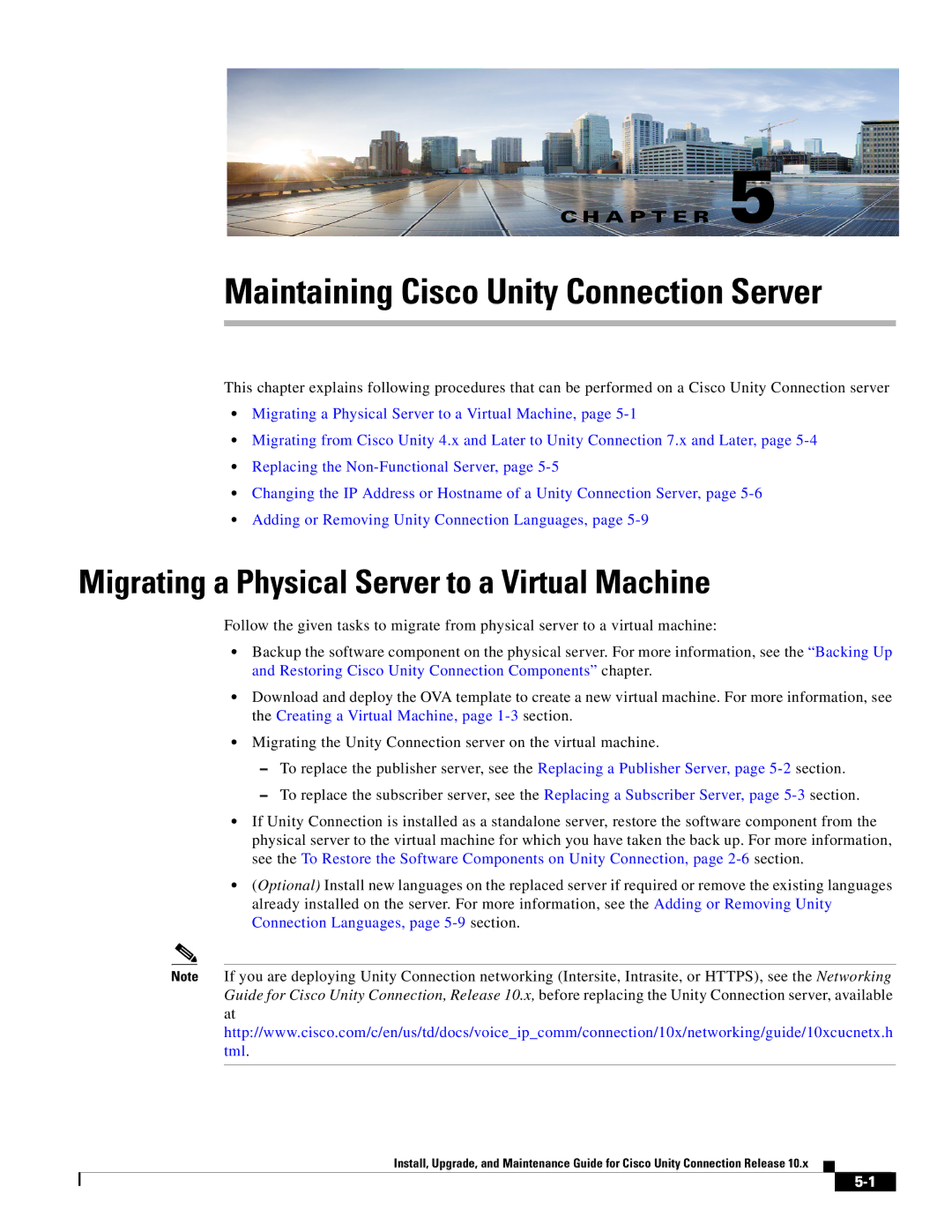C H A P T E R 5
Maintaining Cisco Unity Connection Server
This chapter explains following procedures that can be performed on a Cisco Unity Connection server
•Migrating a Physical Server to a Virtual Machine, page
•Migrating from Cisco Unity 4.x and Later to Unity Connection 7.x and Later, page
•Replacing the
•Changing the IP Address or Hostname of a Unity Connection Server, page
•Adding or Removing Unity Connection Languages, page
Migrating a Physical Server to a Virtual Machine
Follow the given tasks to migrate from physical server to a virtual machine:
•Backup the software component on the physical server. For more information, see the “Backing Up and Restoring Cisco Unity Connection Components” chapter.
•Download and deploy the OVA template to create a new virtual machine. For more information, see the Creating a Virtual Machine, page
•Migrating the Unity Connection server on the virtual machine.
–To replace the publisher server, see the Replacing a Publisher Server, page
–To replace the subscriber server, see the Replacing a Subscriber Server, page
•If Unity Connection is installed as a standalone server, restore the software component from the physical server to the virtual machine for which you have taken the back up. For more information, see the To Restore the Software Components on Unity Connection, page
•(Optional) Install new languages on the replaced server if required or remove the existing languages already installed on the server. For more information, see the Adding or Removing Unity Connection Languages, page
Note If you are deploying Unity Connection networking (Intersite, Intrasite, or HTTPS), see the Networking Guide for Cisco Unity Connection, Release 10.x, before replacing the Unity Connection server, available at http://www.cisco.com/c/en/us/td/docs/voice_ip_comm/connection/10x/networking/guide/10xcucnetx.h tml.
Install, Upgrade, and Maintenance Guide for Cisco Unity Connection Release 10.x