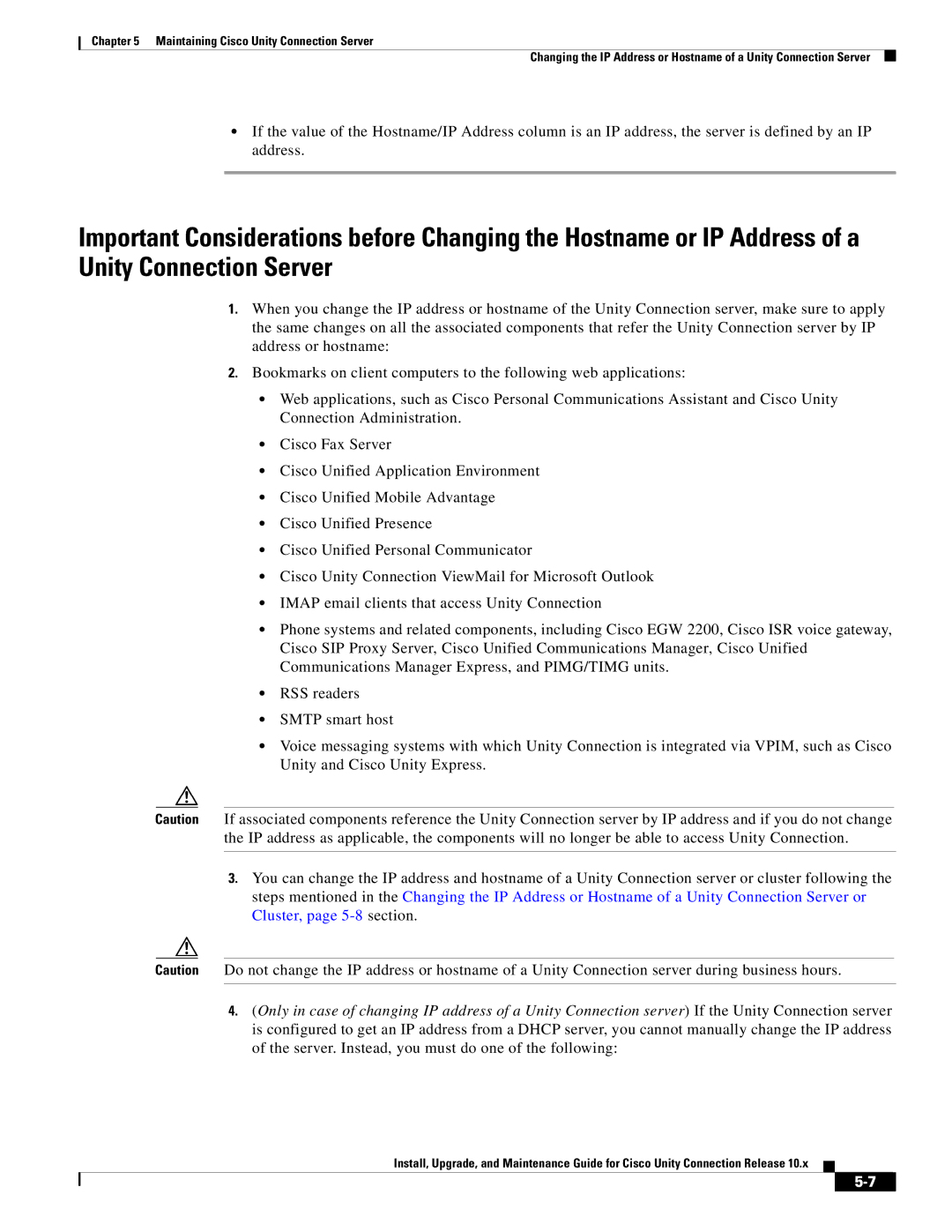Chapter 5 Maintaining Cisco Unity Connection Server
Changing the IP Address or Hostname of a Unity Connection Server
•If the value of the Hostname/IP Address column is an IP address, the server is defined by an IP address.
Important Considerations before Changing the Hostname or IP Address of a Unity Connection Server
1.When you change the IP address or hostname of the Unity Connection server, make sure to apply the same changes on all the associated components that refer the Unity Connection server by IP address or hostname:
2.Bookmarks on client computers to the following web applications:
•Web applications, such as Cisco Personal Communications Assistant and Cisco Unity Connection Administration.
•Cisco Fax Server
•Cisco Unified Application Environment
•Cisco Unified Mobile Advantage
•Cisco Unified Presence
•Cisco Unified Personal Communicator
•Cisco Unity Connection ViewMail for Microsoft Outlook
•IMAP email clients that access Unity Connection
•Phone systems and related components, including Cisco EGW 2200, Cisco ISR voice gateway, Cisco SIP Proxy Server, Cisco Unified Communications Manager, Cisco Unified Communications Manager Express, and PIMG/TIMG units.
•RSS readers
•SMTP smart host
•Voice messaging systems with which Unity Connection is integrated via VPIM, such as Cisco Unity and Cisco Unity Express.
Caution If associated components reference the Unity Connection server by IP address and if you do not change the IP address as applicable, the components will no longer be able to access Unity Connection.
3.You can change the IP address and hostname of a Unity Connection server or cluster following the steps mentioned in the Changing the IP Address or Hostname of a Unity Connection Server or Cluster, page
Caution Do not change the IP address or hostname of a Unity Connection server during business hours.
4.(Only in case of changing IP address of a Unity Connection server) If the Unity Connection server is configured to get an IP address from a DHCP server, you cannot manually change the IP address of the server. Instead, you must do one of the following:
Install, Upgrade, and Maintenance Guide for Cisco Unity Connection Release 10.x