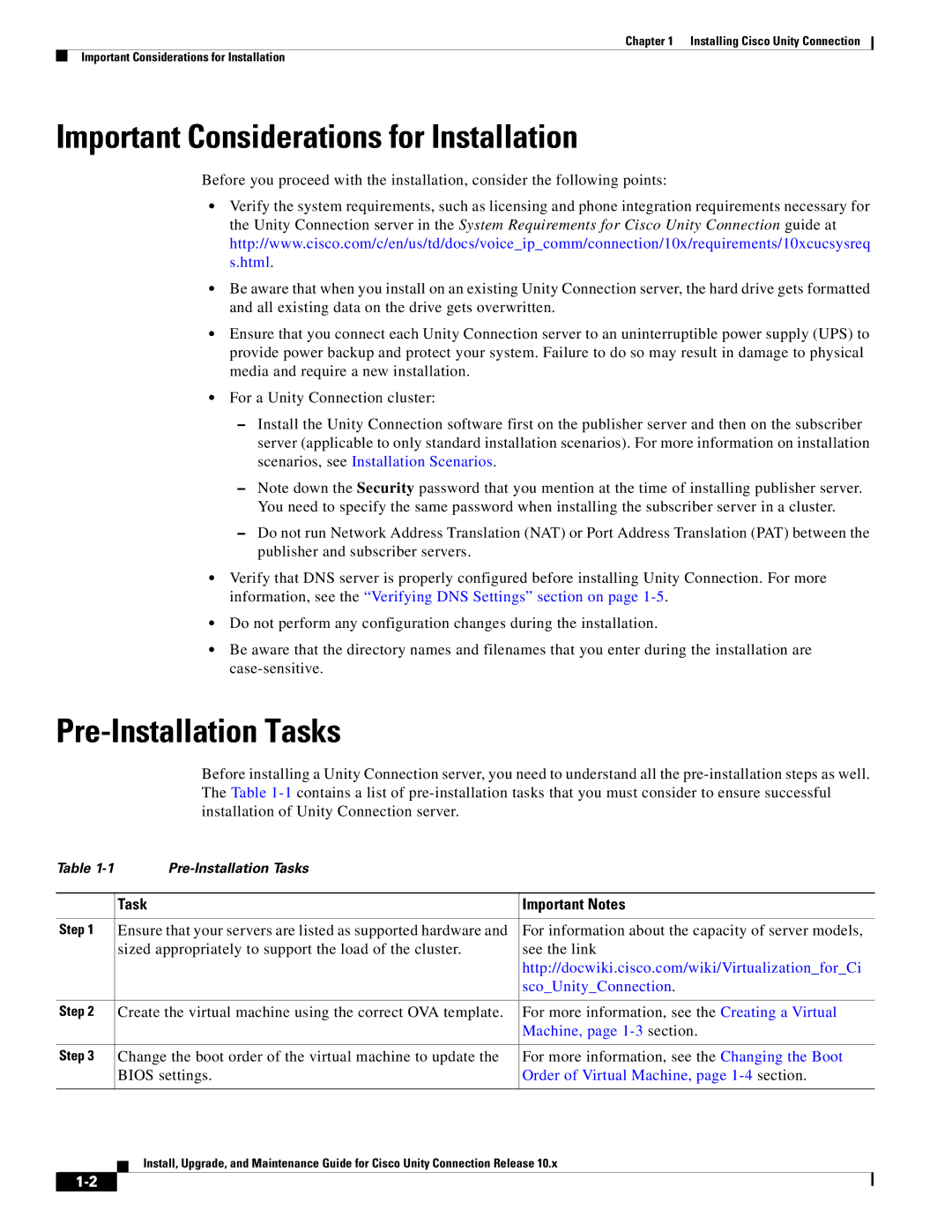Cisco Systems, Inc
Page
N T E N T S
Rollback of Unity Connection
Server
Viewing Reports for Licenses
Audience and Use
Documentation Conventions
Convention Description
Cisco Unity Connection Documentation
Cisco Business Edition References in Documentation
Cisco Product Security Overview
Page
Installing Cisco Unity Connection
Methods of Installation
Important Considerations for Installation
Pre-Installation Tasks
Task Important Notes
Creating a Virtual Machine
Utils ntp status
To Create a Virtual Machine
Changing the Boot Order of Virtual Machine
Added February
Verifying DNS Settings
Gathering Information for Installation
To Verify DNS Settings
Configuration Setting Description
Time Zone
CLI set timezone
MTU Size
Hostname and IP addresses
CLI set network dhcp
CLI set network gateway
CLI set network ip eth0
Administrator Account Credentials
CLI set password user admin
Certificate Information
CLI set web-security
Settings NTP Servers
CLI using the CLI command
Security Password
CLI set password user security
CLI utils cuc reset password
Smtp Server
CLI set smtp
Application Account Credentials
Installation Scenarios
Installation Tasks
Generating Answer File for Unattended Installation,
Standalone
Navigating Within the Installation Wizard
Installing the Publisher Server
To Install a Unity Connection Publisher Server
To Do This Press This
DNS Client Configuration window displays
First Node Configuration window appears
Certificate Information window appears
Smtp Host Configuration window appears
Select OK. The Application User Configuration window appears
Configuring Subscriber Server on the Publisher Server
Installing the Subscriber Server
To Configure Subscriber server on the publisher server
To Install a Subscriber Server
Generating Answer File for Unattended Installation
Task List for Unattended Installation
To Generate and Download Answer Files using AFG
To Configure the Publisher Server on Virtual Machine
To Configure the Subscriber Server on Virtual Machine
Touchless Installation for Virtual Machine
Methods for Touchless Installation
Task List for Touchless Installation
Optional To Enable Dynamic-Cluster-Configuration Using CLI
Applying a Patch
To Upgrade from a Remote Server When Applying a Patch
Auto Negotiation Configuration window displays
To Apply a Patch
Install Upgrade Patch Selection window displays
Platform Installation Wizard window displays
Verifying the Installation
To Upgrade from a Local Disk When Applying a Patch
Install Upgrade Patch Selection Validation window displays
To Verify the Installation
Utils cuc activate Cusrsv
Post-Installation Tasks
Troubleshooting Installation Issues
Utils cuc reset password
To view the log file from the command line, enter
Page
About Disaster Recovery System
About Cobras
Components Supported for DRS Backup
Backup Files in DRS
Connectiondatabase component
Configuring DRS Backup
To Configure a DRS Backup
Configure a backup device in DRS
Configuring a Backup Schedule
Configure the backup process
Configuring a Manual Backup
Viewing the Backup Status
Viewing the Backup History
Configuring DRS Restore
To Restore the Software Components on Unity Connection
Run the Restore Wizard
Viewing the Restore Status
To Check the Restore Status in Disaster Recovery System
Viewing the Restore History
To View the Restore History in Disaster Recovery System
Select Restore History. The Restore History window displays
Upgrade Types
Upgrading Cisco Unity Connection
Upgrade Type Upgrade Path Description
Applying COP file
From a Network
Location,
Status of Unity Connection Cluster During L2 Upgrade
Status of Unity Connection Cluster During RU
Duration of Upgrade
Prerequisites for Upgrade
Task list to Upgrade to Unity Connection Shipping Version
Expand Tools and select Cluster Management
Utils iothrottle disable
To Upgrade the Unity Connection Server
From the Software Upgrades menu, select Install/Upgrade
Upgrading the Unity Connection Server
Connection Server, page 3-7section
To continue monitoring the upgrade, select Assume Control
Applying COP file from a Network Location
To Apply a COP file from Network Location
Rollback of Unity Connection
Important Considerations for Rollback
Rollback Scenarios
Page
Page
Configuring Cisco Unity Connection Cluster
Task List for Configuring a Unity Connection Cluster
Administering a Unity Connection Cluster
Checking the Cluster Status
Managing Messaging Ports in a Cluster
Server Assignments and Usage of Voice Messaging Ports
Stopping All Ports from Taking New Calls
Restarting All Ports to Take Calls
Server Status in a Unity Connection Cluster
Changing Server Status in a Cluster and its Effects
From the Tools menu, select Cluster Management
Manually Activating a Server with Deactivated Status
To Manually Activate a Server with Deactivated Status
Status Change Effects
Shutting Down a Server in a Cluster
Server Effects
To Shutdown a Server in a Unity Connection Cluster
Understanding Cluster in Detail
Replacing Servers in a Cluster
How a Unity Connection Cluster Works
Page
Page
Maintaining Cisco Unity Connection Server
Migrating a Physical Server to a Virtual Machine
Replacing a Publisher Server
To Replace a Publisher Server
Replacing a Subscriber Server
To Replace a Subscriber Server
Html
Tasks Procedure
Replacing the Non-Functional Server
Command show cuc cluster status
Maintaining Cisco Unity Connection Server
To Change the IP Address of a Standalone or a Cluster Server
Adding or Removing Unity Connection Languages
10xcucsecix.html
Installing Unity Connection Language Files
Installing Unity Connection Language Files from a Disk
To Install Unity Connection Language Files from a Disk
Select Next
Code uninstalled
Removing Unity Connection Language Files
To Remove a Unity Connection Language File
Page
Installing Licenses on the PLM server
Status of Licenses
Html#CPLMTKG69E915800
Html#CPLMTKAA222E9400
Licenses in Unity Connection Cluster
Migrating Licenses
Using Cobras Tool
Using Cobras Tool, Using Upgrade Process,
To Migrate Licenses Using Cobras tool
Migrating Licenses from Cisco Unity
Using Upgrade Process
Viewing Reports for Licenses
Viewing the License Usage
Viewing the Last Connectivity Time with the PLM Server
License Parameters for Unity Connection Features
Viewing the Last Compliance Time
License Parameter Feature Description