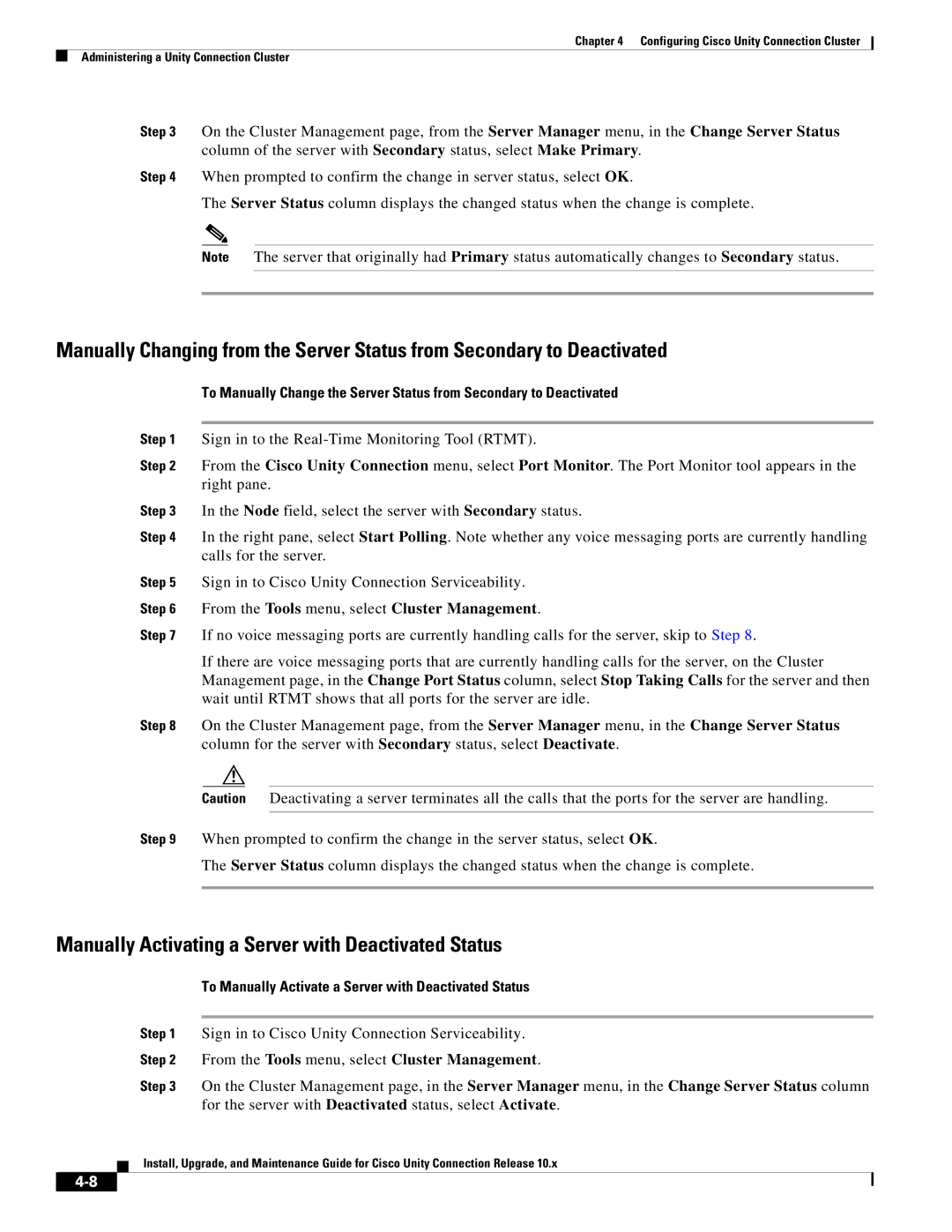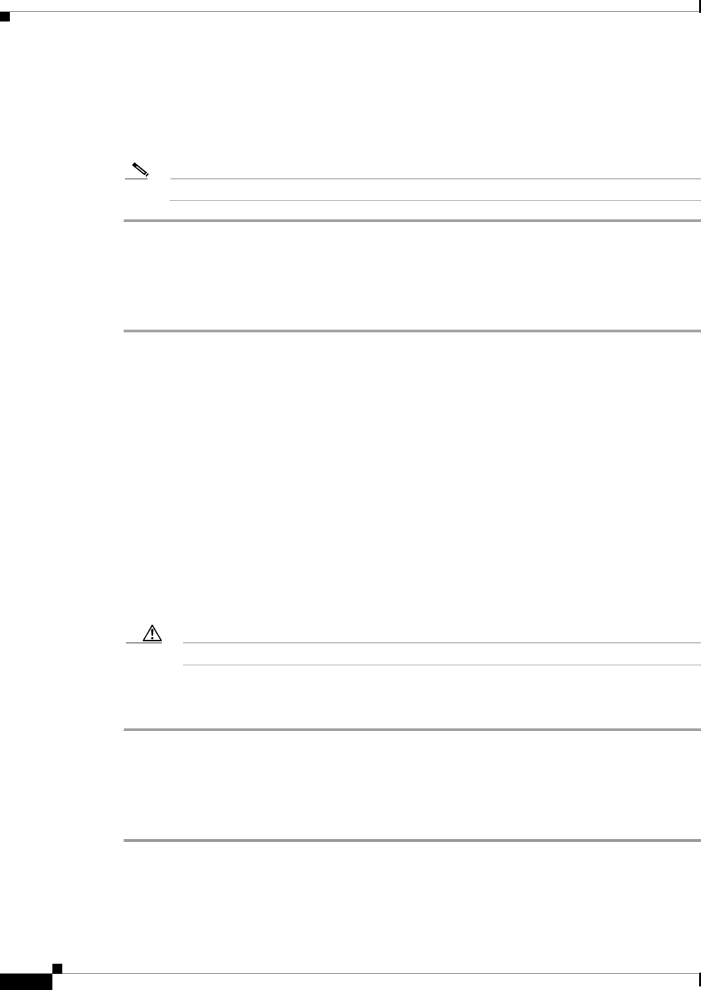
Chapter 4 Configuring Cisco Unity Connection Cluster
Administering a Unity Connection Cluster
Step 3 On the Cluster Management page, from the Server Manager menu, in the Change Server Status column of the server with Secondary status, select Make Primary.
Step 4 When prompted to confirm the change in server status, select OK.
The Server Status column displays the changed status when the change is complete.
Note The server that originally had Primary status automatically changes to Secondary status.
Manually Changing from the Server Status from Secondary to Deactivated
To Manually Change the Server Status from Secondary to Deactivated
Step 1 Sign in to the
Step 2 From the Cisco Unity Connection menu, select Port Monitor. The Port Monitor tool appears in the right pane.
Step 3 In the Node field, select the server with Secondary status.
Step 4 In the right pane, select Start Polling. Note whether any voice messaging ports are currently handling calls for the server.
Step 5 Sign in to Cisco Unity Connection Serviceability.
Step 6 From the Tools menu, select Cluster Management.
Step 7 If no voice messaging ports are currently handling calls for the server, skip to Step 8.
If there are voice messaging ports that are currently handling calls for the server, on the Cluster Management page, in the Change Port Status column, select Stop Taking Calls for the server and then wait until RTMT shows that all ports for the server are idle.
Step 8 On the Cluster Management page, from the Server Manager menu, in the Change Server Status column for the server with Secondary status, select Deactivate.
Caution Deactivating a server terminates all the calls that the ports for the server are handling.
Step 9 When prompted to confirm the change in the server status, select OK.
The Server Status column displays the changed status when the change is complete.
Manually Activating a Server with Deactivated Status
To Manually Activate a Server with Deactivated Status
Step 1 Sign in to Cisco Unity Connection Serviceability.
Step 2 From the Tools menu, select Cluster Management.
Step 3 On the Cluster Management page, in the Server Manager menu, in the Change Server Status column for the server with Deactivated status, select Activate.
Install, Upgrade, and Maintenance Guide for Cisco Unity Connection Release 10.x