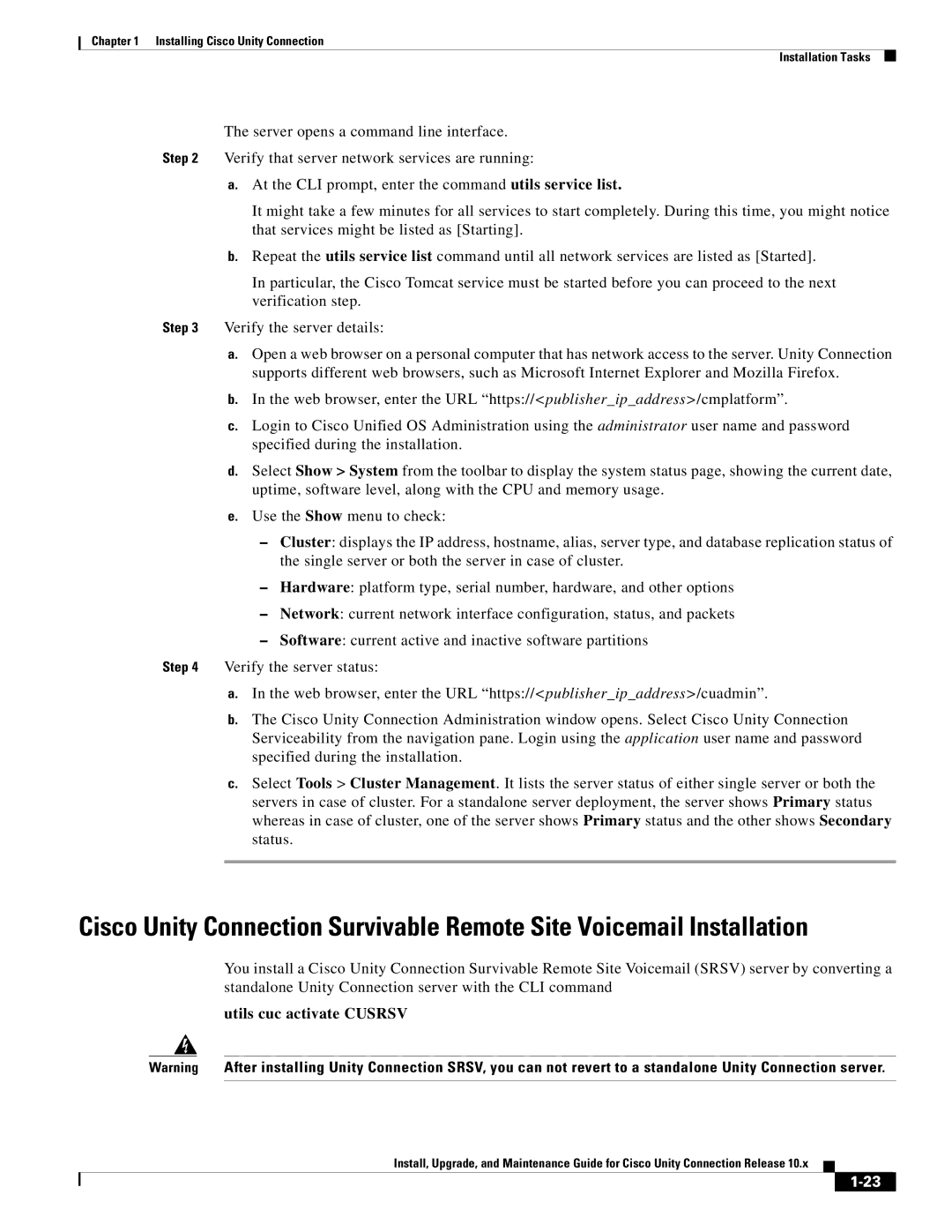Chapter 1 Installing Cisco Unity Connection
Installation Tasks
The server opens a command line interface.
Step 2 Verify that server network services are running:
a.At the CLI prompt, enter the command utils service list.
It might take a few minutes for all services to start completely. During this time, you might notice that services might be listed as [Starting].
b.Repeat the utils service list command until all network services are listed as [Started].
In particular, the Cisco Tomcat service must be started before you can proceed to the next verification step.
Step 3 Verify the server details:
a.Open a web browser on a personal computer that has network access to the server. Unity Connection supports different web browsers, such as Microsoft Internet Explorer and Mozilla Firefox.
b.In the web browser, enter the URL “https://<publisher_ip_address>/cmplatform”.
c.Login to Cisco Unified OS Administration using the administrator user name and password specified during the installation.
d.Select Show > System from the toolbar to display the system status page, showing the current date, uptime, software level, along with the CPU and memory usage.
e.Use the Show menu to check:
–Cluster: displays the IP address, hostname, alias, server type, and database replication status of the single server or both the server in case of cluster.
–Hardware: platform type, serial number, hardware, and other options
–Network: current network interface configuration, status, and packets
–Software: current active and inactive software partitions
Step 4 Verify the server status:
a.In the web browser, enter the URL “https://<publisher_ip_address>/cuadmin”.
b.The Cisco Unity Connection Administration window opens. Select Cisco Unity Connection Serviceability from the navigation pane. Login using the application user name and password specified during the installation.
c.Select Tools > Cluster Management. It lists the server status of either single server or both the servers in case of cluster. For a standalone server deployment, the server shows Primary status whereas in case of cluster, one of the server shows Primary status and the other shows Secondary status.
Cisco Unity Connection Survivable Remote Site Voicemail Installation
You install a Cisco Unity Connection Survivable Remote Site Voicemail (SRSV) server by converting a standalone Unity Connection server with the CLI command
utils cuc activate CUSRSV
Warning After installing Unity Connection SRSV, you can not revert to a standalone Unity Connection server.
Install, Upgrade, and Maintenance Guide for Cisco Unity Connection Release 10.x