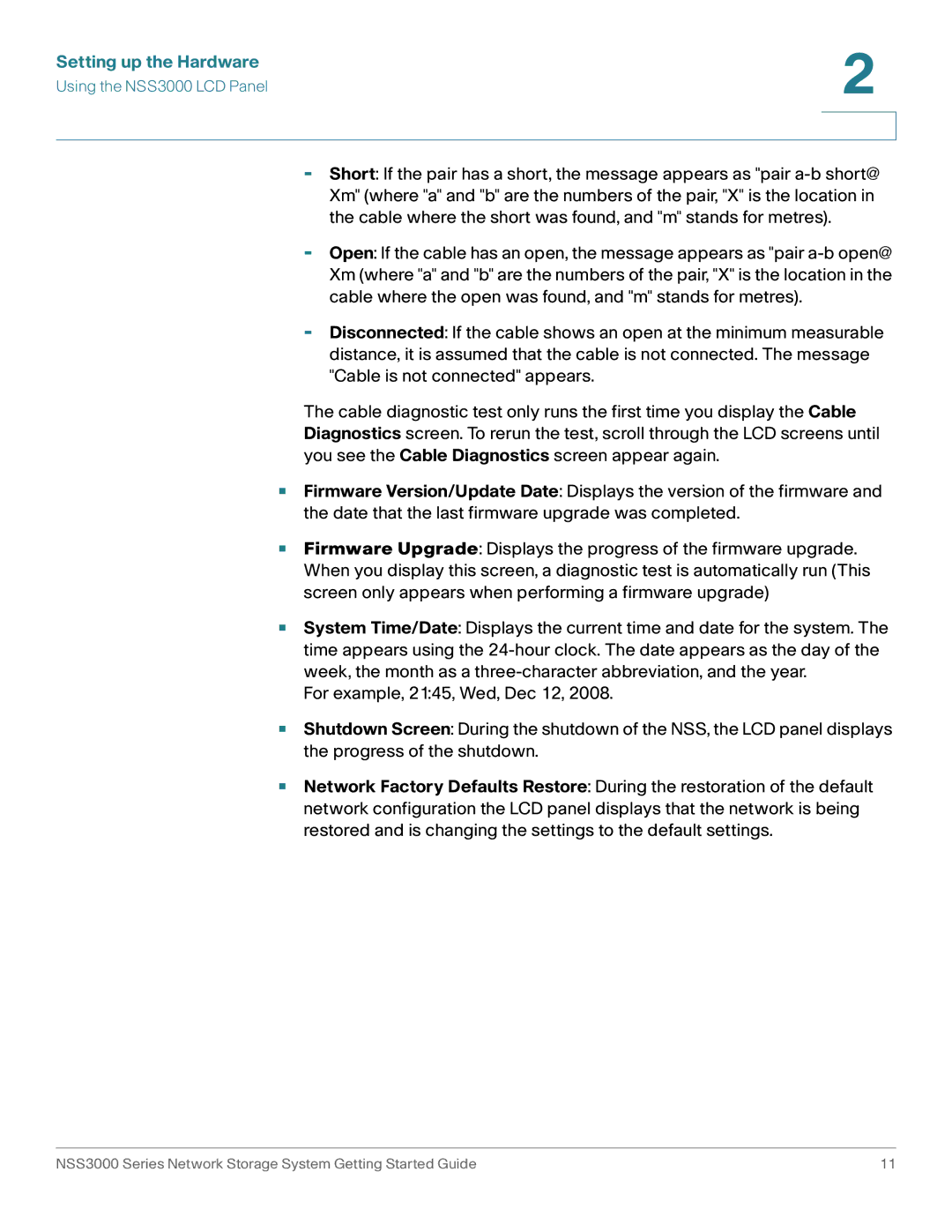Setting up the Hardware | 2 |
| |
Using the NSS3000 LCD Panel |
|
|
|
|
|
-Short: If the pair has a short, the message appears as "pair
-Open: If the cable has an open, the message appears as "pair
-Disconnected: If the cable shows an open at the minimum measurable distance, it is assumed that the cable is not connected. The message "Cable is not connected" appears.
The cable diagnostic test only runs the first time you display the Cable Diagnostics screen. To rerun the test, scroll through the LCD screens until you see the Cable Diagnostics screen appear again.
•Firmware Version/Update Date: Displays the version of the firmware and the date that the last firmware upgrade was completed.
•Firmware Upgrade: Displays the progress of the firmware upgrade. When you display this screen, a diagnostic test is automatically run (This screen only appears when performing a firmware upgrade)
•System Time/Date: Displays the current time and date for the system. The time appears using the
For example, 21:45, Wed, Dec 12, 2008.
•Shutdown Screen: During the shutdown of the NSS, the LCD panel displays the progress of the shutdown.
•Network Factory Defaults Restore: During the restoration of the default network configuration the LCD panel displays that the network is being restored and is changing the settings to the default settings.
NSS3000 Series Network Storage System Getting Started Guide | 11 |