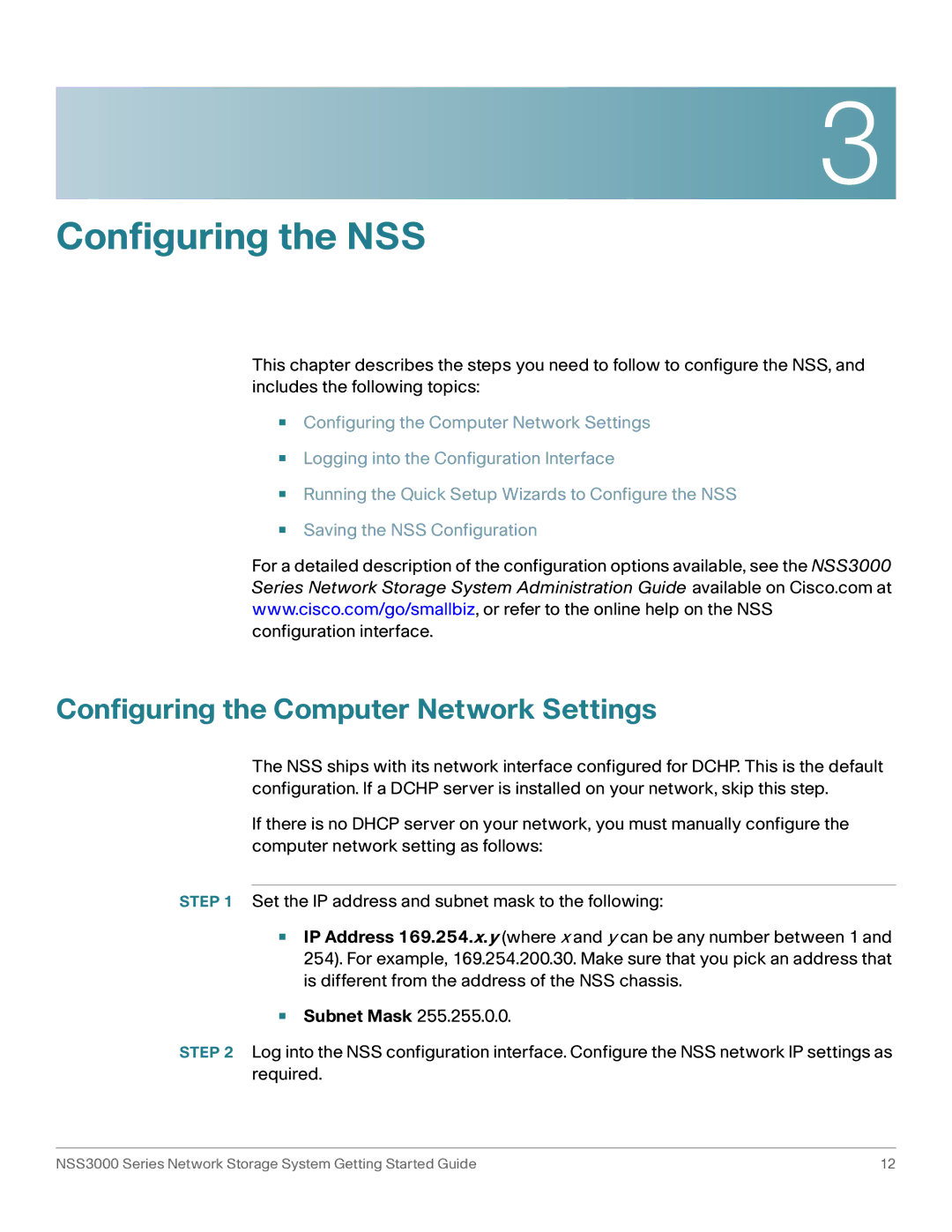3
Configuring the NSS
This chapter describes the steps you need to follow to configure the NSS, and includes the following topics:
•
•
•
•
Configuring the Computer Network Settings
Logging into the Configuration Interface
Running the Quick Setup Wizards to Configure the NSS
Saving the NSS Configuration
For a detailed description of the configuration options available, see the NSS3000 Series Network Storage System Administration Guide available on Cisco.com at www.cisco.com/go/smallbiz, or refer to the online help on the NSS configuration interface.
Configuring the Computer Network Settings
The NSS ships with its network interface configured for DCHP. This is the default configuration. If a DCHP server is installed on your network, skip this step.
If there is no DHCP server on your network, you must manually configure the computer network setting as follows:
STEP 1 Set the IP address and subnet mask to the following:
•IP Address 169.254.x.y (where x and y can be any number between 1 and 254). For example, 169.254.200.30. Make sure that you pick an address that is different from the address of the NSS chassis.
•Subnet Mask 255.255.0.0.
STEP 2 Log into the NSS configuration interface. Configure the NSS network IP settings as required.
NSS3000 Series Network Storage System Getting Started Guide | 12 |