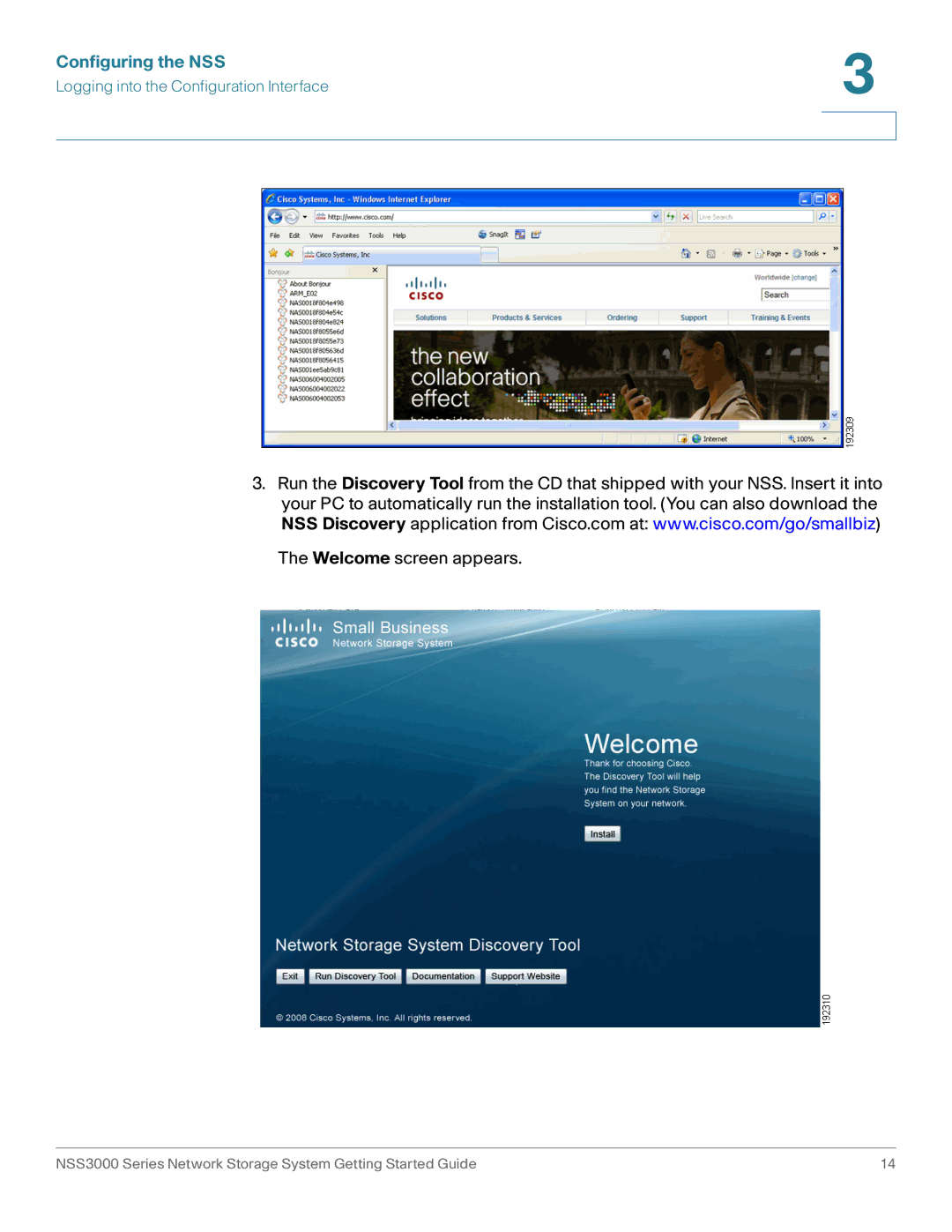Configuring the NSS | 3 |
| |
Logging into the Configuration Interface |
|
|
|
|
|
3.Run the Discovery Tool from the CD that shipped with your NSS. Insert it into your PC to automatically run the installation tool. (You can also download the NSS Discovery application from Cisco.com at: www.cisco.com/go/smallbiz)
The Welcome screen appears.
NSS3000 Series Network Storage System Getting Started Guide | 14 |