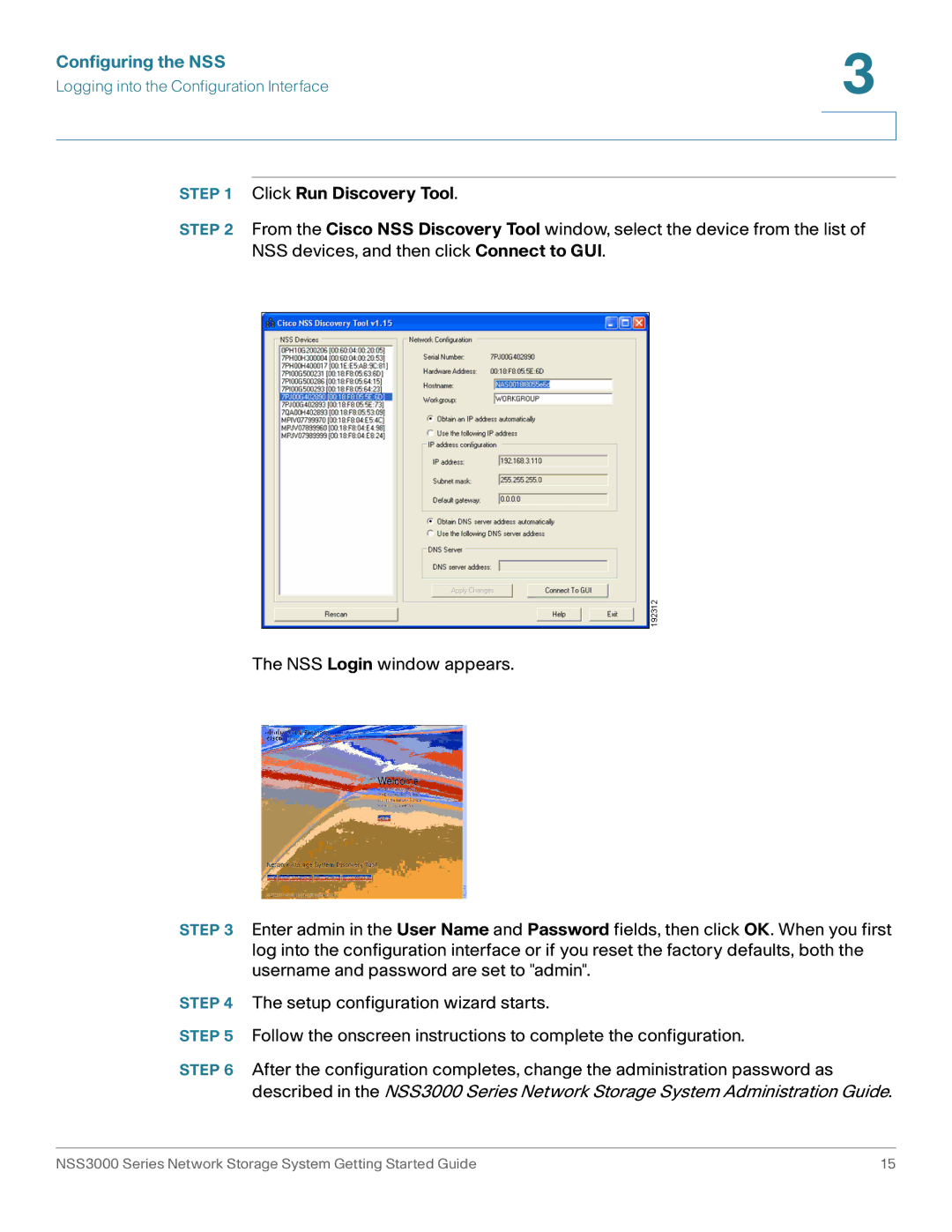Configuring the NSS | 3 | |
| ||
Logging into the Configuration Interface |
| |
|
|
|
|
|
|
|
|
|
STEP 1 Click Run Discovery Tool.
STEP 2 From the Cisco NSS Discovery Tool window, select the device from the list of NSS devices, and then click Connect to GUI.
The NSS Login window appears.
STEP 3 Enter admin in the User Name and Password fields, then click OK. When you first log into the configuration interface or if you reset the factory defaults, both the username and password are set to "admin".
STEP 4 The setup configuration wizard starts.
STEP 5 Follow the onscreen instructions to complete the configuration.
STEP 6 After the configuration completes, change the administration password as described in the NSS3000 Series Network Storage System Administration Guide.
NSS3000 Series Network Storage System Getting Started Guide | 15 |