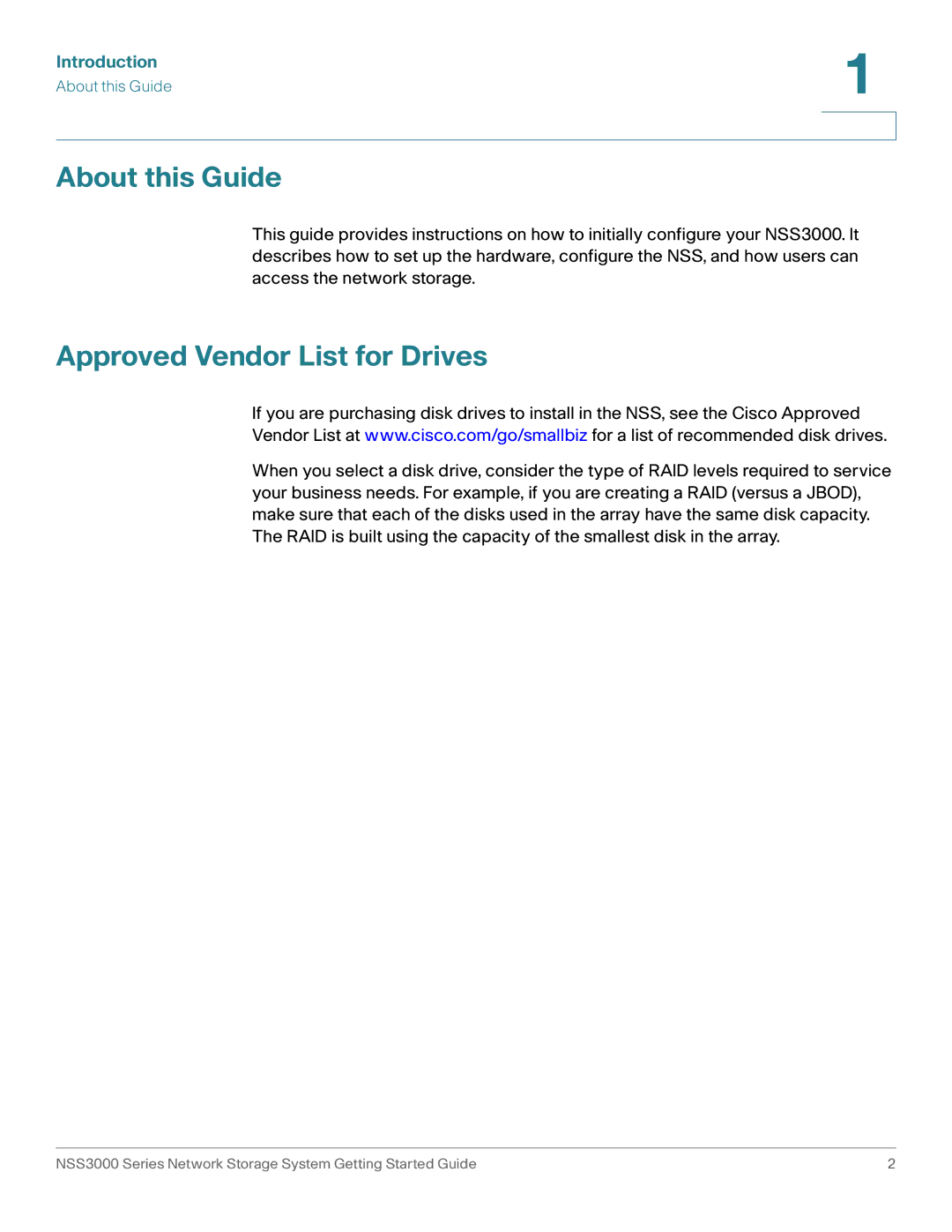Introduction | 1 |
| |
About this Guide |
|
|
|
|
|
About this Guide
This guide provides instructions on how to initially configure your NSS3000. It describes how to set up the hardware, configure the NSS, and how users can access the network storage.
Approved Vendor List for Drives
If you are purchasing disk drives to install in the NSS, see the Cisco Approved Vendor List at www.cisco.com/go/smallbiz for a list of recommended disk drives.
When you select a disk drive, consider the type of RAID levels required to service your business needs. For example, if you are creating a RAID (versus a JBOD), make sure that each of the disks used in the array have the same disk capacity. The RAID is built using the capacity of the smallest disk in the array.
NSS3000 Series Network Storage System Getting Started Guide | 2 |