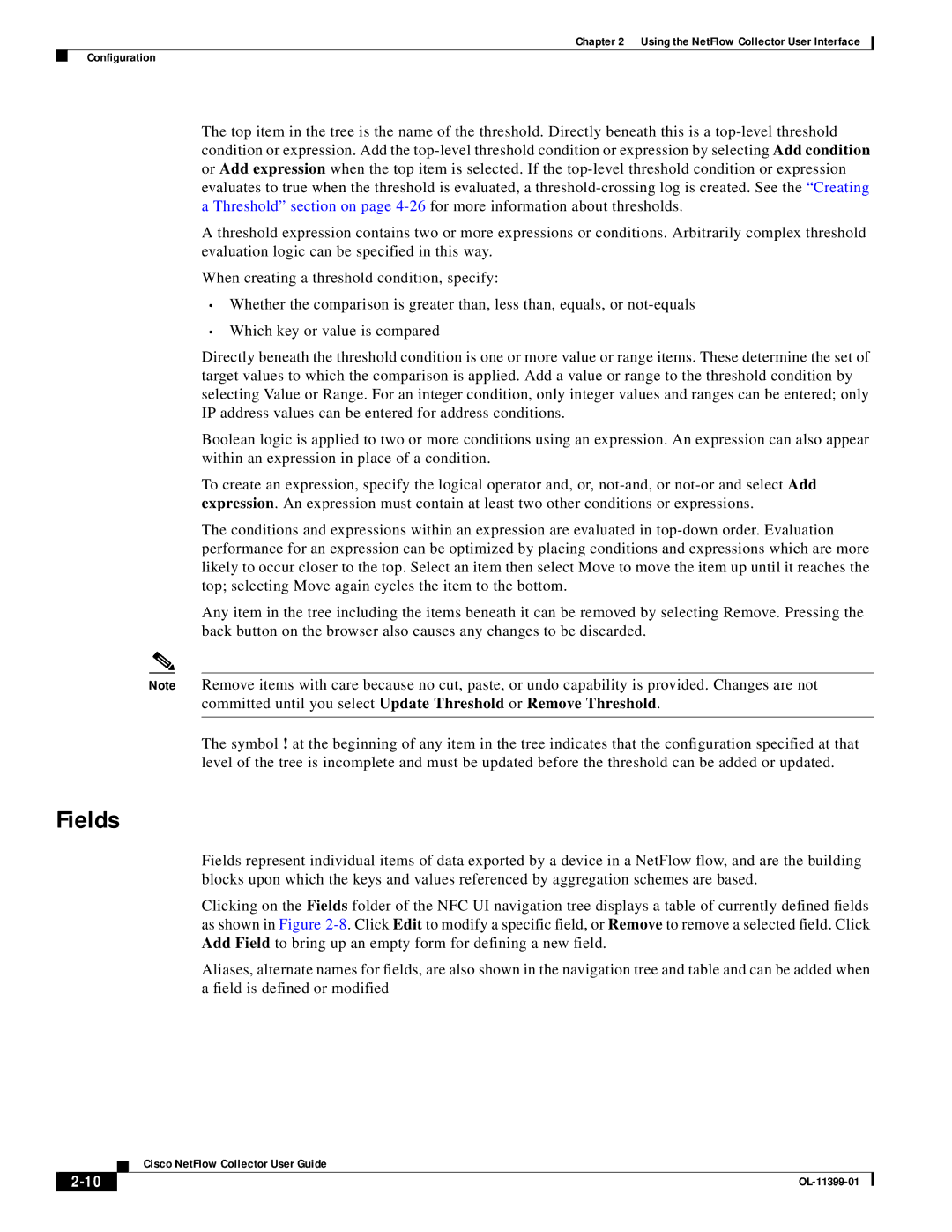Chapter 2 Using the NetFlow Collector User Interface
Configuration
The top item in the tree is the name of the threshold. Directly beneath this is a
A threshold expression contains two or more expressions or conditions. Arbitrarily complex threshold evaluation logic can be specified in this way.
When creating a threshold condition, specify:
•Whether the comparison is greater than, less than, equals, or
•Which key or value is compared
Directly beneath the threshold condition is one or more value or range items. These determine the set of target values to which the comparison is applied. Add a value or range to the threshold condition by selecting Value or Range. For an integer condition, only integer values and ranges can be entered; only IP address values can be entered for address conditions.
Boolean logic is applied to two or more conditions using an expression. An expression can also appear within an expression in place of a condition.
To create an expression, specify the logical operator and, or,
The conditions and expressions within an expression are evaluated in
Any item in the tree including the items beneath it can be removed by selecting Remove. Pressing the back button on the browser also causes any changes to be discarded.
Note Remove items with care because no cut, paste, or undo capability is provided. Changes are not committed until you select Update Threshold or Remove Threshold.
The symbol ! at the beginning of any item in the tree indicates that the configuration specified at that level of the tree is incomplete and must be updated before the threshold can be added or updated.
Fields
Fields represent individual items of data exported by a device in a NetFlow flow, and are the building blocks upon which the keys and values referenced by aggregation schemes are based.
Clicking on the Fields folder of the NFC UI navigation tree displays a table of currently defined fields as shown in Figure
Aliases, alternate names for fields, are also shown in the navigation tree and table and can be added when a field is defined or modified
| Cisco NetFlow Collector User Guide |