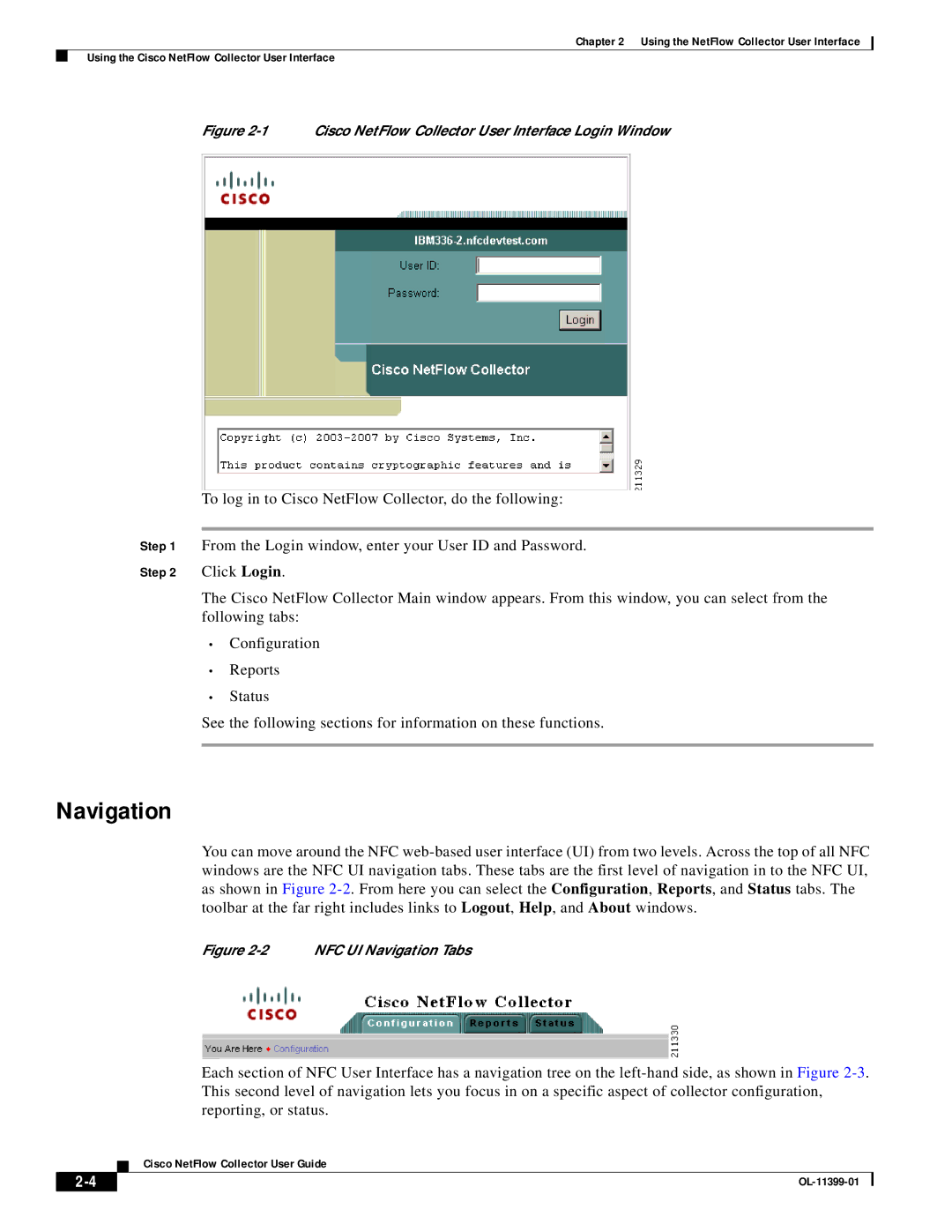Chapter 2 Using the NetFlow Collector User Interface
Using the Cisco NetFlow Collector User Interface
Figure 2-1 Cisco NetFlow Collector User Interface Login Window
To log in to Cisco NetFlow Collector, do the following:
Step 1 From the Login window, enter your User ID and Password.
Step 2 Click Login.
The Cisco NetFlow Collector Main window appears. From this window, you can select from the following tabs:
•Configuration
•Reports
•Status
See the following sections for information on these functions.
Navigation
You can move around the NFC
Figure 2-2 NFC UI Navigation Tabs
Each section of NFC User Interface has a navigation tree on the
Cisco NetFlow Collector User Guide
| ||
|