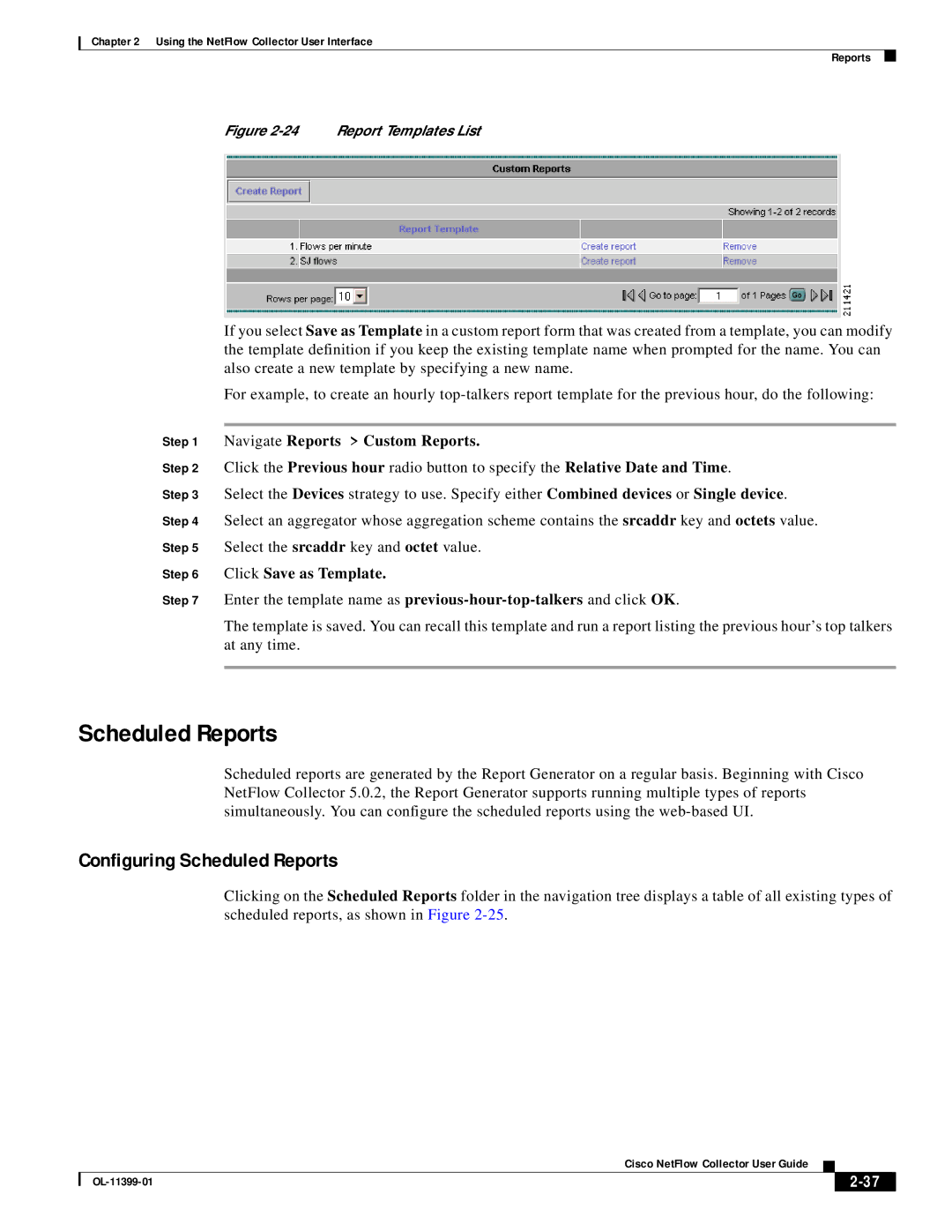Chapter 2 Using the NetFlow Collector User Interface
Reports
Figure 2-24 Report Templates List
If you select Save as Template in a custom report form that was created from a template, you can modify the template definition if you keep the existing template name when prompted for the name. You can also create a new template by specifying a new name.
For example, to create an hourly
Step 1 Navigate Reports > Custom Reports.
Step 2 Click the Previous hour radio button to specify the Relative Date and Time.
Step 3 Select the Devices strategy to use. Specify either Combined devices or Single device.
Step 4 Select an aggregator whose aggregation scheme contains the srcaddr key and octets value.
Step 5 Select the srcaddr key and octet value.
Step 6 Click Save as Template.
Step 7 Enter the template name as
The template is saved. You can recall this template and run a report listing the previous hour’s top talkers at any time.
Scheduled Reports
Scheduled reports are generated by the Report Generator on a regular basis. Beginning with Cisco NetFlow Collector 5.0.2, the Report Generator supports running multiple types of reports simultaneously. You can configure the scheduled reports using the
Configuring Scheduled Reports
Clicking on the Scheduled Reports folder in the navigation tree displays a table of all existing types of scheduled reports, as shown in Figure
|
| Cisco NetFlow Collector User Guide |
|
| ||
|
|
| ||||
|
|
|
| |||
|
|
|
| |||