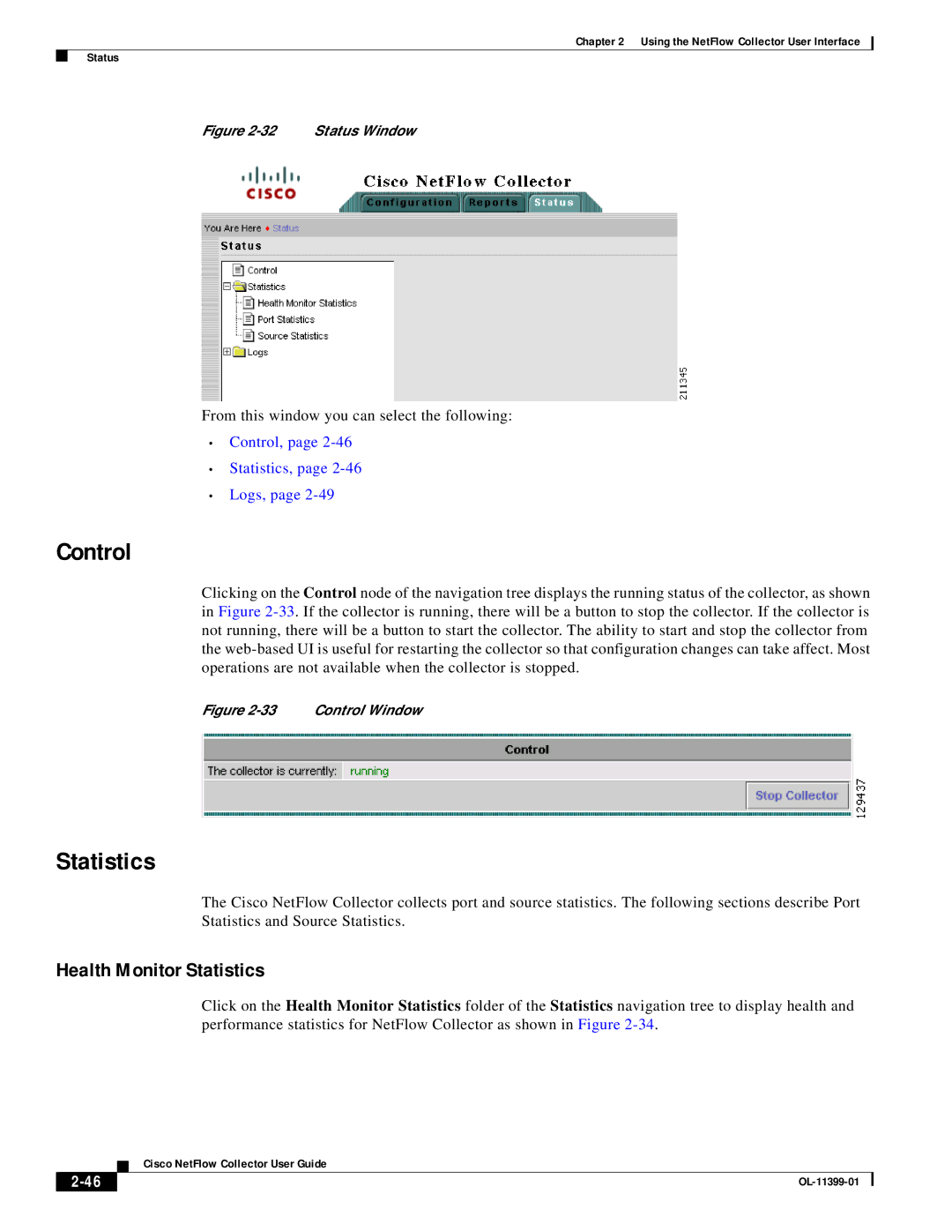Chapter 2 Using the NetFlow Collector User Interface
Status
Figure | Status Window |
From this window you can select the following:
•Control, page
•Statistics, page
•Logs, page
Control
Clicking on the Control node of the navigation tree displays the running status of the collector, as shown in Figure
Figure | Control Window |
Statistics
The Cisco NetFlow Collector collects port and source statistics. The following sections describe Port Statistics and Source Statistics.
Health Monitor Statistics
Click on the Health Monitor Statistics folder of the Statistics navigation tree to display health and performance statistics for NetFlow Collector as shown in Figure
| Cisco NetFlow Collector User Guide |