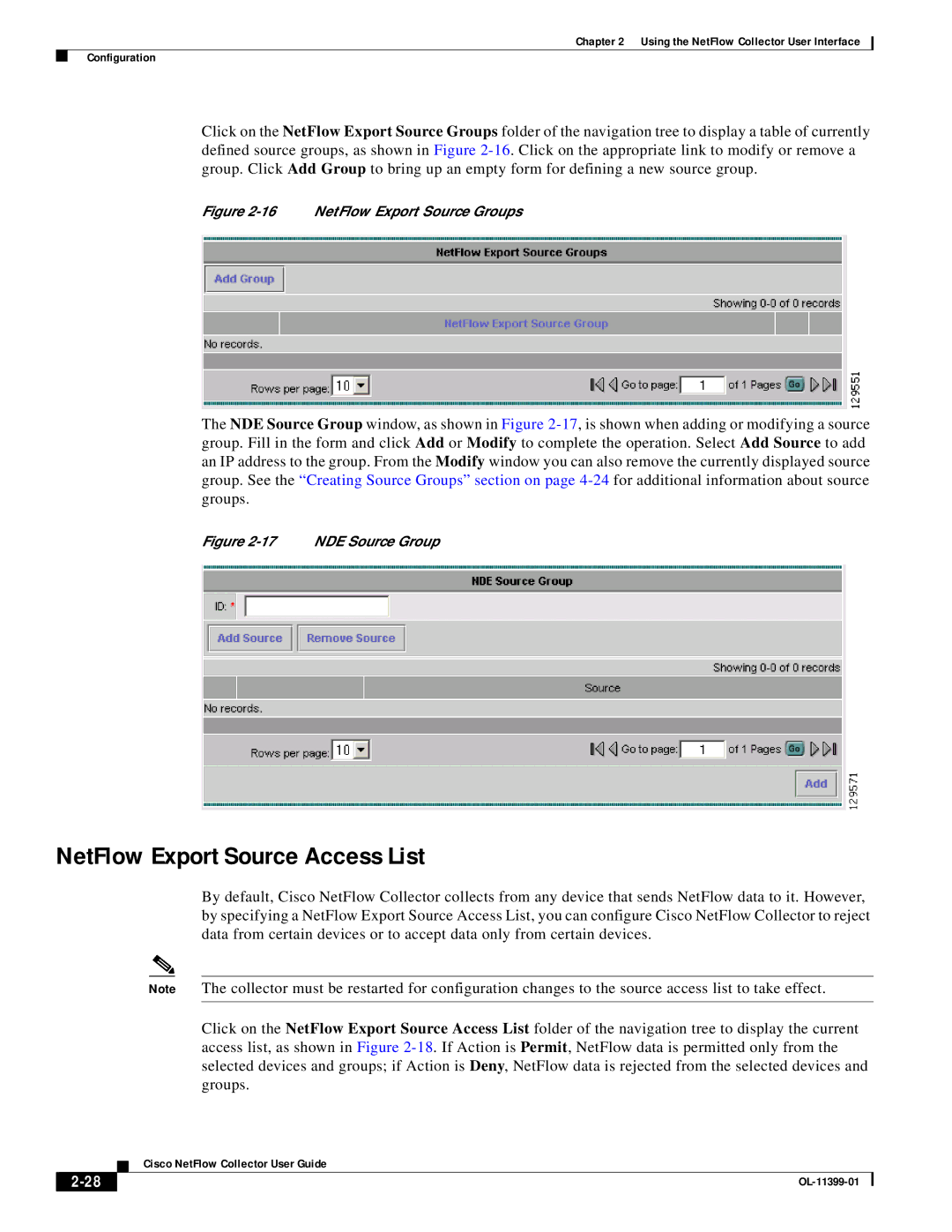Chapter 2 Using the NetFlow Collector User Interface
Configuration
Click on the NetFlow Export Source Groups folder of the navigation tree to display a table of currently defined source groups, as shown in Figure
Figure 2-16 NetFlow Export Source Groups
The NDE Source Group window, as shown in Figure
Figure 2-17 NDE Source Group
NetFlow Export Source Access List
By default, Cisco NetFlow Collector collects from any device that sends NetFlow data to it. However, by specifying a NetFlow Export Source Access List, you can configure Cisco NetFlow Collector to reject data from certain devices or to accept data only from certain devices.
Note The collector must be restarted for configuration changes to the source access list to take effect.
Click on the NetFlow Export Source Access List folder of the navigation tree to display the current access list, as shown in Figure
| Cisco NetFlow Collector User Guide |