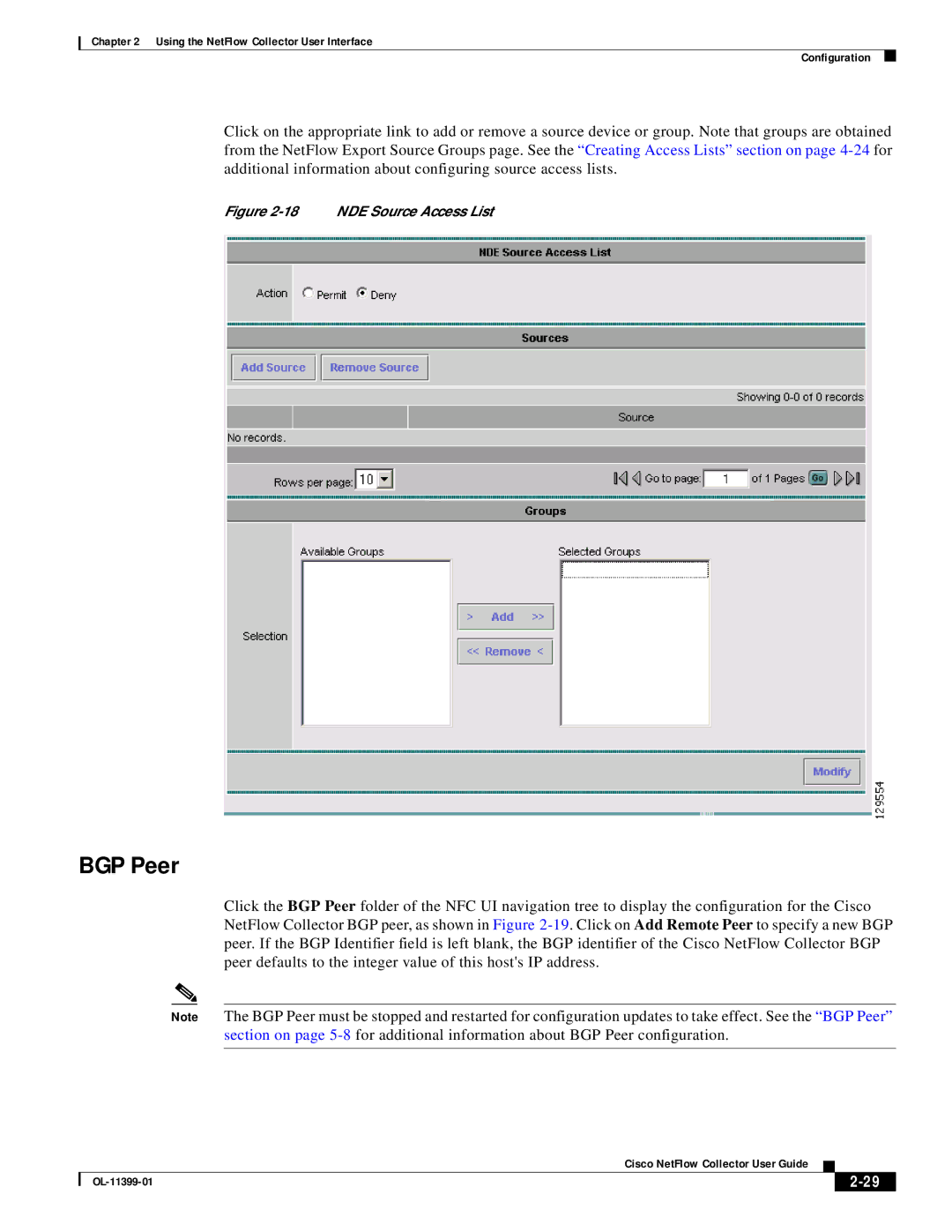Chapter 2 Using the NetFlow Collector User Interface
Configuration
Click on the appropriate link to add or remove a source device or group. Note that groups are obtained from the NetFlow Export Source Groups page. See the “Creating Access Lists” section on page
Figure 2-18 NDE Source Access List
BGP Peer
Click the BGP Peer folder of the NFC UI navigation tree to display the configuration for the Cisco NetFlow Collector BGP peer, as shown in Figure
Note The BGP Peer must be stopped and restarted for configuration updates to take effect. See the “BGP Peer” section on page
|
| Cisco NetFlow Collector User Guide |
|
| ||
|
|
| ||||
|
|
|
| |||
|
|
|
| |||