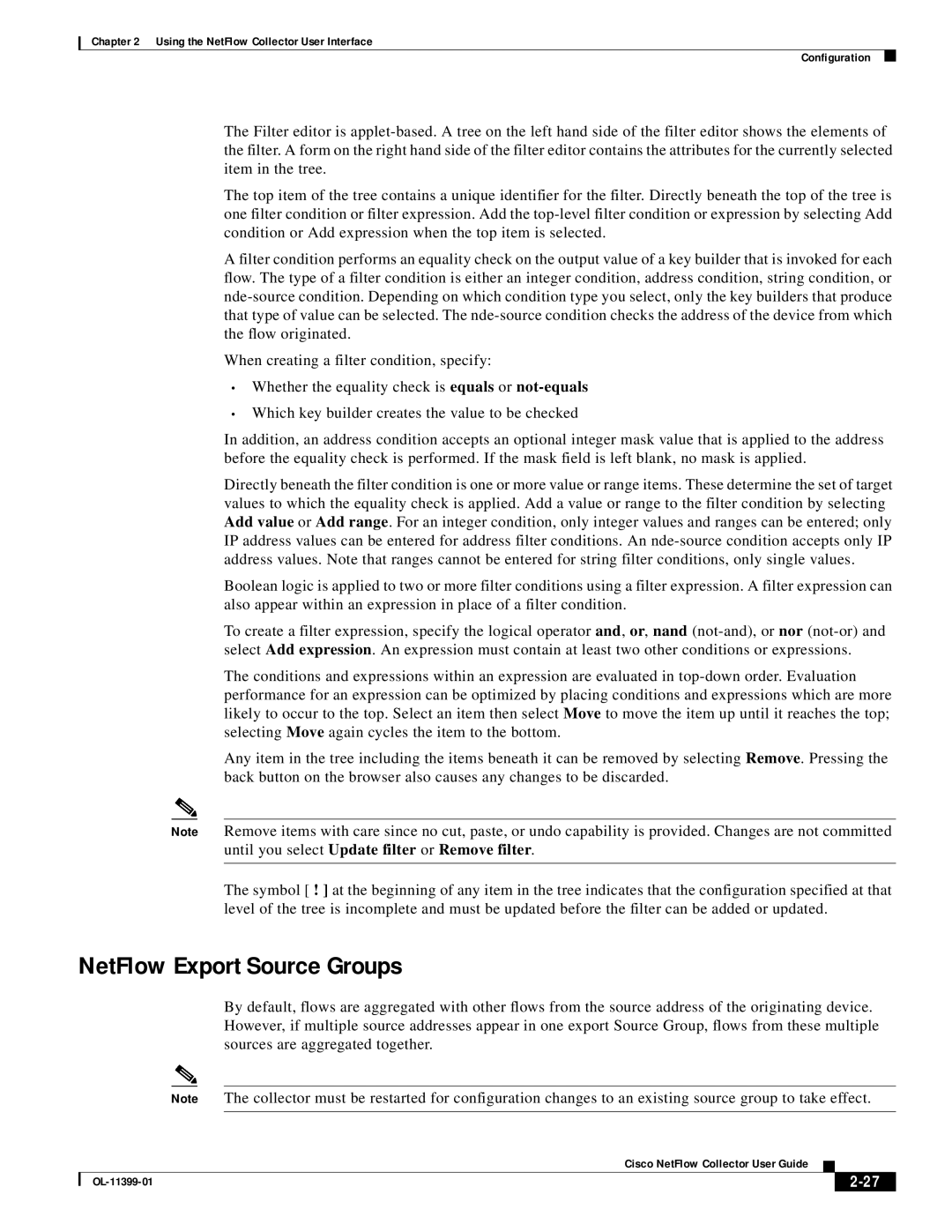Chapter 2 Using the NetFlow Collector User Interface
Configuration
The Filter editor is
The top item of the tree contains a unique identifier for the filter. Directly beneath the top of the tree is one filter condition or filter expression. Add the
A filter condition performs an equality check on the output value of a key builder that is invoked for each flow. The type of a filter condition is either an integer condition, address condition, string condition, or
When creating a filter condition, specify:
•Whether the equality check is equals or
•Which key builder creates the value to be checked
In addition, an address condition accepts an optional integer mask value that is applied to the address before the equality check is performed. If the mask field is left blank, no mask is applied.
Directly beneath the filter condition is one or more value or range items. These determine the set of target values to which the equality check is applied. Add a value or range to the filter condition by selecting Add value or Add range. For an integer condition, only integer values and ranges can be entered; only IP address values can be entered for address filter conditions. An
Boolean logic is applied to two or more filter conditions using a filter expression. A filter expression can also appear within an expression in place of a filter condition.
To create a filter expression, specify the logical operator and, or, nand
The conditions and expressions within an expression are evaluated in
Any item in the tree including the items beneath it can be removed by selecting Remove. Pressing the back button on the browser also causes any changes to be discarded.
Note Remove items with care since no cut, paste, or undo capability is provided. Changes are not committed until you select Update filter or Remove filter.
The symbol [ ! ] at the beginning of any item in the tree indicates that the configuration specified at that level of the tree is incomplete and must be updated before the filter can be added or updated.
NetFlow Export Source Groups
By default, flows are aggregated with other flows from the source address of the originating device. However, if multiple source addresses appear in one export Source Group, flows from these multiple sources are aggregated together.
Note The collector must be restarted for configuration changes to an existing source group to take effect.
|
| Cisco NetFlow Collector User Guide |
|
| ||
|
|
| ||||
|
|
|
| |||
|
|
|
| |||