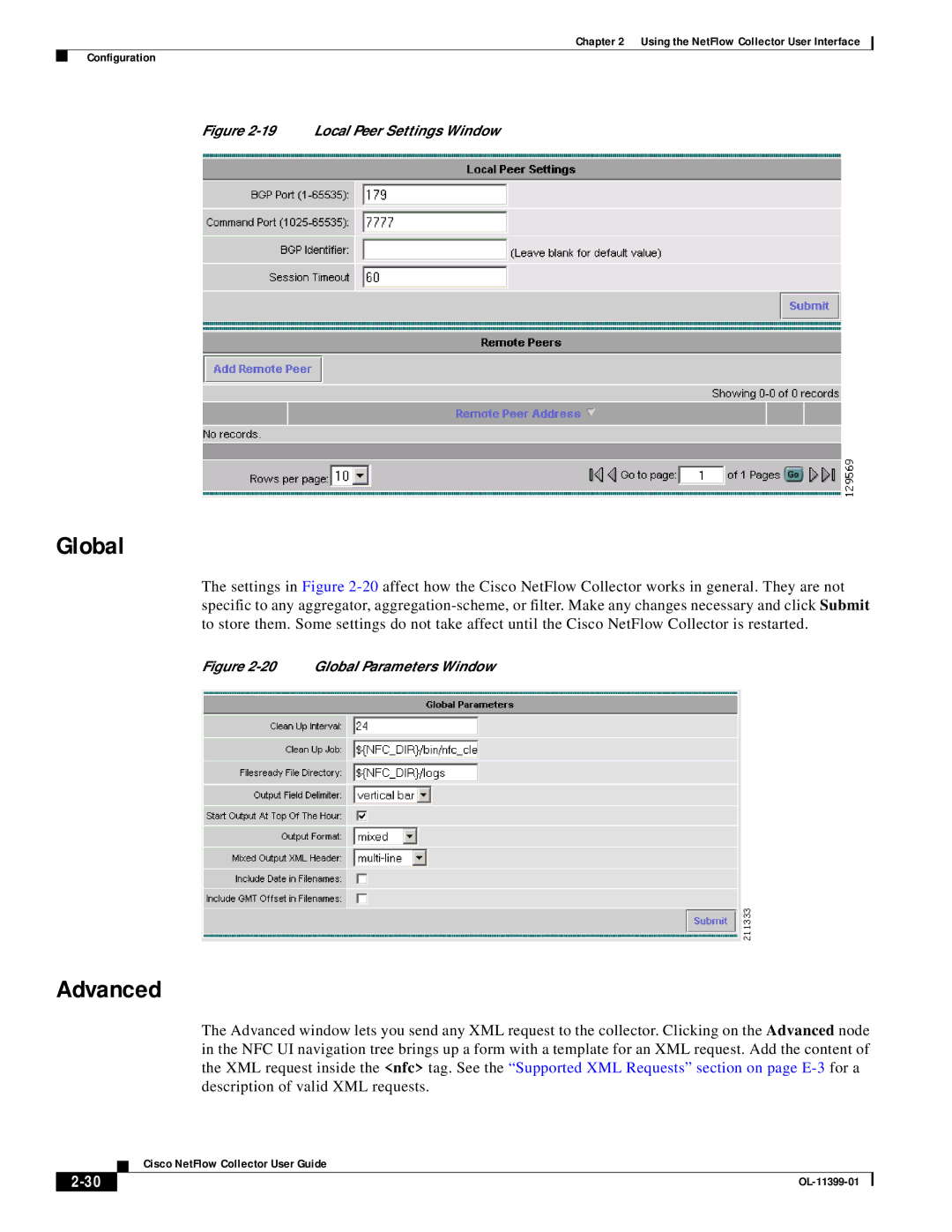Chapter 2 Using the NetFlow Collector User Interface
Configuration
Figure 2-19 Local Peer Settings Window
Global
The settings in Figure
Figure 2-20 Global Parameters Window
Advanced
The Advanced window lets you send any XML request to the collector. Clicking on the Advanced node in the NFC UI navigation tree brings up a form with a template for an XML request. Add the content of the XML request inside the <nfc> tag. See the “Supported XML Requests” section on page
| Cisco NetFlow Collector User Guide |