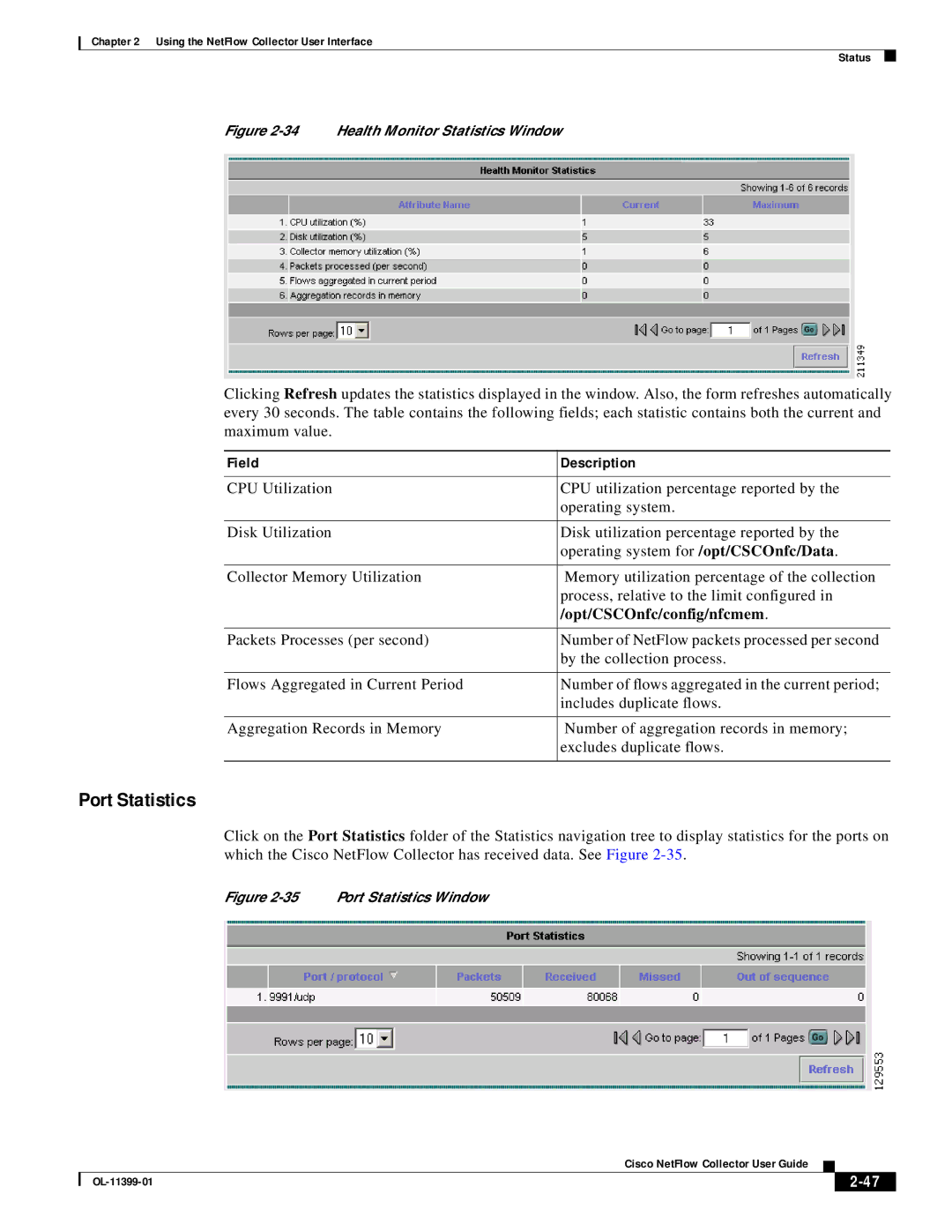Chapter 2 Using the NetFlow Collector User Interface
Status
Figure 2-34 Health Monitor Statistics Window
Clicking Refresh updates the statistics displayed in the window. Also, the form refreshes automatically every 30 seconds. The table contains the following fields; each statistic contains both the current and maximum value.
Field | Description |
|
|
CPU Utilization | CPU utilization percentage reported by the |
| operating system. |
|
|
Disk Utilization | Disk utilization percentage reported by the |
| operating system for /opt/CSCOnfc/Data. |
|
|
Collector Memory Utilization | Memory utilization percentage of the collection |
| process, relative to the limit configured in |
| /opt/CSCOnfc/config/nfcmem. |
|
|
Packets Processes (per second) | Number of NetFlow packets processed per second |
| by the collection process. |
|
|
Flows Aggregated in Current Period | Number of flows aggregated in the current period; |
| includes duplicate flows. |
|
|
Aggregation Records in Memory | Number of aggregation records in memory; |
| excludes duplicate flows. |
|
|
Port Statistics
Click on the Port Statistics folder of the Statistics navigation tree to display statistics for the ports on which the Cisco NetFlow Collector has received data. See Figure
Figure 2-35 Port Statistics Window
|
| Cisco NetFlow Collector User Guide |
|
| ||
|
|
| ||||
|
|
|
| |||
|
|
|
| |||