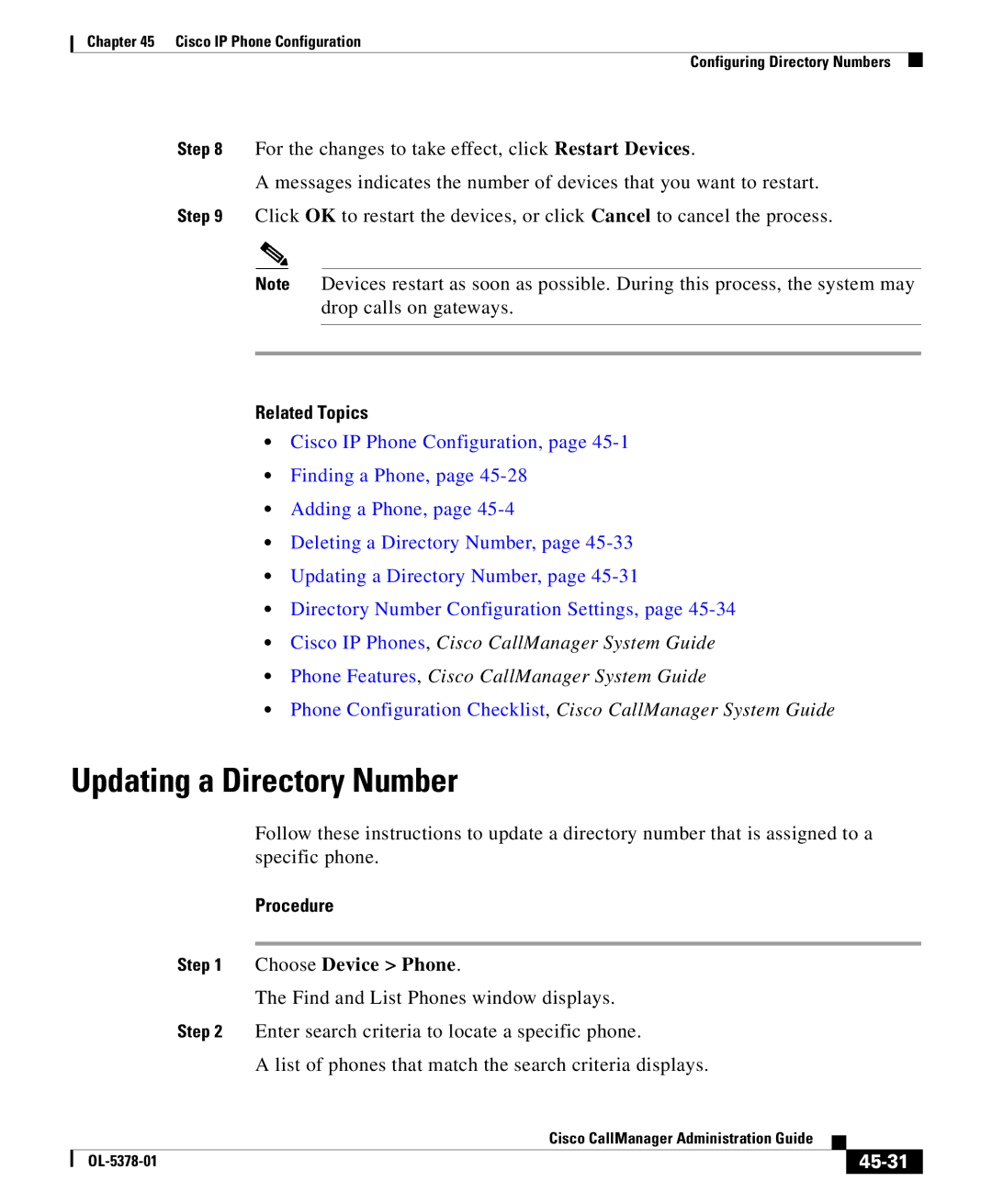Chapter 45 Cisco IP Phone Configuration
Configuring Directory Numbers
Step 8 For the changes to take effect, click Restart Devices.
A messages indicates the number of devices that you want to restart. Step 9 Click OK to restart the devices, or click Cancel to cancel the process.
Note Devices restart as soon as possible. During this process, the system may drop calls on gateways.
Related Topics
•Cisco IP Phone Configuration, page
•Finding a Phone, page
•Adding a Phone, page
•Deleting a Directory Number, page
•Updating a Directory Number, page
•Directory Number Configuration Settings, page
•Cisco IP Phones, Cisco CallManager System Guide
•Phone Features, Cisco CallManager System Guide
•Phone Configuration Checklist, Cisco CallManager System Guide
Updating a Directory Number
|
| Follow these instructions to update a directory number that is assigned to a | ||
|
| specific phone. | ||
|
| Procedure | ||
|
|
| ||
| Step 1 | Choose Device > Phone. | ||
|
| The Find and List Phones window displays. | ||
| Step 2 | Enter search criteria to locate a specific phone. | ||
|
| A list of phones that match the search criteria displays. | ||
|
| Cisco CallManager Administration Guide |
|
|
|
|
| ||
|
|
|
| |
|
|
| ||