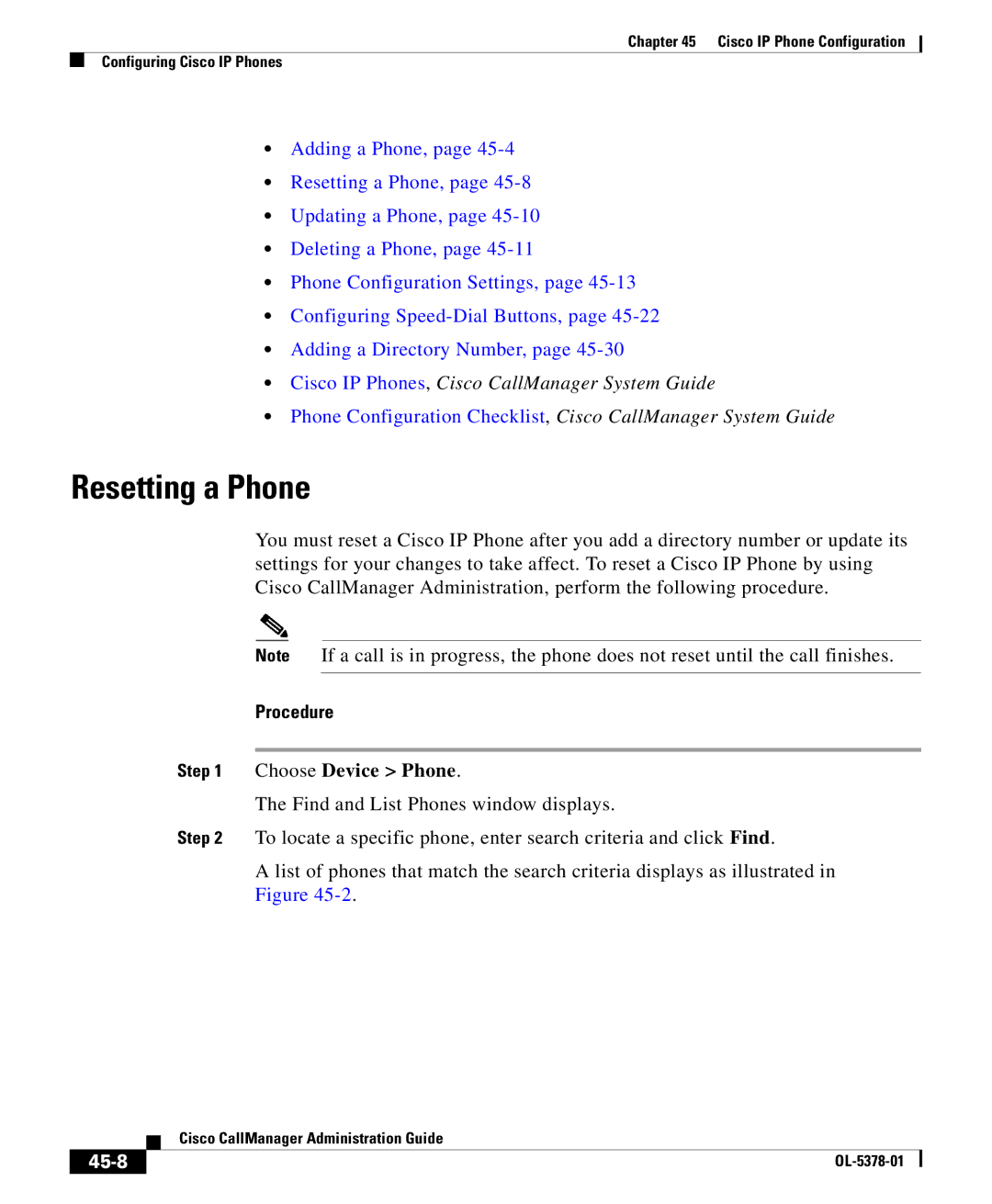Chapter 45 Cisco IP Phone Configuration
Configuring Cisco IP Phones
•Adding a Phone, page
•Resetting a Phone, page
•Updating a Phone, page
•Deleting a Phone, page
•Phone Configuration Settings, page
•Configuring
•Adding a Directory Number, page
•Cisco IP Phones, Cisco CallManager System Guide
•Phone Configuration Checklist, Cisco CallManager System Guide
Resetting a Phone
You must reset a Cisco IP Phone after you add a directory number or update its settings for your changes to take affect. To reset a Cisco IP Phone by using Cisco CallManager Administration, perform the following procedure.
Note If a call is in progress, the phone does not reset until the call finishes.
Procedure
Step 1 Choose Device > Phone.
The Find and List Phones window displays.
Step 2 To locate a specific phone, enter search criteria and click Find.
A list of phones that match the search criteria displays as illustrated in
Figure
| Cisco CallManager Administration Guide |
|