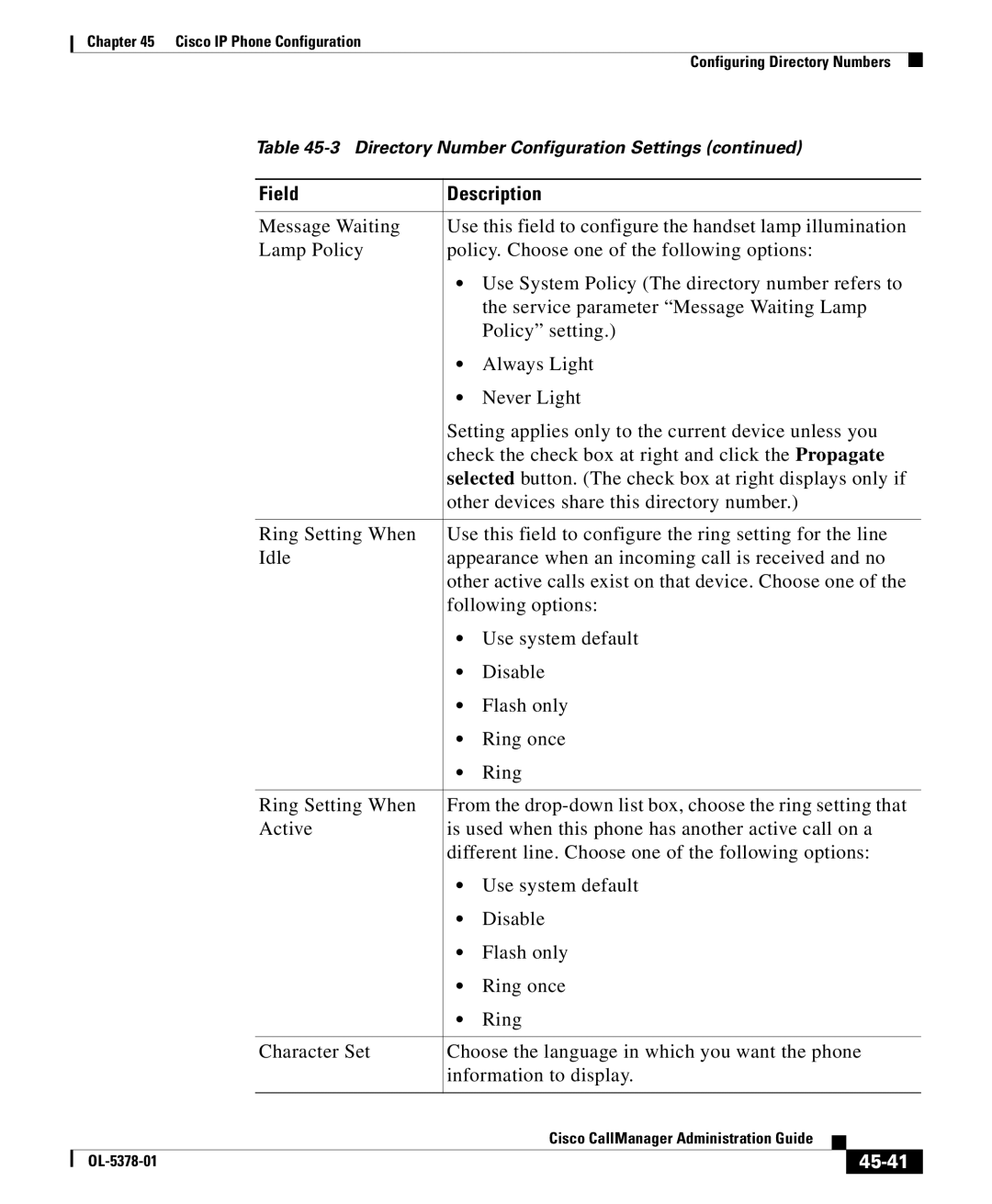Chapter 45 Cisco IP Phone Configuration
Configuring Directory Numbers
Table
|
| Field | Description | |||
|
|
|
| |||
|
| Message Waiting | Use this field to configure the handset lamp illumination | |||
|
| Lamp Policy | policy. Choose one of the following options: | |||
|
|
| • Use System Policy (The directory number refers to | |||
|
|
|
| the service parameter “Message Waiting Lamp | ||
|
|
|
| Policy” setting.) | ||
|
|
| • | Always Light | ||
|
|
| • | Never Light | ||
|
|
| Setting applies only to the current device unless you | |||
|
|
| check the check box at right and click the Propagate | |||
|
|
| selected button. (The check box at right displays only if | |||
|
|
| other devices share this directory number.) | |||
|
|
|
| |||
|
| Ring Setting When | Use this field to configure the ring setting for the line | |||
|
| Idle | appearance when an incoming call is received and no | |||
|
|
| other active calls exist on that device. Choose one of the | |||
|
|
| following options: | |||
|
|
| • | Use system default | ||
|
|
| • | Disable | ||
|
|
| • | Flash only | ||
|
|
| • | Ring once | ||
|
|
| • | Ring | ||
|
|
|
| |||
|
| Ring Setting When | From the | |||
|
| Active | is used when this phone has another active call on a | |||
|
|
| different line. Choose one of the following options: | |||
|
|
| • | Use system default | ||
|
|
| • | Disable | ||
|
|
| • | Flash only | ||
|
|
| • | Ring once | ||
|
|
| • | Ring | ||
|
|
|
| |||
|
| Character Set | Choose the language in which you want the phone | |||
|
|
| information to display. | |||
|
|
|
|
|
|
|
|
|
|
| Cisco CallManager Administration Guide |
|
|
|
|
|
|
| ||
|
|
|
|
| ||
|
|
|
| |||