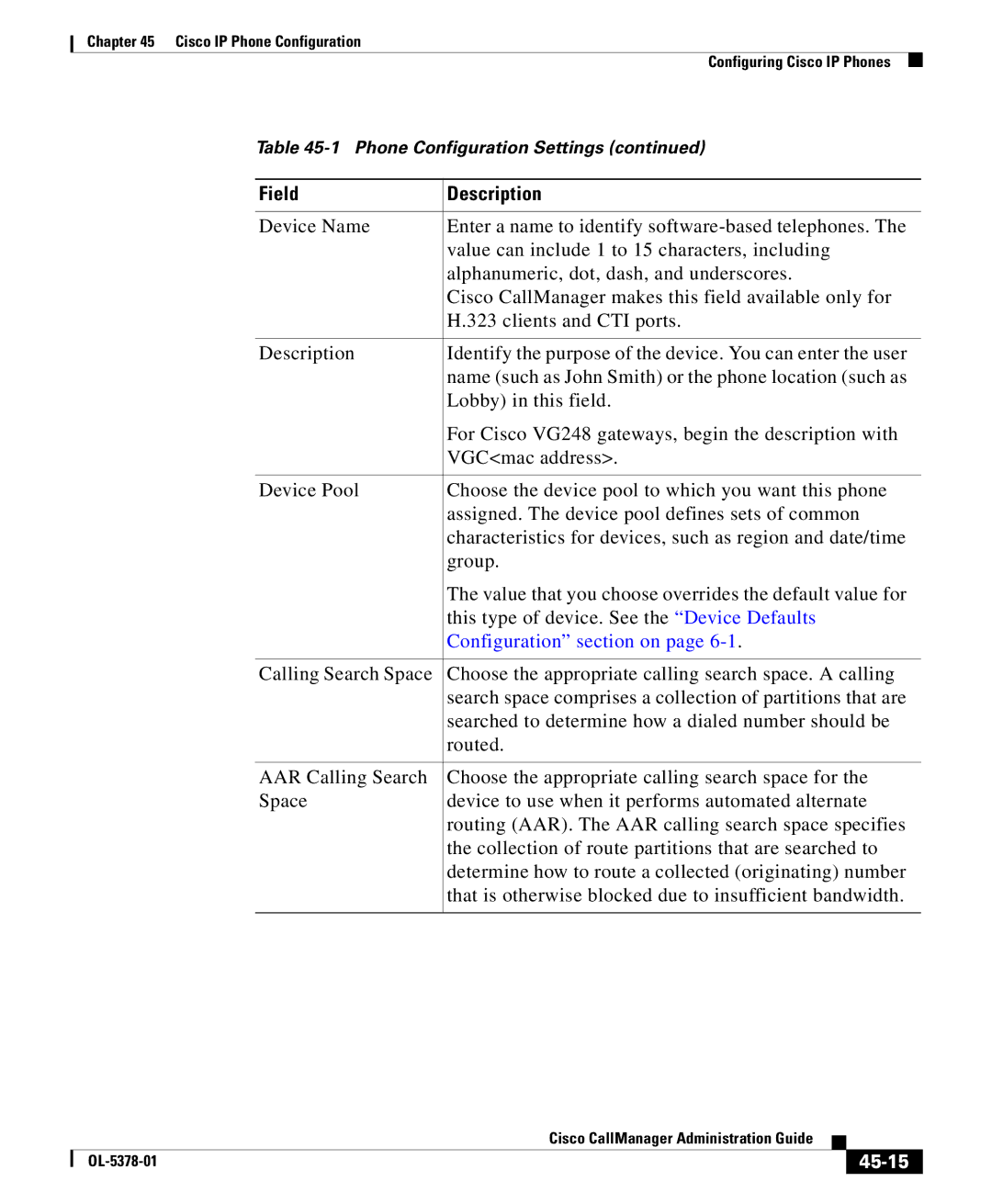Chapter 45 Cisco IP Phone Configuration
| Configuring Cisco IP Phones |
|
Table |
| |
|
|
|
Field | Description |
|
|
|
|
Device Name | Enter a name to identify |
|
| value can include 1 to 15 characters, including |
|
| alphanumeric, dot, dash, and underscores. |
|
| Cisco CallManager makes this field available only for |
|
| H.323 clients and CTI ports. |
|
|
|
|
Description | Identify the purpose of the device. You can enter the user |
|
| name (such as John Smith) or the phone location (such as |
|
| Lobby) in this field. |
|
| For Cisco VG248 gateways, begin the description with |
|
| VGC<mac address>. |
|
|
|
|
Device Pool | Choose the device pool to which you want this phone |
|
| assigned. The device pool defines sets of common |
|
| characteristics for devices, such as region and date/time |
|
| group. |
|
| The value that you choose overrides the default value for |
|
| this type of device. See the “Device Defaults |
|
| Configuration” section on page |
|
|
|
|
Calling Search Space | Choose the appropriate calling search space. A calling |
|
| search space comprises a collection of partitions that are |
|
| searched to determine how a dialed number should be |
|
| routed. |
|
|
|
|
AAR Calling Search | Choose the appropriate calling search space for the |
|
Space | device to use when it performs automated alternate |
|
| routing (AAR). The AAR calling search space specifies |
|
| the collection of route partitions that are searched to |
|
| determine how to route a collected (originating) number |
|
| that is otherwise blocked due to insufficient bandwidth. |
|
|
|
|
|
| Cisco CallManager Administration Guide |
|
|
|
|
| ||
|
|
|
| |
|
|
|