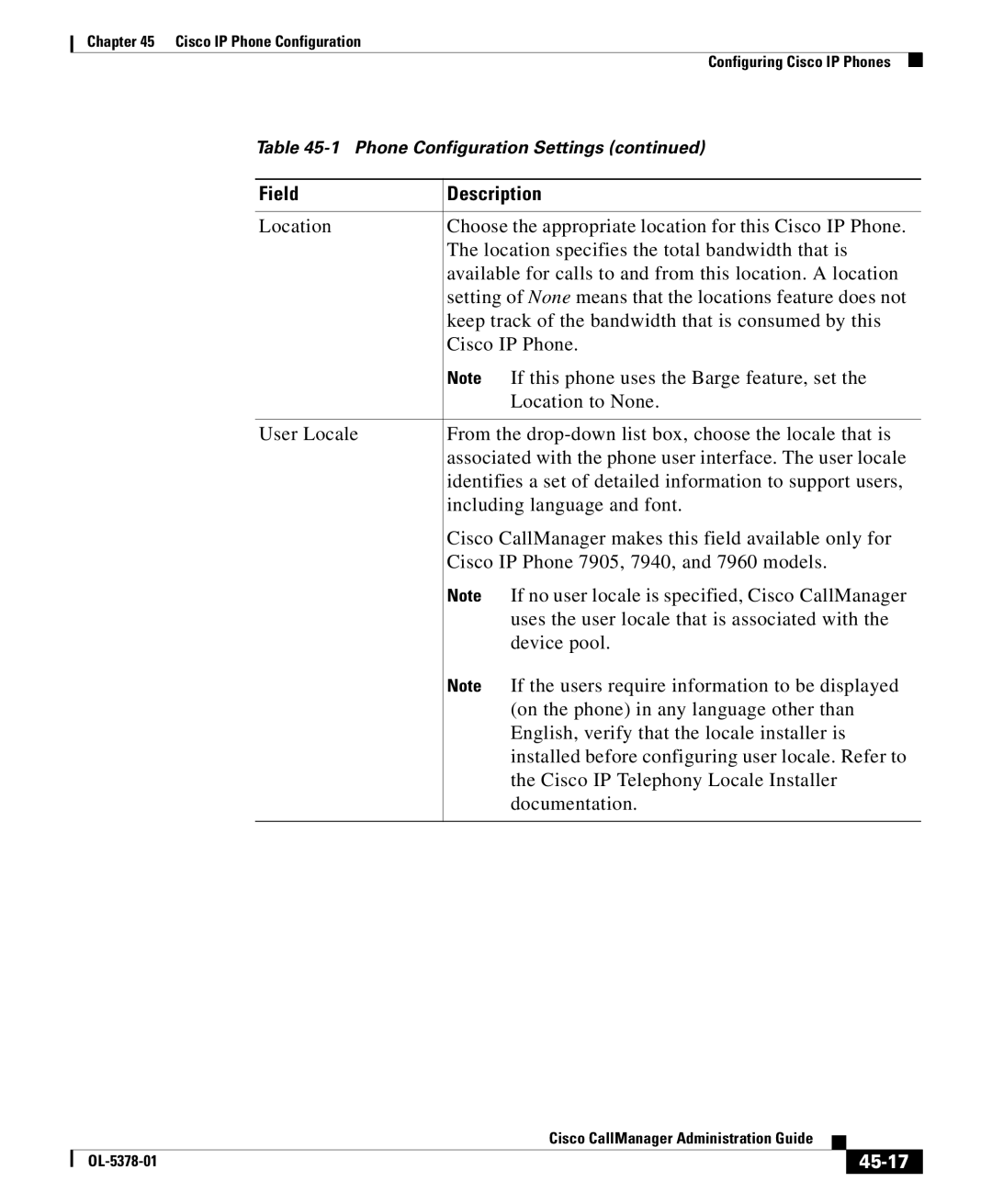Chapter 45 Cisco IP Phone Configuration
| Configuring Cisco IP Phones |
|
Table |
| |
|
|
|
Field | Description |
|
|
|
|
Location | Choose the appropriate location for this Cisco IP Phone. |
|
| The location specifies the total bandwidth that is |
|
| available for calls to and from this location. A location |
|
| setting of None means that the locations feature does not |
|
| keep track of the bandwidth that is consumed by this |
|
| Cisco IP Phone. |
|
| Note If this phone uses the Barge feature, set the |
|
| Location to None. |
|
|
|
|
User Locale | From the |
|
| associated with the phone user interface. The user locale |
|
| identifies a set of detailed information to support users, |
|
| including language and font. |
|
| Cisco CallManager makes this field available only for |
|
| Cisco IP Phone 7905, 7940, and 7960 models. |
|
| Note If no user locale is specified, Cisco CallManager |
|
| uses the user locale that is associated with the |
|
| device pool. |
|
| Note If the users require information to be displayed |
|
| (on the phone) in any language other than |
|
| English, verify that the locale installer is |
|
| installed before configuring user locale. Refer to |
|
| the Cisco IP Telephony Locale Installer |
|
| documentation. |
|
|
|
|
|
| Cisco CallManager Administration Guide |
|
|
|
|
| ||
|
|
|
| |
|
|
|