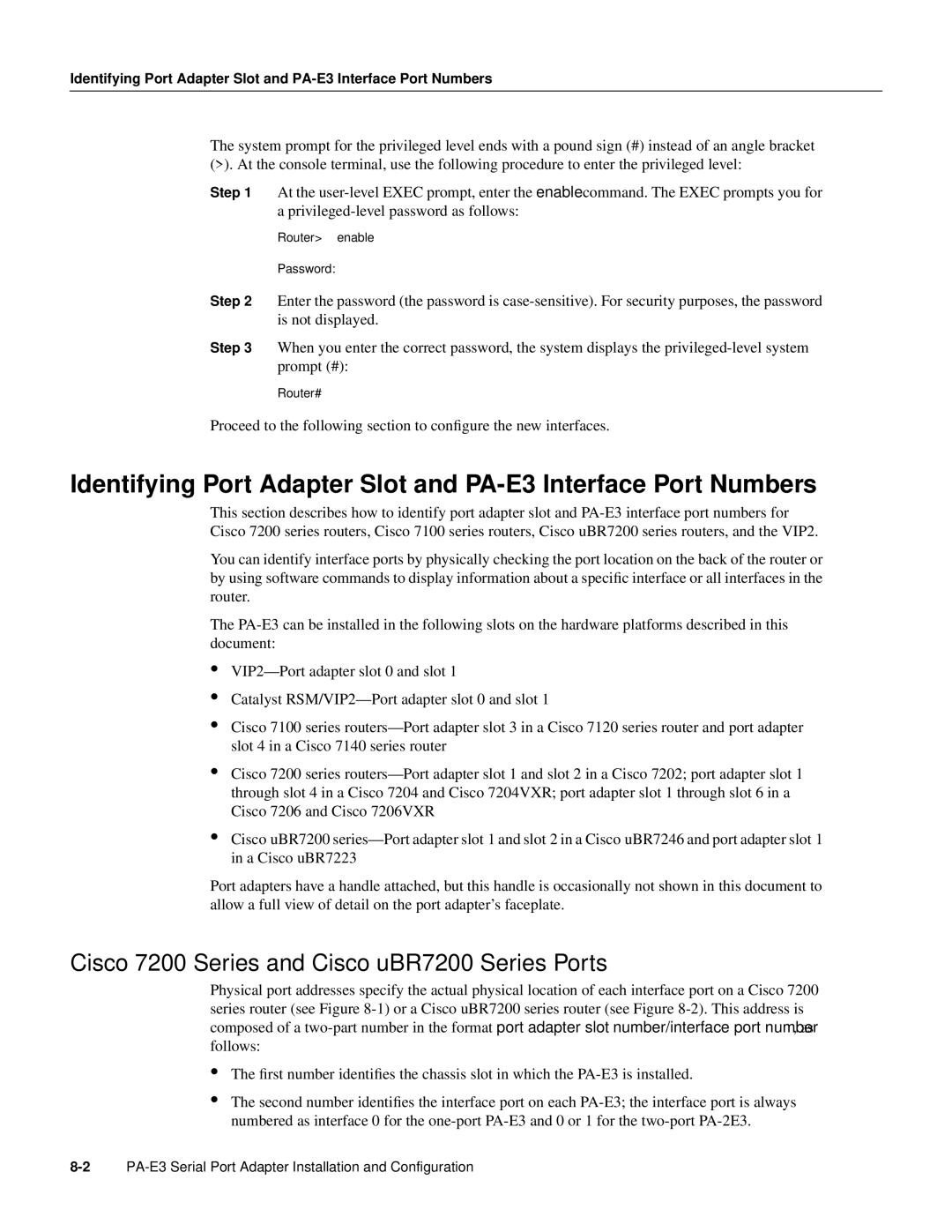Identifying Port Adapter Slot and
The system prompt for the privileged level ends with a pound sign (#) instead of an angle bracket
(>). At the console terminal, use the following procedure to enter the privileged level:
Step 1 At the
Router> enable
Password:
Step 2 Enter the password (the password is
Step 3 When you enter the correct password, the system displays the
Router#
Proceed to the following section to configure the new interfaces.
Identifying Port Adapter Slot and
This section describes how to identify port adapter slot and
You can identify interface ports by physically checking the port location on the back of the router or by using software commands to display information about a specific interface or all interfaces in the router.
The
•
•Catalyst
•Cisco 7100 series
•Cisco 7200 series
•Cisco uBR7200
Port adapters have a handle attached, but this handle is occasionally not shown in this document to allow a full view of detail on the port adapter’s faceplate.
Cisco 7200 Series and Cisco uBR7200 Series Ports
Physical port addresses specify the actual physical location of each interface port on a Cisco 7200 series router (see Figure
•The first number identifies the chassis slot in which the
•The second number identifies the interface port on each