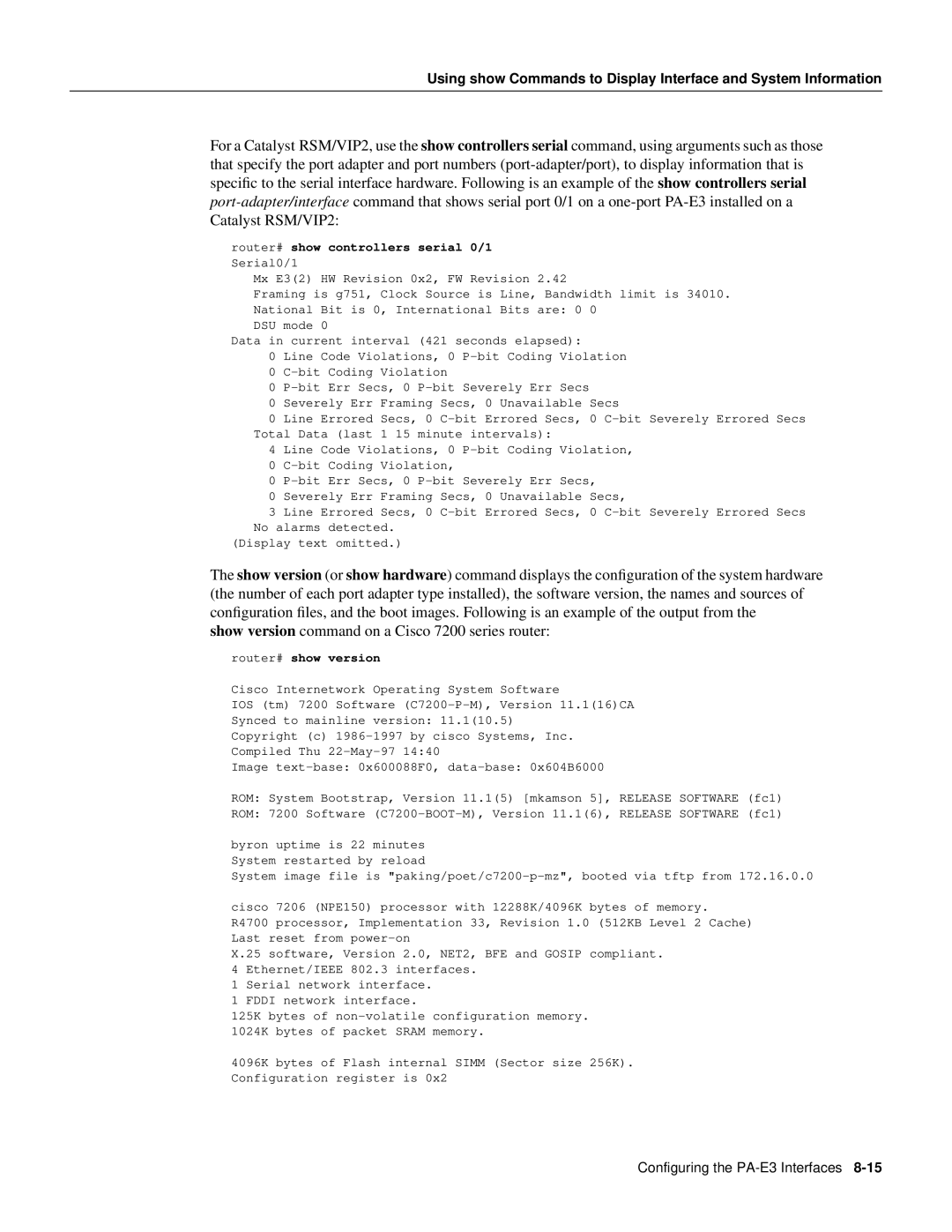Using show Commands to Display Interface and System Information
For a Catalyst RSM/VIP2, use the show controllers serial command, using arguments such as those that specify the port adapter and port numbers
router# show controllers serial 0/1 Serial0/1
Mx E3(2) HW Revision 0x2, FW Revision 2.42
Framing is g751, Clock Source is Line, Bandwidth limit is 34010. National Bit is 0, International Bits are: 0 0
DSU mode 0
Data in current interval (421 seconds elapsed):
0 Line Code Violations, 0
0
0 Severely Err Framing Secs, 0 Unavailable Secs
0 Line Errored Secs, 0
4 Line Code Violations, 0
0
0 Severely Err Framing Secs, 0 Unavailable Secs,
3 Line Errored Secs, 0
(Display text omitted.)
The show version (or show hardware) command displays the configuration of the system hardware (the number of each port adapter type installed), the software version, the names and sources of configuration files, and the boot images. Following is an example of the output from the
show version command on a Cisco 7200 series router:
router# show version
Cisco Internetwork Operating System Software
IOS (tm) 7200 Software
Synced to mainline version: 11.1(10.5)
Copyright (c)
Compiled Thu
Image
ROM: System Bootstrap, Version 11.1(5) [mkamson 5], RELEASE SOFTWARE (fc1)
ROM: 7200 Software
byron uptime is 22 minutes System restarted by reload
System image file is
cisco 7206 (NPE150) processor with 12288K/4096K bytes of memory.
R4700 processor, Implementation 33, Revision 1.0 (512KB Level 2 Cache) Last reset from
X.25 software, Version 2.0, NET2, BFE and GOSIP compliant.
4 Ethernet/IEEE 802.3 interfaces.
1 Serial network interface.
1 FDDI network interface.
125K bytes of
1024K bytes of packet SRAM memory.
4096K bytes of Flash internal SIMM (Sector size 256K). Configuration register is 0x2
Configuring the