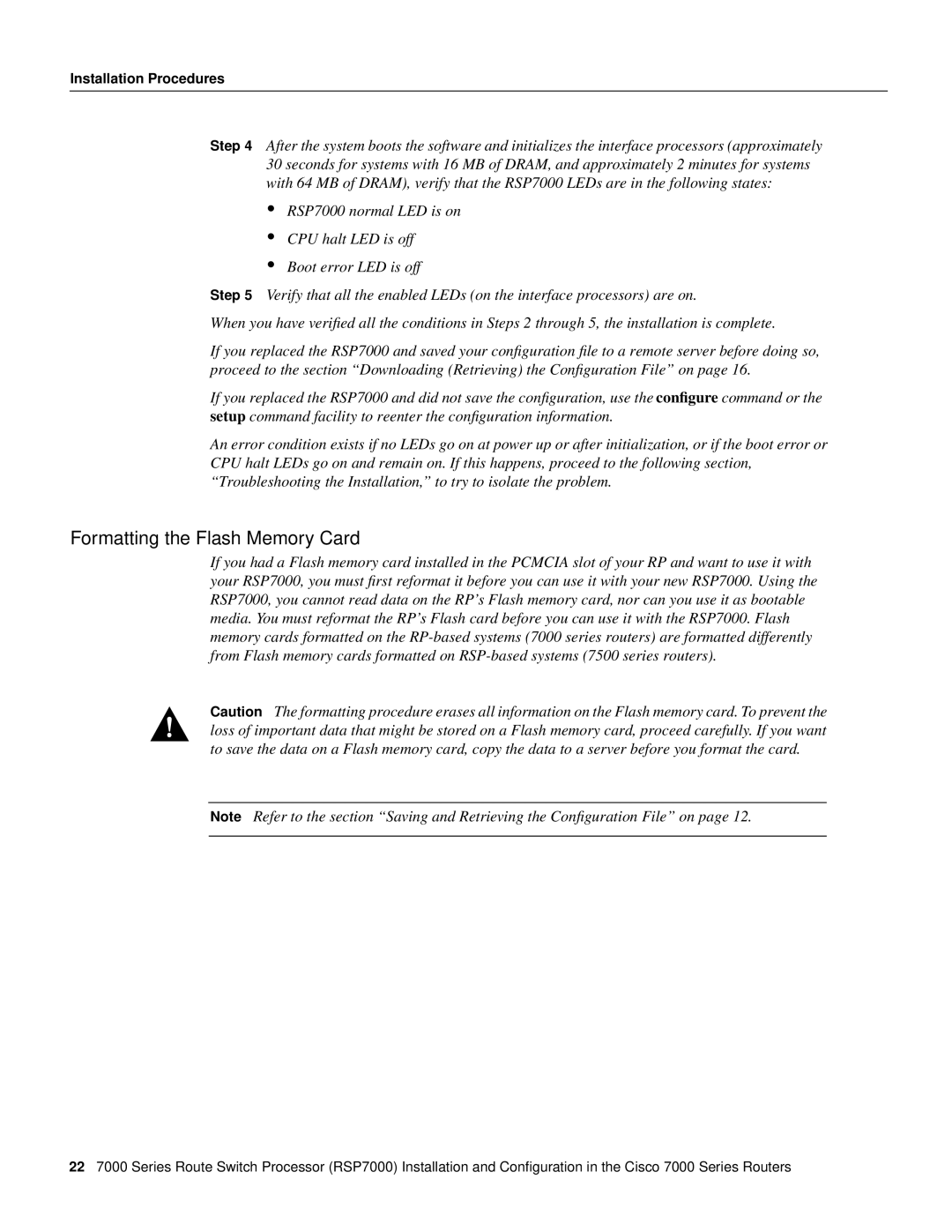Installation Procedures
Step 4 After the system boots the software and initializes the interface processors (approximately 30 seconds for systems with 16 MB of DRAM, and approximately 2 minutes for systems with 64 MB of DRAM), verify that the RSP7000 LEDs are in the following states:
•RSP7000 normal LED is on
•CPU halt LED is off
•Boot error LED is off
Step 5 Verify that all the enabled LEDs (on the interface processors) are on.
When you have verified all the conditions in Steps 2 through 5, the installation is complete.
If you replaced the RSP7000 and saved your configuration file to a remote server before doing so, proceed to the section “Downloading (Retrieving) the Configuration File” on page 16.
If you replaced the RSP7000 and did not save the configuration, use the configure command or the setup command facility to reenter the configuration information.
An error condition exists if no LEDs go on at power up or after initialization, or if the boot error or CPU halt LEDs go on and remain on. If this happens, proceed to the following section, “Troubleshooting the Installation,” to try to isolate the problem.
Formatting the Flash Memory Card
If you had a Flash memory card installed in the PCMCIA slot of your RP and want to use it with your RSP7000, you must first reformat it before you can use it with your new RSP7000. Using the RSP7000, you cannot read data on the RP’s Flash memory card, nor can you use it as bootable media. You must reformat the RP’s Flash card before you can use it with the RSP7000. Flash memory cards formatted on the
Caution The formatting procedure erases all information on the Flash memory card. To prevent the loss of important data that might be stored on a Flash memory card, proceed carefully. If you want to save the data on a Flash memory card, copy the data to a server before you format the card.
Note Refer to the section “Saving and Retrieving the Configuration File” on page 12.
227000 Series Route Switch Processor (RSP7000) Installation and Configuration in the Cisco 7000 Series Routers