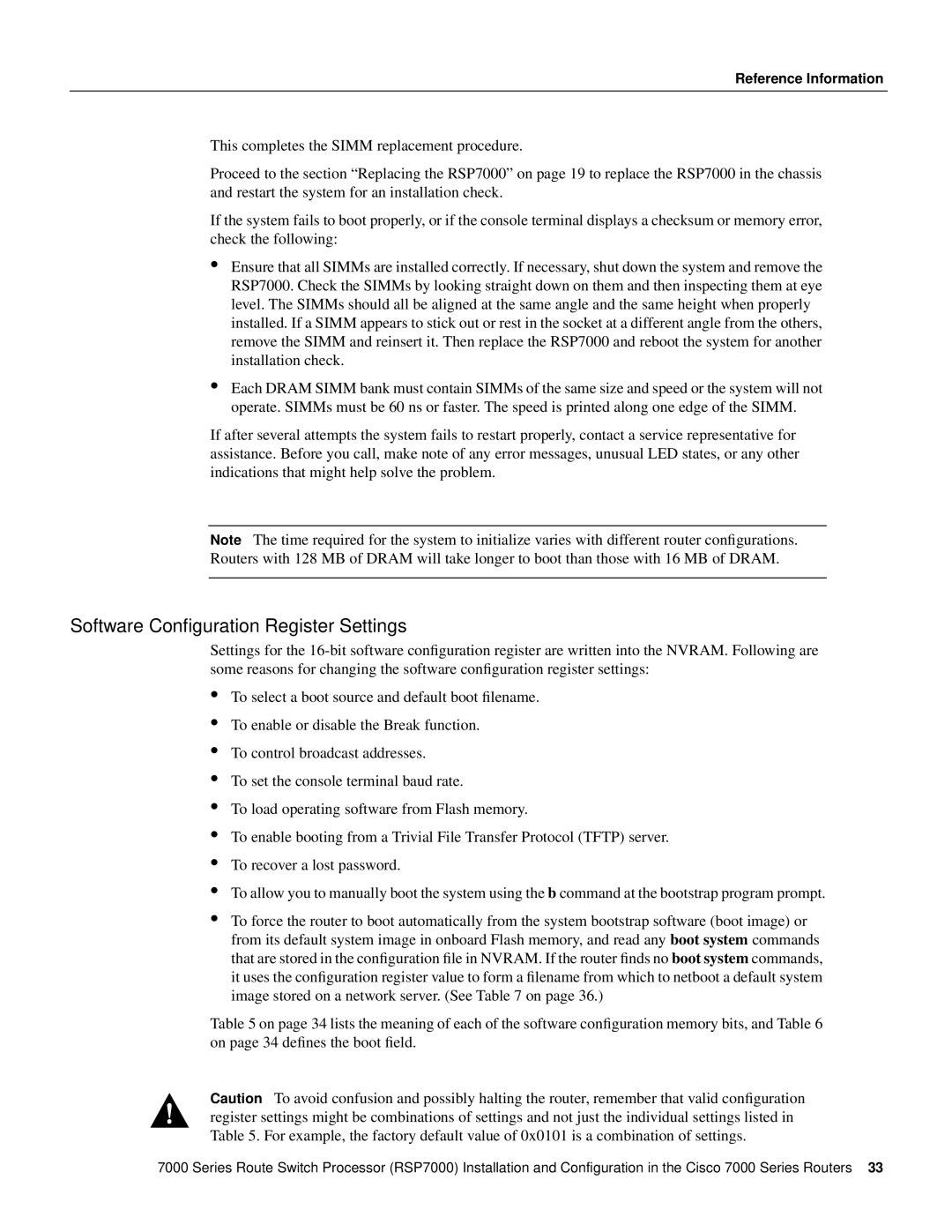Reference Information
This completes the SIMM replacement procedure.
Proceed to the section “Replacing the RSP7000” on page 19 to replace the RSP7000 in the chassis and restart the system for an installation check.
If the system fails to boot properly, or if the console terminal displays a checksum or memory error, check the following:
•Ensure that all SIMMs are installed correctly. If necessary, shut down the system and remove the RSP7000. Check the SIMMs by looking straight down on them and then inspecting them at eye level. The SIMMs should all be aligned at the same angle and the same height when properly installed. If a SIMM appears to stick out or rest in the socket at a different angle from the others, remove the SIMM and reinsert it. Then replace the RSP7000 and reboot the system for another installation check.
•Each DRAM SIMM bank must contain SIMMs of the same size and speed or the system will not operate. SIMMs must be 60 ns or faster. The speed is printed along one edge of the SIMM.
If after several attempts the system fails to restart properly, contact a service representative for assistance. Before you call, make note of any error messages, unusual LED states, or any other indications that might help solve the problem.
Note The time required for the system to initialize varies with different router configurations.
Routers with 128 MB of DRAM will take longer to boot than those with 16 MB of DRAM.
Software Configuration Register Settings
Settings for the
•
•
•
•
•
•
•
•
To select a boot source and default boot filename.
To enable or disable the Break function.
To control broadcast addresses.
To set the console terminal baud rate.
To load operating software from Flash memory.
To enable booting from a Trivial File Transfer Protocol (TFTP) server.
To recover a lost password.
To allow you to manually boot the system using the b command at the bootstrap program prompt.
•To force the router to boot automatically from the system bootstrap software (boot image) or from its default system image in onboard Flash memory, and read any boot system commands
that are stored in the configuration file in NVRAM. If the router finds no boot system commands, it uses the configuration register value to form a filename from which to netboot a default system image stored on a network server. (See Table 7 on page 36.)
Table 5 on page 34 lists the meaning of each of the software configuration memory bits, and Table 6 on page 34 defines the boot field.
Caution To avoid confusion and possibly halting the router, remember that valid configuration register settings might be combinations of settings and not just the individual settings listed in Table 5. For example, the factory default value of 0x0101 is a combination of settings.
7000 Series Route Switch Processor (RSP7000) Installation and Configuration in the Cisco 7000 Series Routers 33