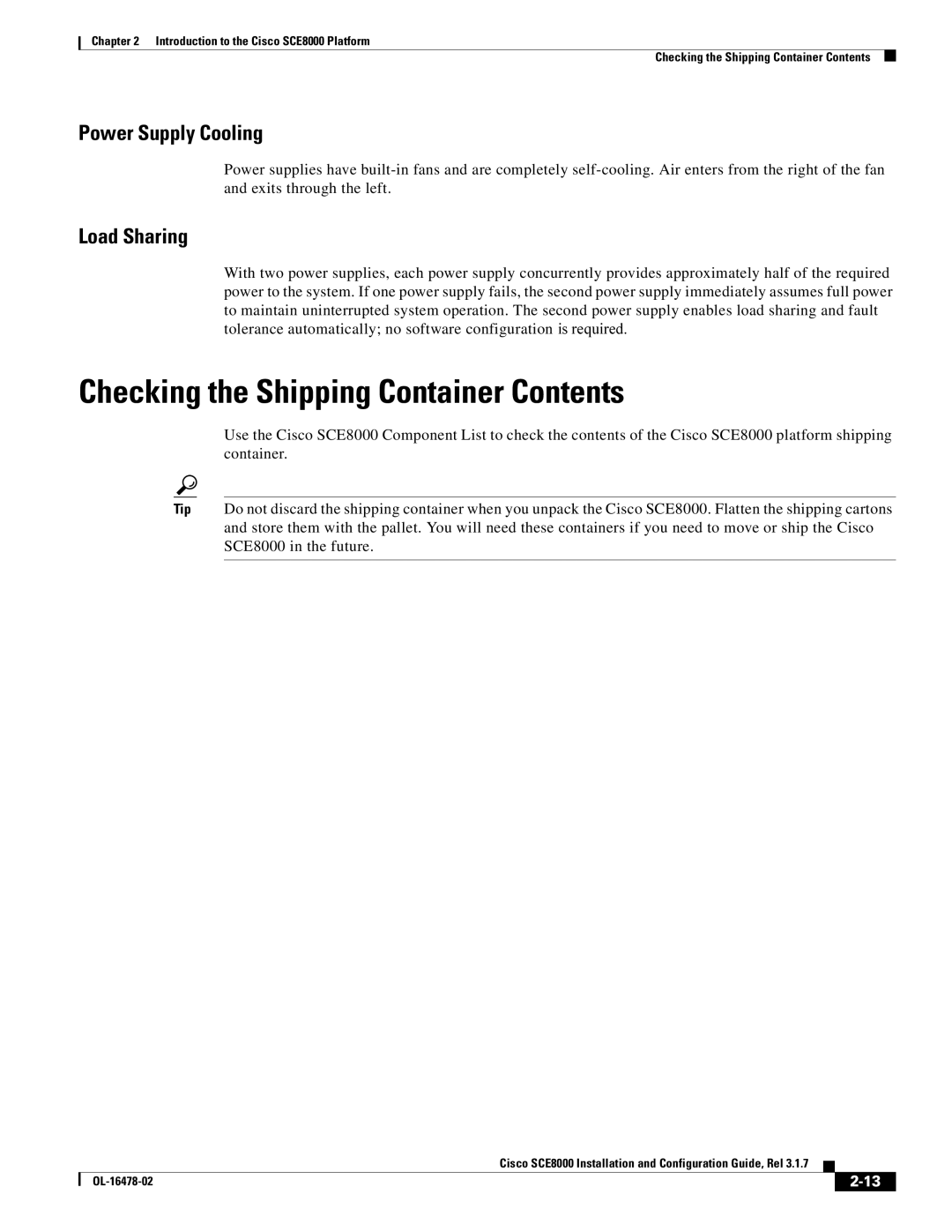SCE8000 specifications
Cisco Systems SCE8000 is an advanced service control edge solution designed to enhance the management and performance of service provider networks. Targeted at carriers and large enterprises, the SCE8000 is characterized by its capacity to efficiently handle traffic management, quality of service (QoS), and policy enforcement across various services including voice, video, and data.One of the main features of the SCE8000 is its scalability. The platform supports a high-density architecture, allowing service providers to seamlessly expand their networks to accommodate growing traffic demands. This scalability is complemented by an impressive throughput, which enables the handling of millions of concurrent sessions, making it ideal for environments with significant user activity.
The SCE8000 employs advanced traffic management capabilities, leveraging deep packet inspection (DPI) technology. This allows for granular visibility into network traffic, enabling service providers to make informed decisions about resource allocation and policy application. Additionally, the device supports multiple protocol analysis, ensuring compatibility across various network services and enhancing overall efficiency.
Quality of Service (QoS) is another critical characteristic of the SCE8000. The platform provides sophisticated mechanisms to prioritize traffic, thereby ensuring that delay-sensitive applications such as VoIP and video streaming receive the necessary bandwidth. This capability is enhanced by Cisco's intelligent traffic shaping and congestion management features, which work together to optimize the user experience even in congested network conditions.
The SCE8000 also integrates robust security features, including session initiation protocol (SIP) security, to protect against malicious attacks and maintain service integrity. This is particularly important in today's cyber landscape where service providers must safeguard their infrastructure from various threats.
Automation and programmability are essential characteristics of the SCE8000, enabling operators to implement policies quickly and efficiently. This feature allows for dynamic scaling and rapid deployment of new services, significantly reducing the time to market for new offerings.
In conclusion, Cisco Systems SCE8000 stands out as a powerful platform for managing service provider networks. With its high scalability, advanced traffic management, quality of service assurance, robust security features, and automation capabilities, the SCE8000 enables service providers to deliver a superior customer experience while optimizing their operational efficiency. This makes it an invaluable asset for any organization looking to enhance its network performance and service delivery.