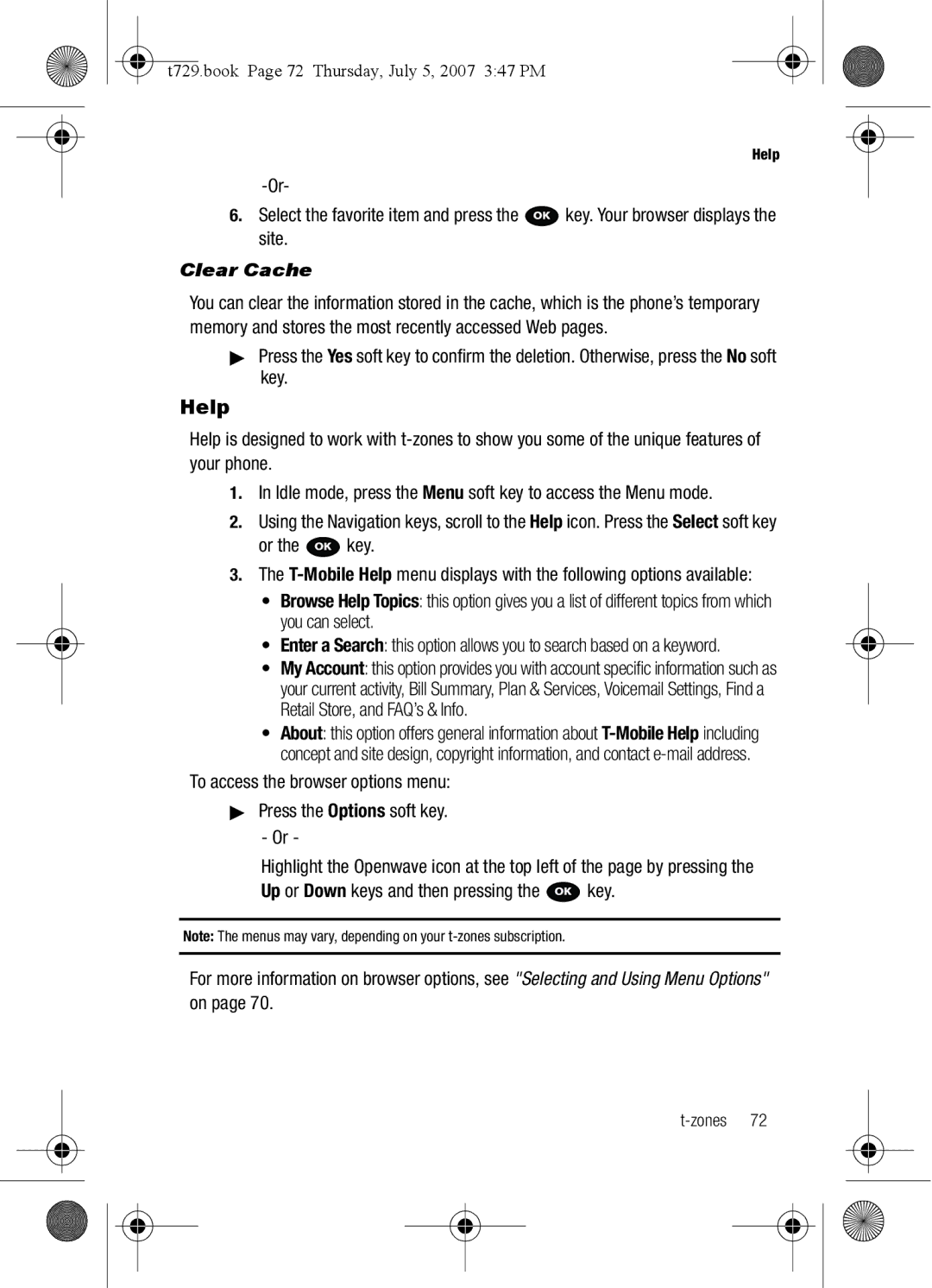T729.book Page 1 Thursday, July 5, 2007 347 PM
R T a B L E Q U a D B a N D
T729.book Page 2 Thursday, July 5, 2007 347 PM
Intellectual Property
T729.book Page 3 Thursday, July 5, 2007 347 PM
Disclaimer of Warranties Exclusion of Liability
Table of Contents
Understanding Your Phonebook
100
157
119
131
152
Topics Covered
Installing the SIM Card
Getting Started
Activating Your Phone
Replace the battery
Press the battery down until it clicks into place
T729.book Page 5 Thursday, July 5, 2007 347 PM
T729.book Page 6 Thursday, July 5, 2007 347 PM
Charging a Battery
T729.book Page 7 Thursday, July 5, 2007 347 PM
T729.book Page 8 Thursday, July 5, 2007 347 PM
Switching the Phone On or Off
Setting Up Your Voice Mail
Low Battery Indicator
Accessing Your Voice Mail
Changing the Voice Mail Number
T729.book Page 9 Thursday, July 5, 2007 347 PM
Features of Your Phone
Understanding Your Phone
T729.book Page 10 Thursday, July 5, 2007 347 PM
T729.book Page 11 Thursday, July 5, 2007 347 PM
Open View of Your Phone
Keys
Zone key in Idle mode, acts as a t-zone shortcut key
T729.book Page 12 Thursday, July 5, 2007 347 PM
T729.book Page 13 Thursday, July 5, 2007 347 PM
Back View of Your Phone
Closed View of Your Phone
Camera key
T729.book Page 14 Thursday, July 5, 2007 347 PM
Icons Text and graphics area Soft key function indicators
Display
Icons
Backlight
Min, 3 min, or 10 min
T729.book Page 15 Thursday, July 5, 2007 347 PM
T729.book Page 16 Thursday, July 5, 2007 347 PM
Press the Save soft key to retain your new settings
Display
Display shows the current time on a digital clock
Correcting the Number
Call Functions
Making a Call
Making an International Call
Making a Call from the Phonebook
Briefly press the key when you want to end your call
Ending a Call
Redialing the Last Number
T729.book Page 19 Thursday, July 5, 2007 347 PM
Adjusting the Call Volume
Answering a Call
Call Records
T729.book Page 20 Thursday, July 5, 2007 347 PM
Following Call Record options are available
All calls
Missed calls
Call time
Incoming calls
Outgoing calls
Delete all
T729.book Page 22 Thursday, July 5, 2007 347 PM
Silent Mode
Selecting Functions and Options
Soft Keys
Selecting Options
Switching off the Microphone Mute
Options During a Call
T729.book Page 23 Thursday, July 5, 2007 347 PM
T729.book Page 24 Thursday, July 5, 2007 347 PM
To switch between the two calls
Using the Speakerphone
Make the second call in the normal way
T729.book Page 25 Thursday, July 5, 2007 347 PM
Muting or Sending Key Tones
Searching for a Number in Phonebook
Making a Multi-Party Call
Setting up a Multi-Party Call
T729.book Page 26 Thursday, July 5, 2007 347 PM
Call Waiting
Dropping One Participant
When you want to end the multi-party call, press the key
T729.book Page 27 Thursday, July 5, 2007 347 PM
Having a Private Conversation With One Participant
Menu Navigation
Accessing a Menu Function by Scrolling
Using Shortcuts
Menu Navigation
T729.book Page 29 Thursday, July 5, 2007 347 PM
Menu Outline
Browse Wallpapers Photos My Album
Send settings Receive settings
Archive Temporary
All channels Respective channels
Music Memory card
My Journal Downloaded images Memory card
MyFaves icons Browse myFaves icons
Downloaded videos Videos Memory card
T729.book Page 32 Thursday, July 5, 2007 347 PM
Settings
T729.book Page 33 Thursday, July 5, 2007 347 PM
Font size Font color Background color
T729.book Page 34 Thursday, July 5, 2007 347 PM
Forward always Busy No reply Unreachable Cancel all
Voice calls Data calls Cancel all
Search now Default setup
T729.book Page 35 Thursday, July 5, 2007 347 PM
Changing the Text Input Mode
Entering Text
T729.book Page 36 Thursday, July 5, 2007 347 PM
T729.book Page 37 Thursday, July 5, 2007 347 PM
Using T9 Mode
T729.book Page 38 Thursday, July 5, 2007 347 PM
Using Number Mode
Using Symbol Mode
Using ABC Mode
Keys
Messages
Types of Messages
T729.book Page 40 Thursday, July 5, 2007 347 PM
T729.book Page 41 Thursday, July 5, 2007 347 PM
Text Messages
Create new
This menu, you can write and send a text message
T729.book Page 42 Thursday, July 5, 2007 347 PM
Mail Messages
Sending Options
Mail Setup
Account Settings
Picture Messages
Creating and Sending a Picture Message
T729.book Page 44 Thursday, July 5, 2007 347 PM
To add a sound
T729.book Page 45 Thursday, July 5, 2007 347 PM
To add a text message
Voice Note
T729.book Page 46 Thursday, July 5, 2007 347 PM
Creating and sending a Voice note
T729.book Page 47 Thursday, July 5, 2007 347 PM
Inbox
Following types of messages may display in your inbox
Viewing a Text Message from the Inbox
T729.book Page 48 Thursday, July 5, 2007 347 PM
T729.book Page 49 Thursday, July 5, 2007 347 PM
Viewing a Picture Message from the Inbox
Voice Note Options
Viewing a Picture Message When You Receive It
Listening to a Voice Note from the Inbox
T729.book Page 50 Thursday, July 5, 2007 347 PM
T729.book Page 51 Thursday, July 5, 2007 347 PM
Outbox
Drafts
This message box stores unsent messages
Sending a Text template
Templates
Text templates Picture message templates
T729.book Page 52 Thursday, July 5, 2007 347 PM
Voice mail
T729.book Page 53 Thursday, July 5, 2007 347 PM
Sending a Picture message template
T729.book Page 54 Thursday, July 5, 2007 347 PM
Settings
Delete all
Text messages
Picture message
Send Settings
Receive Settings
Broadcast Messages SIM Card Dependent
Language options
T729.book Page 56 Thursday, July 5, 2007 347 PM
Receiving options
Channel options
Text Message saved on the SIM card
Memory Status
Instant Messaging IM
Inbox Outbox Draft
Using the Instant Messenger Options
Starting your Instant Messaging
T729.book Page 58 Thursday, July 5, 2007 347 PM
T729.book Page 59 Thursday, July 5, 2007 347 PM
Using Contacts List
Understanding Your Phonebook
Storing a Number in the Phone’s Memory
T729.book Page 60 Thursday, July 5, 2007 347 PM
Finding a Phonebook Entry
T729.book Page 61 Thursday, July 5, 2007 347 PM
Dialing a Number from Phonebook
Adding a New Caller Group
T729.book Page 62 Thursday, July 5, 2007 347 PM
Editing a Caller Group
Speed Dialing
T729.book Page 63 Thursday, July 5, 2007 347 PM
Setting Up Speed Dial Entries
My Profile
T729.book Page 64 Thursday, July 5, 2007 347 PM
Creating a Block list
Block list
Management
Selected contacts display and are added to the Block list
T729.book Page 66 Thursday, July 5, 2007 347 PM
Default saving
Copying all Phonebook Entries
Sort by contacts
Memory status
Own number
T729.book Page 67 Thursday, July 5, 2007 347 PM
T729.book Page 68 Thursday, July 5, 2007 347 PM
FDN List
To exit the browser at any time, simply press the key
Zones
Zones
Home
Entering Text in the t-zones
Selecting and Using Menu Options
T729.book Page 70 Thursday, July 5, 2007 347 PM
Navigating the t-zones
T729.book Page 71 Thursday, July 5, 2007 347 PM
Reload reloads the current
Enter URL
Bookmarks
Help
Clear Cache
T729.book Page 72 Thursday, July 5, 2007 347 PM
T729.book Page 73 Thursday, July 5, 2007 347 PM
Fun & Apps
Files
Sounds
Sounds
Press the Select soft key to purchase additional ringtones
Browse MegaTones
Browse HiFi Ringers
Images
T729.book Page 75 Thursday, July 5, 2007 347 PM
Memory card
Browse Wallpapers
Highlight the Browse Wallpapers option and press the key
Photos
T729.book Page 77 Thursday, July 5, 2007 347 PM
Rename allows you to rename the photo
My Album
My Journal
T729.book Page 78 Thursday, July 5, 2007 347 PM
Downloaded images
Videos
Music
T729.book Page 79 Thursday, July 5, 2007 347 PM
Other files
Memory card
T729.book Page 80 Thursday, July 5, 2007 347 PM
T729.book Page 81 Thursday, July 5, 2007 347 PM
Games
Browse Games
MIDlet Options
Music Player
Options include Type1 or Type2
T729.book Page 82 Thursday, July 5, 2007 347 PM
Voice recognition
For information on using your camera, see Camera on
Voice Recognition Commands
Camera
Contacts List Voice Activation
Voice Recognition Settings
Choice list options
Voice Recognition Tips
Sensitivity
Press the OK soft key to accept the new setting
Choice lists
T729.book Page 85 Thursday, July 5, 2007 347 PM
Adapt Digits
Reset Digits
Adapting Digit Dialing Tips
Select location
Image editor
T729.book Page 87 Thursday, July 5, 2007 347 PM
About
T729.book Page 88 Thursday, July 5, 2007 347 PM
T729.book Page 89 Thursday, July 5, 2007 347 PM
Alarm
Organizer
Organizer
T729.book Page 90 Thursday, July 5, 2007 347 PM
Calendar
T729.book Page 91 Thursday, July 5, 2007 347 PM
Month view
Schedule
T729.book Page 92 Thursday, July 5, 2007 347 PM
Week view
Day view
Miscellaneous
Missed alarm events
T729.book Page 93 Thursday, July 5, 2007 347 PM
Anniversary
Editing the Tasks List
Tasks
T729.book Page 94 Thursday, July 5, 2007 347 PM
Memory status
Calculator
Tip calculator
T729.book Page 95 Thursday, July 5, 2007 347 PM
Zone
World Time
Synchronization
You pay field displays what each individual is to pay
T729.book Page 97 Thursday, July 5, 2007 347 PM
Press the key to return to the Idle mode
Data to Sync
Sync now
About sync
Currency Length Weight Volume Area Temperature
Unit conversion
Viewing the synchronization log
Timer
Stopwatch
T729.book Page 99 Thursday, July 5, 2007 347 PM
Changing Your Settings
Time & date
T729.book Page 100 Thursday, July 5, 2007 347 PM
T729.book Page 101 Thursday, July 5, 2007 347 PM
Language
Phone settings
Slide settings
USB settings
T729.book Page 103 Thursday, July 5, 2007 347 PM
Extra settings
Airplane mode
Shortcut key
T729.book Page 104 Thursday, July 5, 2007 347 PM
Display settings
Wallpaper
Info display
Backlight
To change the color of the font
Skin
Brightness
T729.book Page 106 Thursday, July 5, 2007 347 PM
Dialing display
Calendar
Show caller information
Bluetooth
Help
Sound settings
Features
Security modes
Incoming call
Press the Connect soft key to purchase additional ringtones
Press the Select soft key
Message tone
Power on/off tone
Silent mode
Keypad tone
T729.book Page 111 Thursday, July 5, 2007 347 PM
T729.book Page 112 Thursday, July 5, 2007 347 PM
T729.book Page 113 Thursday, July 5, 2007 347 PM
Network services
Cancel all all call forwarding options are canceled
Call forwarding
T729.book Page 114 Thursday, July 5, 2007 347 PM
Call barring SIM Card Dependent
Call waiting
Network selection
T729.book Page 115 Thursday, July 5, 2007 347 PM
Security
Caller ID
PIN check
T729.book Page 116 Thursday, July 5, 2007 347 PM
Change password
Change PIN
Phone lock
T729.book Page 117 Thursday, July 5, 2007 347 PM
FDN mode
Lock application
Change PIN2
T729.book Page 118 Thursday, July 5, 2007 347 PM
Software update
Reset settings
To change this password, see Change password on
Highlight Camera and press the Select soft key or the key
Using the Camera
Camera
Take and Send
T729.book Page 120 Thursday, July 5, 2007 347 PM
Configuring Picture Options
T729.book Page 121 Thursday, July 5, 2007 347 PM
Configuring Camera Options
Shots, Normal Shots, High
T729.book Page 122 Thursday, July 5, 2007 347 PM
T729.book Page 123 Thursday, July 5, 2007 347 PM
Photo Settings
Setup Options
Camera Shortcuts
T729.book Page 124 Thursday, July 5, 2007 347 PM
Record video
T729.book Page 125 Thursday, July 5, 2007 347 PM
Camcorder Options
T729.book Page 126 Thursday, July 5, 2007 347 PM
Camcorder Shortcuts
T729.book Page 127 Thursday, July 5, 2007 347 PM
Photos
Deleting a Photo
T729.book Page 128 Thursday, July 5, 2007 347 PM
T729.book Page 129 Thursday, July 5, 2007 347 PM
My Album
T729.book Page 130 Thursday, July 5, 2007 347 PM
My Journal
T729.book Page 131 Thursday, July 5, 2007 347 PM
Health and Safety Information
Health and Safety Information
Exposure to Radio Frequency RF Signals
T729.book Page 132 Thursday, July 5, 2007 347 PM
T729.book Page 133 Thursday, July 5, 2007 347 PM
Consumer Information on Wireless Phones
Samsung Mobile Products and Recycling
UL Certified Travel Adapter
T729.book Page 134 Thursday, July 5, 2007 347 PM
What kinds of phones are the subject of this update?
Do wireless phones pose a health hazard?
What is FDAs role concerning the safety of wireless phones?
T729.book Page 135 Thursday, July 5, 2007 347 PM
T729.book Page 136 Thursday, July 5, 2007 347 PM
What are the results of the research done already?
T729.book Page 137 Thursday, July 5, 2007 347 PM
T729.book Page 138 Thursday, July 5, 2007 347 PM
What about children using wireless phones?
T729.book Page 139 Thursday, July 5, 2007 347 PM
T729.book Page 140 Thursday, July 5, 2007 347 PM
Road Safety
T729.book Page 141 Thursday, July 5, 2007 347 PM
Responsible Listening
T729.book Page 142 Thursday, July 5, 2007 347 PM
American Academy of Audiology
T729.book Page 143 Thursday, July 5, 2007 347 PM
Using Your Phone Near Other Electronic Devices
National Institute for Occupational Safety and Health
Operating Environment
Implantable Medical Devices
Hearing Aid Compatibility with Mobile Phones
T729.book Page 144 Thursday, July 5, 2007 347 PM
Posted Facilities
Potentially Explosive Environments
Other Medical Devices
Vehicles
Restricting Childrens access to your Phone
Emergency Calls
T729.book Page 146 Thursday, July 5, 2007 347 PM
T729.book Page 147 Thursday, July 5, 2007 347 PM
Other Important Safety Information
FCC Notice and Cautions
FCC Notice
Understanding How Your Phone Operates
Getting the Most Out of Your Signal Reception
Understanding the Power Save Feature
Product Performance
T729.book Page 149 Thursday, July 5, 2007 347 PM
Availability of Various Features/Ring Tones
Battery Standby and Talk Time
Battery Precautions
T729.book Page 150 Thursday, July 5, 2007 347 PM
Care and Maintenance
T729.book Page 151 Thursday, July 5, 2007 347 PM
Warranty Information
Standard Limited Warranty
What is Covered and For How Long? Samsung
T729.book Page 153 Thursday, July 5, 2007 347 PM
T729.book Page 154 Thursday, July 5, 2007 347 PM
T729.book Page 155 Thursday, July 5, 2007 347 PM
Precautions for Transfer and Disposal
T729.book Page 156 Thursday, July 5, 2007 347 PM
Backlight
ABC mode
Battery
Bluetooth
Icons, description Information display
Message settings
Display
Entering Text
Slide tone Soft Keys Sound Settings
Network Selection Network Services
Number mode On/off switch, phone Options
Shortcuts Silent mode SIM card
Text Messages 41 Timer Travel adapter 6 t-zones
Standard Limited Warranty
Switching on/off
Symbol mode T9 mode Take and Send 119 Task List

![]() key. Your browser displays the site.
key. Your browser displays the site.![]() key.
key.![]() key.
key.