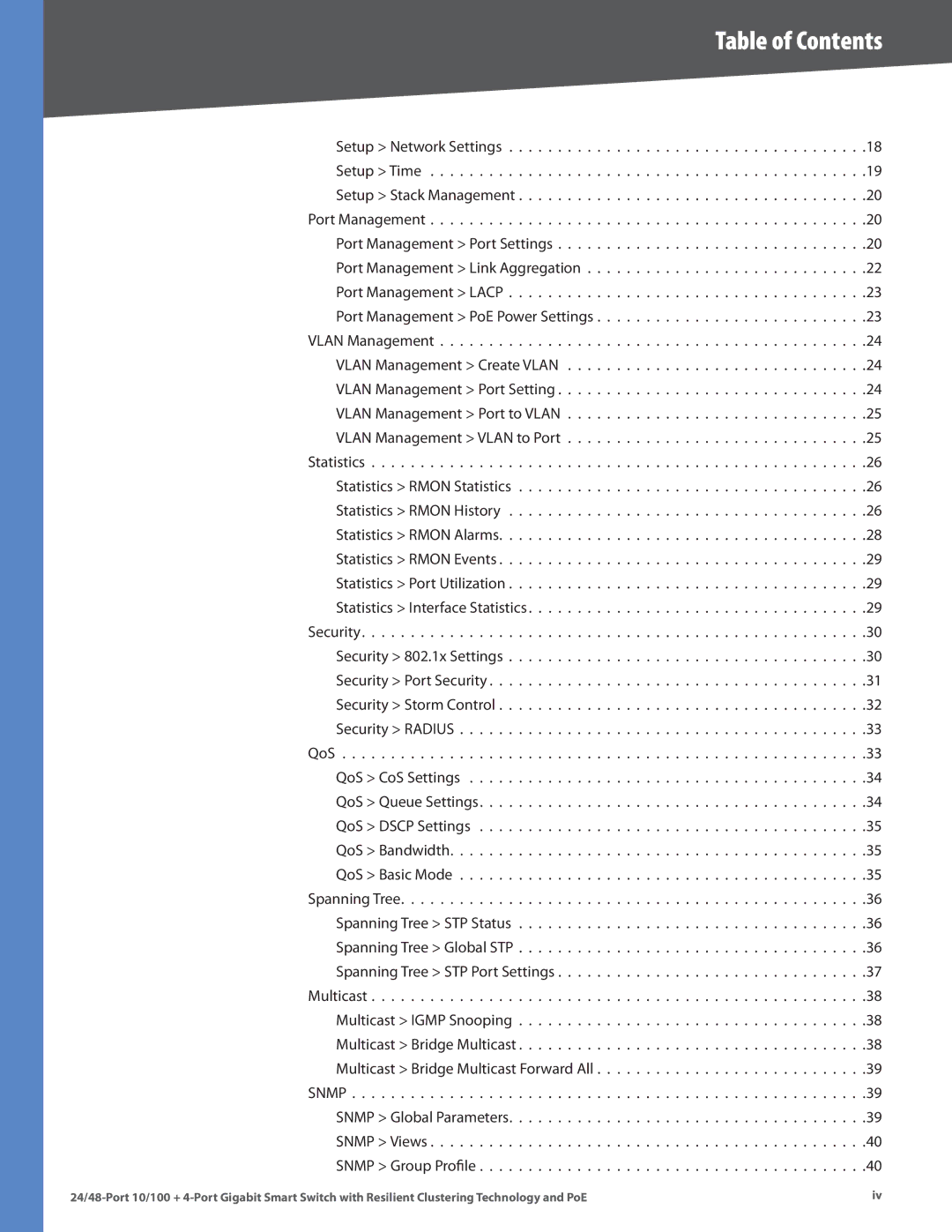Table of Contents
Setup > Network Settings | . . | . . . . . . | . . | . . | . . |
| .18 |
Setup > Time | . . | . . . . . . | . . | . . | . | . | 19 |
Setup > Stack Management | . . | . . . . . . | . . | . . | . | . | 20 |
Port Management | . . | . . . . . . | . . | . . | . | . | 20 |
Port Management > Port Settings | . . | . . . . . . | . . | . . | . | . | 20 |
Port Management > Link Aggregation | . . | . . . . . . | . . | . . | . | . | 22 |
Port Management > LACP | . . | . . . . . . | . . | . . | . . |
| .23 |
Port Management > PoE Power Settings . . . . | . . | . . . . . . | . . | . . | . . |
| .23 |
VLAN Management | . . | . . . . . . | . . | . . | . | . | 24 |
VLAN Management > Create VLAN | . . | . . . . . . | . . | . . | . . |
| .24 |
VLAN Management > Port Setting |
|
|
|
|
|
| 24 |
VLAN Management > Port to VLAN | . . | . . . . . . | . . | . . | . . |
| .25 |
VLAN Management > VLAN to Port | . . | . . . . . . | . . | . . | . . |
| .25 |
Statistics | . . | . . . . . . | . . | . . | . | . | 26 |
Statistics > RMON Statistics | . . | . . . . . . | . . | . . | . | . | 26 |
Statistics > RMON History | . . | . . . . . . | . . | . . | . . |
| .26 |
Statistics > RMON Alarms |
|
|
|
|
|
| 28 |
Statistics > RMON Events |
|
|
|
|
|
| 29 |
Statistics > Port Utilization | . . | . . . . . . | . . | . . | . . |
| .29 |
Statistics > Interface Statistics |
|
|
|
|
|
| 29 |
Security |
|
|
|
|
|
| 30 |
Security > 802.1x Settings | . . | . . . . . . | . . | . . | . . |
| .30 |
Security > Port Security |
|
|
|
|
|
| 31 |
Security > Storm Control | . . | . . . . . . | . . | . . | . | . | 32 |
Security > RADIUS | . . | . . . . . . | . . | . . | . | . | 33 |
QoS | . . | . . . . . . | . . | . . | . | . | 33 |
QoS > CoS Settings | . . | . . . . . . | . . | . . | . | . | 34 |
QoS > Queue Settings |
|
|
|
|
|
| 34 |
QoS > DSCP Settings | . . | . . . . . . | . . | . . | . . |
| .35 |
QoS > Bandwidth |
|
|
|
|
|
| 35 |
QoS > Basic Mode | . . | . . . . . . | . . | . . | . | . | 35 |
Spanning Tree |
|
|
|
|
|
| 36 |
Spanning Tree > STP Status | . . | . . . . . . | . . | . . | . | . | 36 |
Spanning Tree > Global STP | . . | . . . . . . | . . | . . | . | . | 36 |
Spanning Tree > STP Port Settings | . . | . . . . . . | . . | . . | . | . | 37 |
Multicast | . . | . . . . . . | . . | . . | . | . | 38 |
Multicast > IGMP Snooping | . . | . . . . . . | . . | . . | . | . | 38 |
Multicast > Bridge Multicast |
|
|
|
|
|
| 38 |
Multicast > Bridge Multicast Forward All . . . . | . . | . . . . . . | . . | . . | . . |
| .39 |
SNMP | . . | . . . . . . | . . | . . | . | . | 39 |
SNMP > Global Parameters |
|
|
|
|
|
| 39 |
SNMP > Views . . . . . . . . . . . . . . . . . . . . . . . . . . . . . . . . . . . . . . . . . . . . .40 | |||||||
SNMP > Group Profile | . . | . . . . . . | . . | . . | . . |
| .40 |
iv |