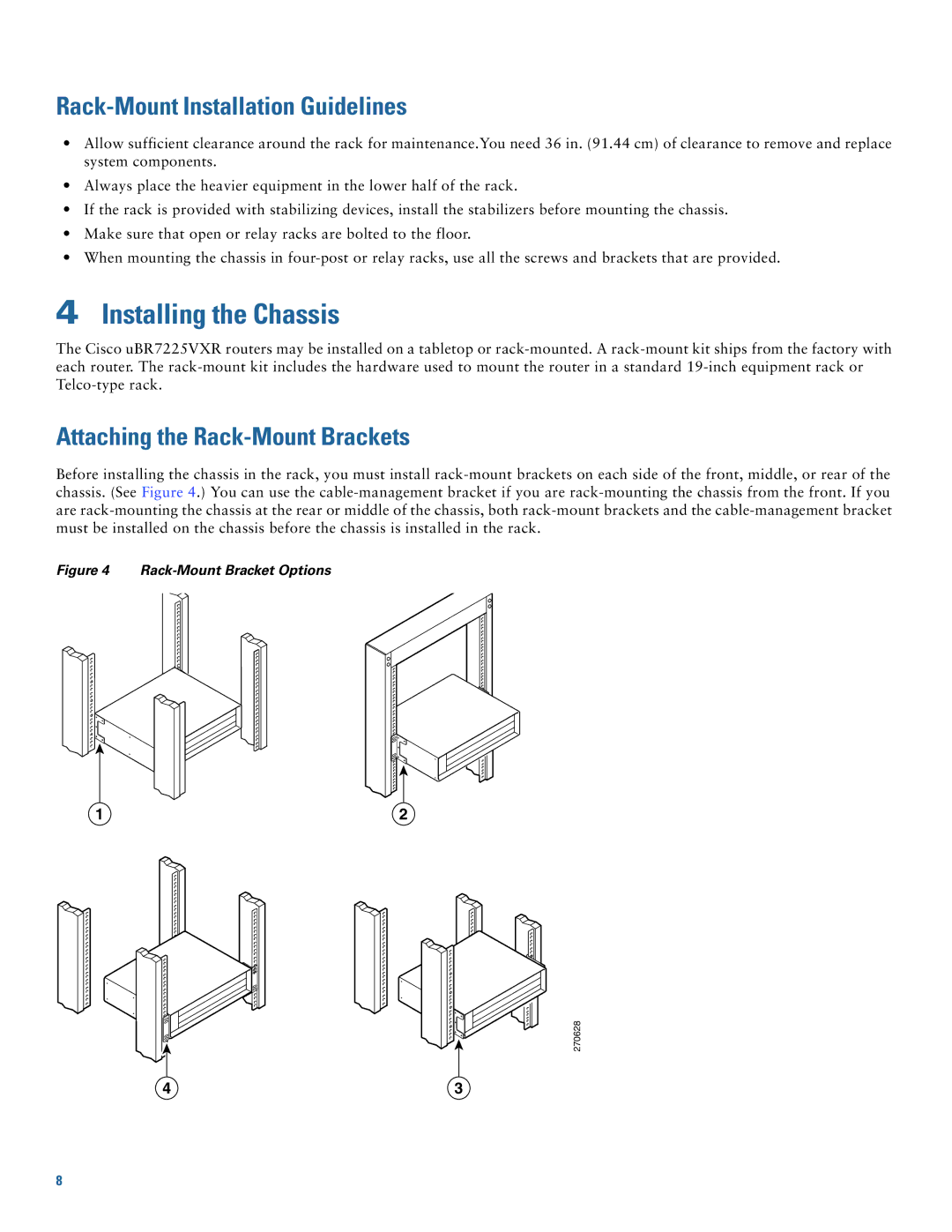Rack-Mount Installation Guidelines
•Allow sufficient clearance around the rack for maintenance.You need 36 in. (91.44 cm) of clearance to remove and replace system components.
•Always place the heavier equipment in the lower half of the rack.
•If the rack is provided with stabilizing devices, install the stabilizers before mounting the chassis.
•Make sure that open or relay racks are bolted to the floor.
•When mounting the chassis in
4Installing the Chassis
The Cisco uBR7225VXR routers may be installed on a tabletop or
Attaching the Rack-Mount Brackets
Before installing the chassis in the rack, you must install
Figure 4 Rack-Mount Bracket Options
1 | 2 |
270628
4 | 3 |
8