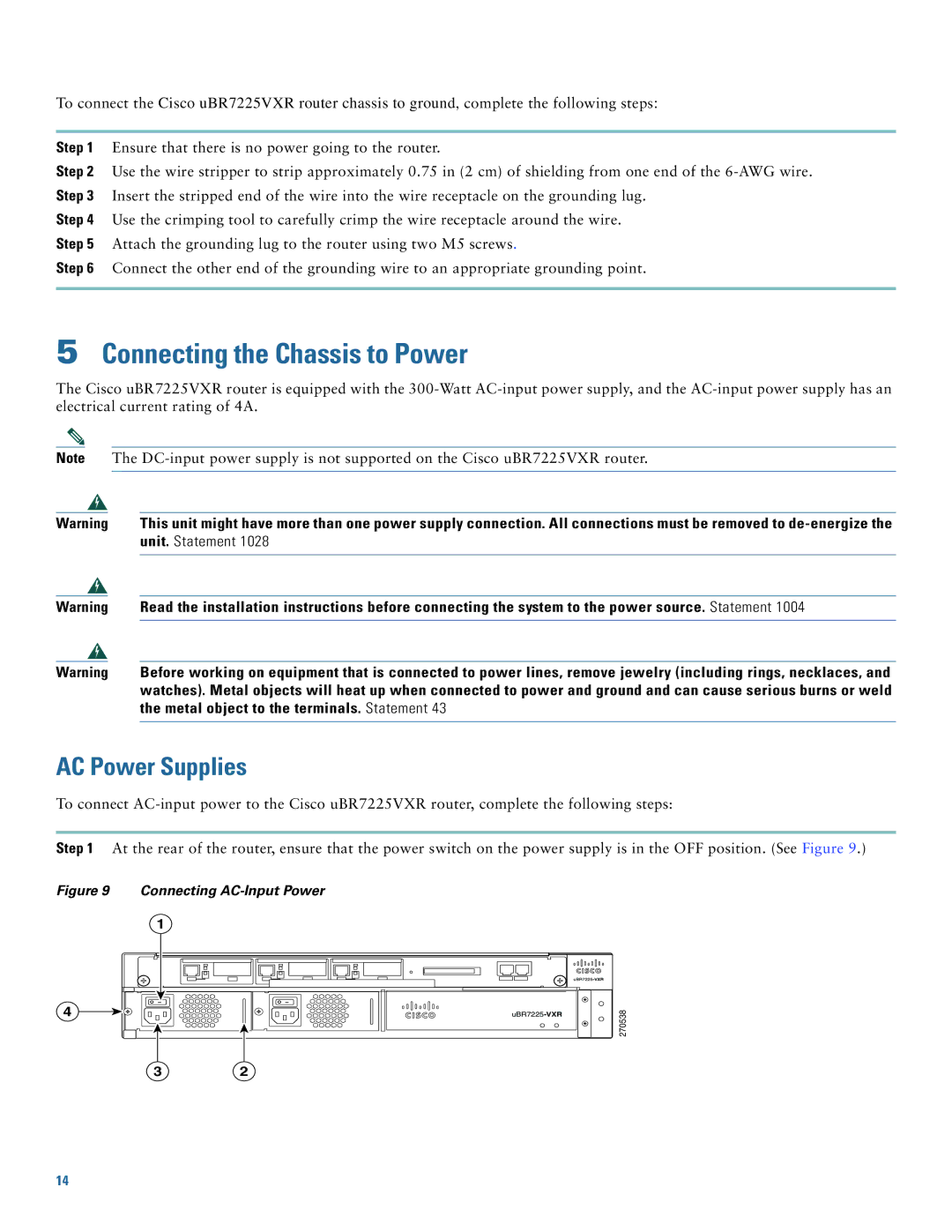To connect the Cisco uBR7225VXR router chassis to ground, complete the following steps:
Step 1 Ensure that there is no power going to the router.
Step 2 Use the wire stripper to strip approximately 0.75 in (2 cm) of shielding from one end of the
Step 4 Use the crimping tool to carefully crimp the wire receptacle around the wire.
Step 5 Attach the grounding lug to the router using two M5 screws.
Step 6 Connect the other end of the grounding wire to an appropriate grounding point.
5Connecting the Chassis to Power
The Cisco uBR7225VXR router is equipped with the
Note The
Warning
Warning
Warning
This unit might have more than one power supply connection. All connections must be removed to
Read the installation instructions before connecting the system to the power source. Statement 1004
Before working on equipment that is connected to power lines, remove jewelry (including rings, necklaces, and watches). Metal objects will heat up when connected to power and ground and can cause serious burns or weld the metal object to the terminals. Statement 43
AC Power Supplies
To connect
Step 1 At the rear of the router, ensure that the power switch on the power supply is in the OFF position. (See Figure 9.)
Figure 9 Connecting AC-Input Power
1 |
4
270538
32
14